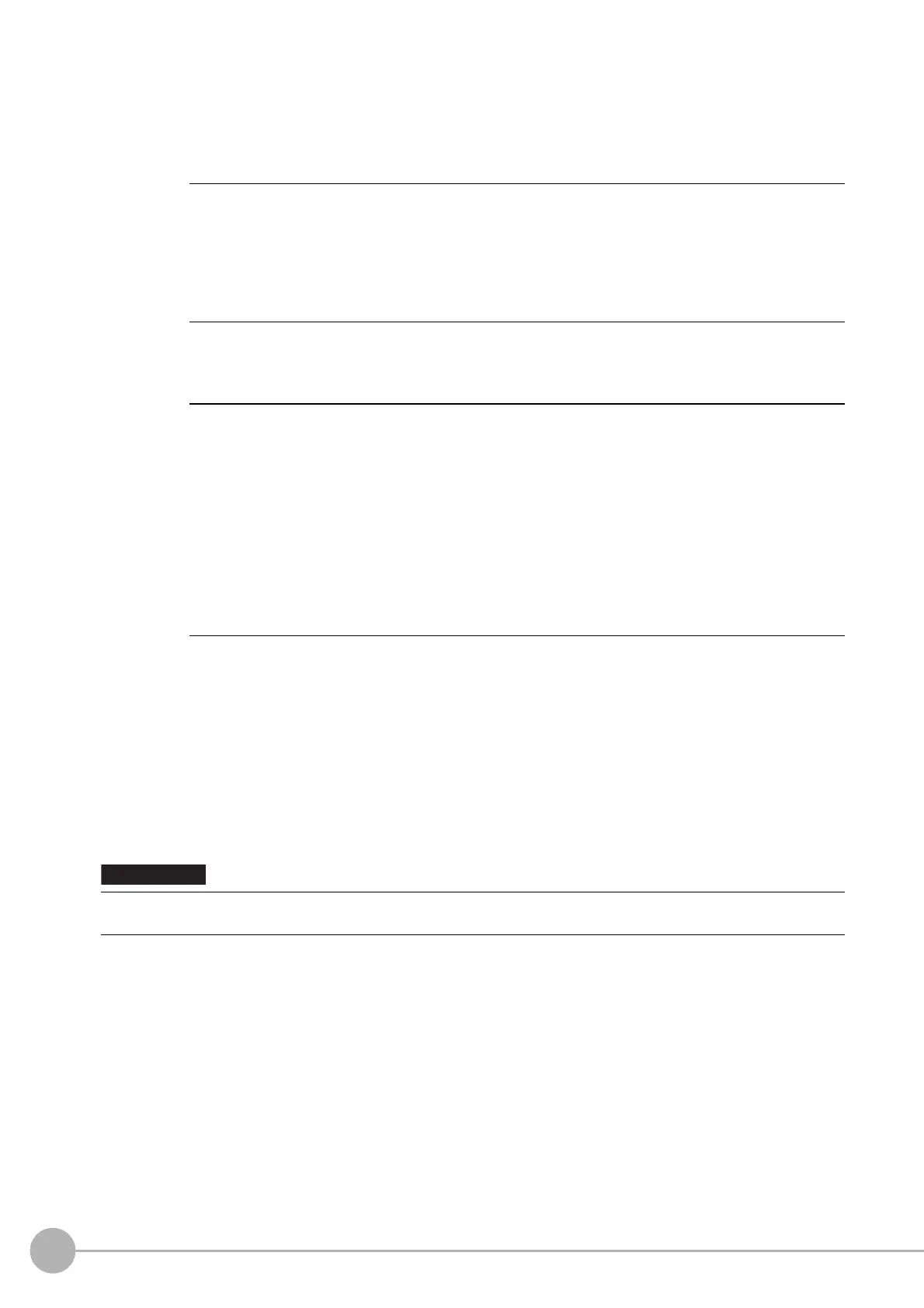WWW.NNC.IR
Basic Knowledge For Macro Customize Functions
220
Vision System FH/FZ5 Series
User’s Manual (Z340)
• Data Settings
The method of setting figure data is as follows.
Example:Changing the upper left coordinates of Figure Data No. 1 (region figure) of the Unit No. 1 Search
processing unit to (100, 50).
Example:Changing the ellipse x direction radius of Figure 1 of Figure Data No. 0 (region figure (Figure 0:
rectangle, Figure 1: Ellipse)) of the Unit No. 2 defect processing unit to 100
Model data
Model data is used to set the model registration of a processing unit. When there are multiple model data
items in the processing item, a unique number is assigned to each model data item. This makes it possible to
set model data by specifying the processing unit number and model number.
In addition to a macro customize program, model data can also be set by communication commands.
A processing unit figure setting macro function or model copy macro function is used to set model data from
a macro customize program.
Reference: XModel Number List (p.369)
• Acquisition of Data
Execution of only model data acquisition is not possible.
Dim FIGURE&10
GetUnitFigure 1, 1, FIGURE&()
FIGURE&(2) = 100
FIGURE&(3) = 50
SetUnitFigure 1, 1, FIGURE&()
Dim FIGURE&(10)
GetUnitFigure 2, 0, FIGURE&()
Rem FIGURE&(0): Figure data header information
Rem FIGURE&(1): Figure 0 type information
Rem FIGURE&(2) to FIGURE&(5): Upper left XY coordinates and lower right XY coordinates of rectangle
Rem FIGURE&(6): Figure 1 type information
Rem FIGURE&(7) to FIGURE&(8): XY coordinates of center of ellipse
Rem FIGURE&(9) to FIGURE&(10): X direction radius and Y direction radius of ellipse
FIGURE&(9) = 100
SetUnitFigure 2, 0, FIGURE&()
Model data has a close association with the model figure and model parameters. Before re-registering a model, set the
model figure and model parameters.
