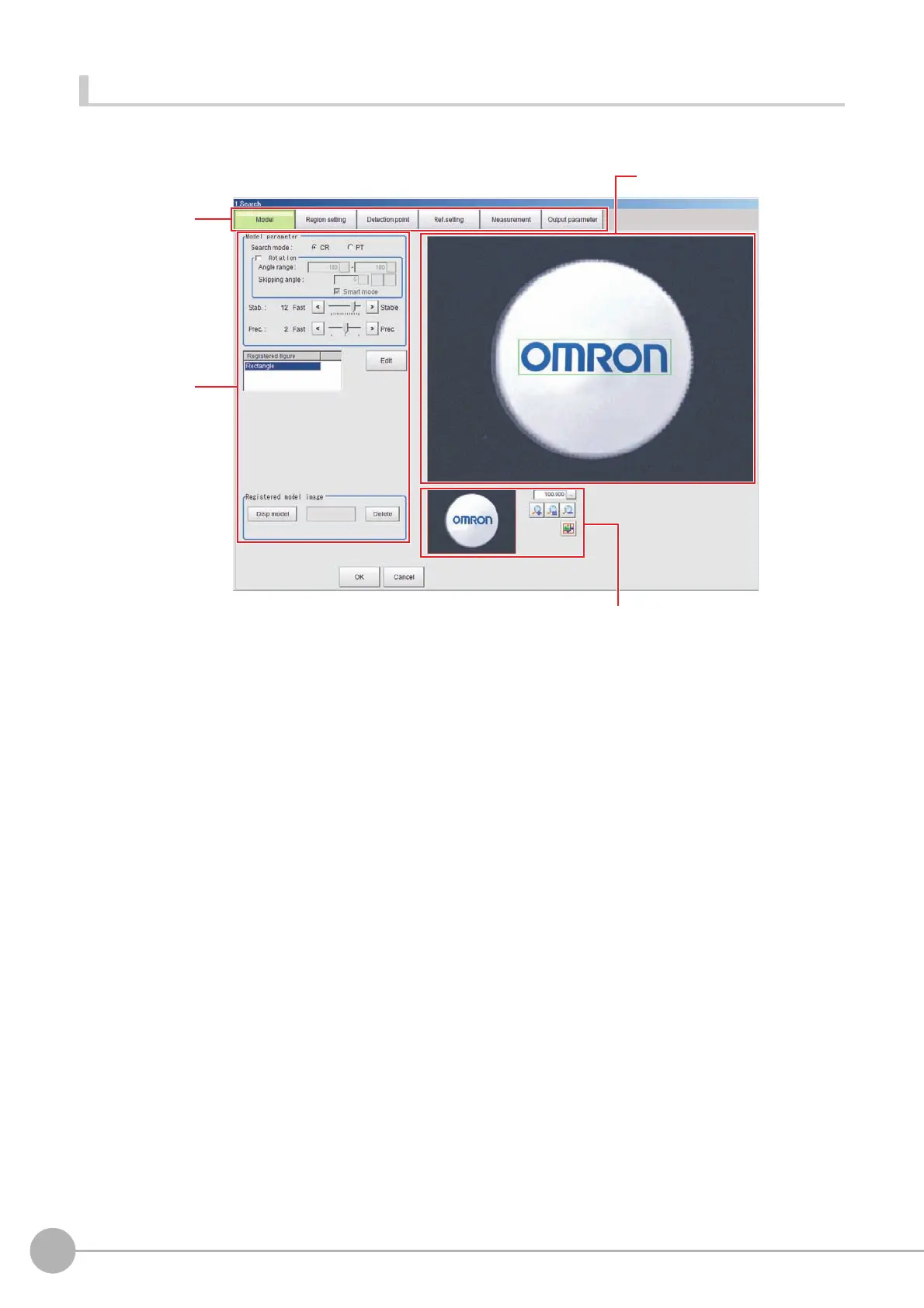WWW.NNC.IR
Windows
34
Vision System FH/FZ5 Series
User’s Manual (Z340)
Properties Dialog Box
This dialog box is used to set measurement parameters, judgement conditions, and other conditions for
processing items that are registered as processing units in the measurement flow.
1. Item Tab Area
The parameters for the processing unit that is currently being set are displayed. Settings are performed
starting with the item on the left.
2. Detail Area
This area is used to set detail items.
3. Image Display Area
This area shows Camera images, figures, positions, and other graphic information.
4. Zoom Browser Area
Use this area to zoom in and out from the displayed image.
1. Item Tab Area
2. Detail Area
4. Zoom Browser Area
3. Image Display Area
