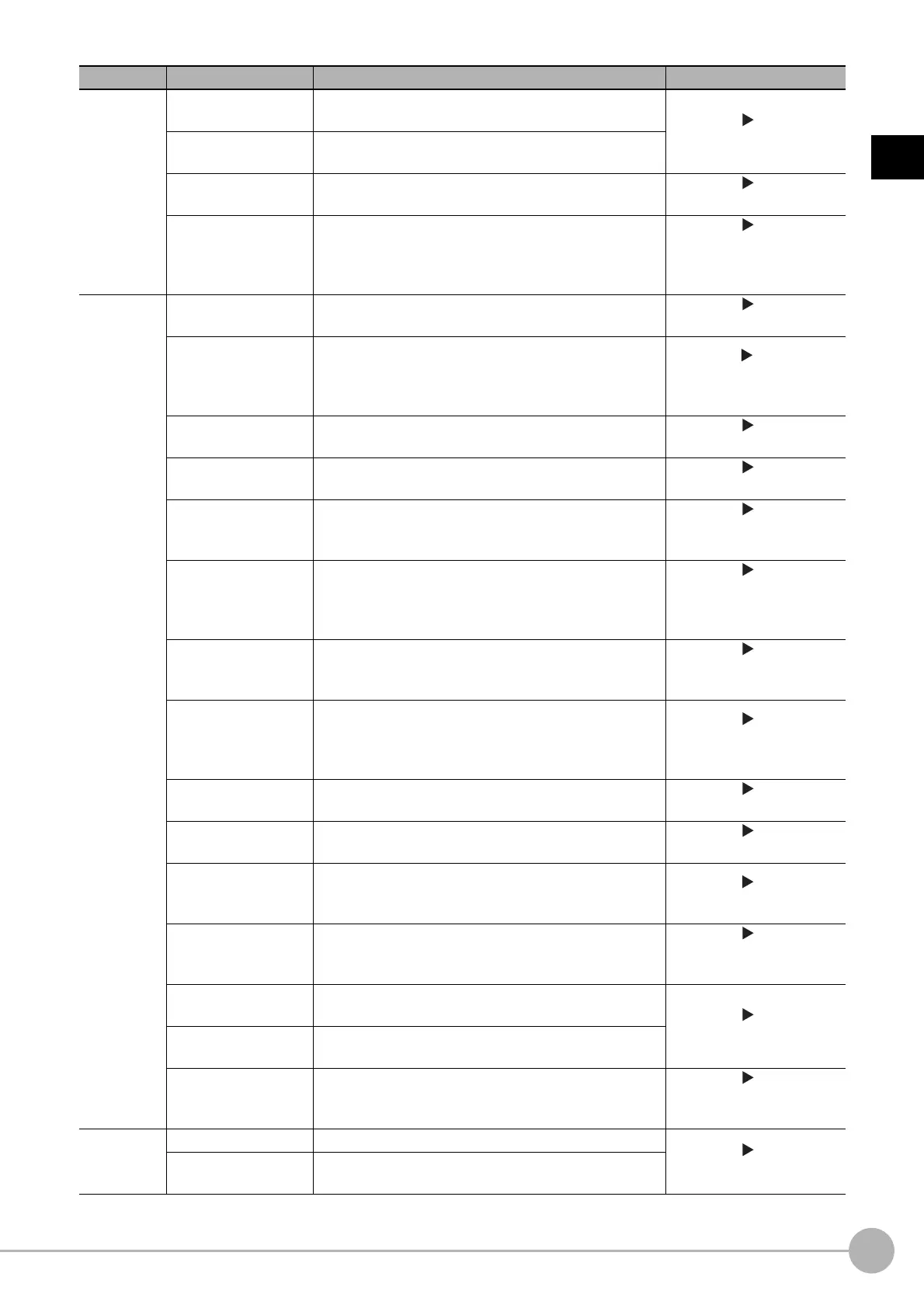WWW.NNC.IR
Windows
37
1
Before Operation
Vision System FH/FZ5 Series
User’s Manual (Z340)
Function
Transfer data
Transfers (copies) the settings for line 0 to line 1, and
then changes to the Non-stop Adjustment Mode.
Reference: Non-stop
Adjustment Mode (p.279)
Non-stop data transfer
Transfers (copies) the settings for line 1 to line 0 in Non-
stop Adjustment Mode without affecting measurements.
Operation log Saves the operation log of the Controller to a special file.
Reference: Using the
Operation Log (p.125)
System information Displays the Controller’s model and software version.
Reference: Checking
System Information:
[System Information]
(p.300)
Too l
NG analyzer Used to analyze NG causes based on image data.
Reference: Using NG
Analyzer (p.132)
System settings
Sets settings that are related to the system environment
of the Controller. Includes settings such as the startup
settings, Camera settings, and communications
settings.
Reference: Changing the
System Environment
(p.263)
Security settings Used to set accounts and limit access to the Controller.
Reference: Using
Accounts (p.150)
User data tool
Sets the initial value for user data that can be shared
across scenes and across scene groups.
Reference: Using the
User Data Tool (p.138)
Settings download
and upload tools
Used to download and upload a list of set values for
scene data as a CSV file.
Reference: Outputting a
List of Scene Data Set
Values (p.143)
Image file save
Saves logged images and image files that are saved in
the Controller.
Reference: Saving
Image Files to a RAM Disk
or External Memory Device
(p.146)
Registered image
Manager
Used to register the most recent input image, a logged
image that is saved in the Controller, or an image file
and load it as a measurement image.
Reference: Using the
Registered Image Manager
(p.148)
Customize I/O
command
Creates a user-defined communications unit (i.e., a
custom communications command) for the FH/FZ5 to
execute in response to an input from the PLC or other
external device.
Reference: Using
Communication Command
Macro (p.164)
Flow Viewer
Shows the flow of processing for the measurement flow
that is currently being edited.
Reference: Flow Viewer
(p.165)
Calibration support
tool
Graphically displays the relationship of the positions of
the Camera coordinates and the actual coordinates.
Reference: Calibration
Support Tool (p.167)
Update standard
position tool
Used to set or change the reference position for more
than one processing unit that you specify in the
measurement flow.
Reference: Updating the
Reference Position (p.137)
Conversion scene
group data tool
Creates a scene group that has more than 129 scenes.
Reference: Creating
Scene Group Data for More
Than 128 Scenes (p.140)
Custom dialog tool
Used to create customized dialog boxes for setting
processing items.
Reference: Custom
Dialogs (p.94)
Custom dialog
Displays a dialog box that is created with the custom
dialog tool.
Scene Group Saving
Destination Settings
Changes the location for saving scene group data to the
sensor controller’s memory or external storage.
Reference: Saving
Scene Groups in External
Memor
y (p.168)
Window
Layout modification Used to change any layout from layout 0 to layout 8.
Reference: Arranging
the Window Display (p.92)
Layout setup
Sets whether to use the RUN signal output and external
outputs for layouts 0 to 8.
Main menu Command Description Reference
