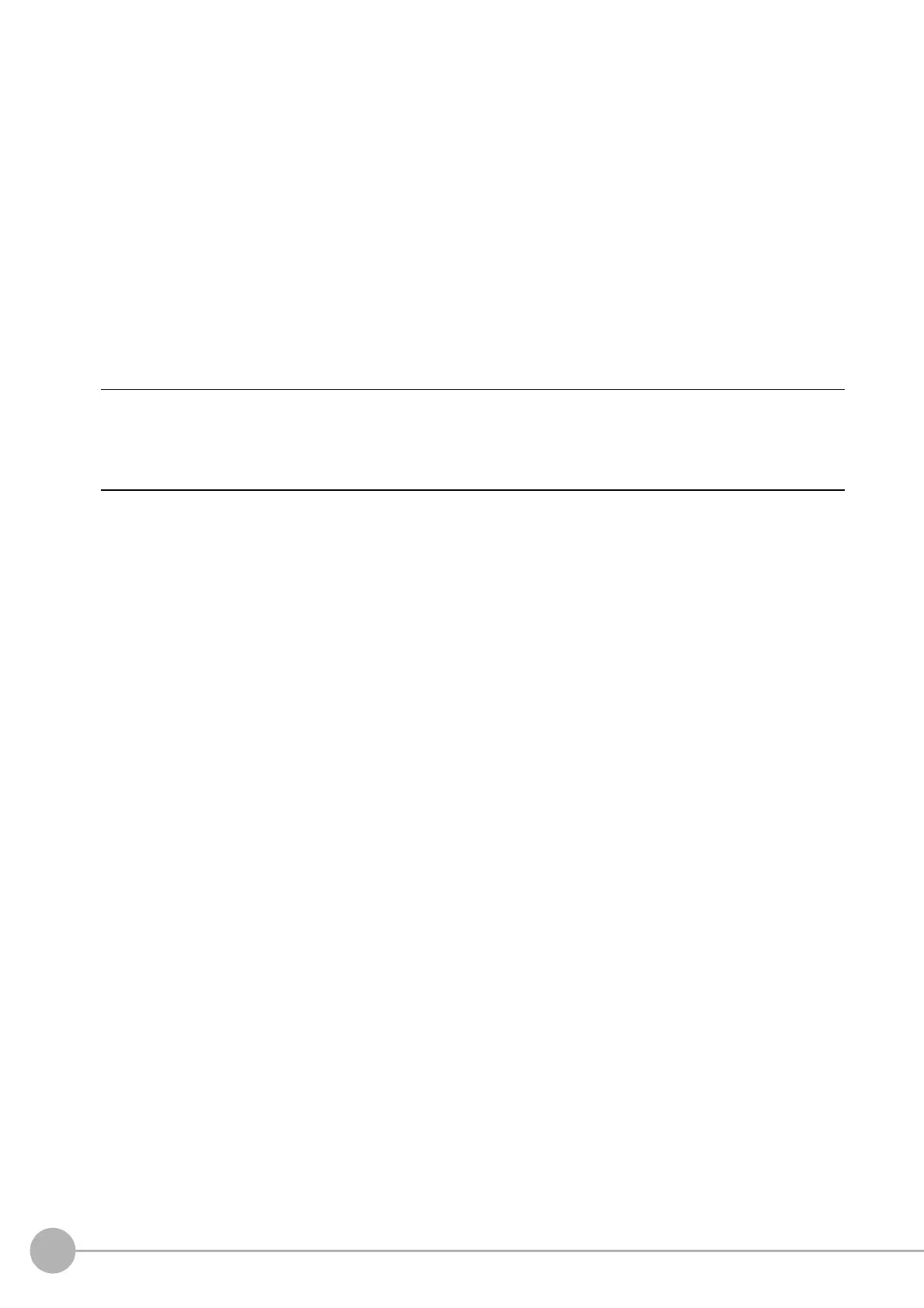WWW.NNC.IR
Macro Reference
422
Vision System FH/FZ5 Series
User’s Manual (Z340)
Usage Cautions
• Only the user-defined functions that have been defined in programmed DLL files by the supported
interfaces are accepted to this macro function. If other DLL files or user-defined functions than above is
used, unexpected operation may occur such as a measurement error or the Sensor Controller abnormal
termination. For user-defined functions creation, refer to the FH-AP1.
• Depending on the called user-defined function processings by this macro function, unexpected operation
may occur such as a measurement error or the Sensor Controller abnormal termination. Be sure to fully
check the operations and debug with external devices disconnected from the sensor controller in advance.
• To operate this macro function in an actual environment with external devices connected to, always apply
external fail safe measures to the system.
Example
With identification name "USR", registers a user-defined function "UserProc0" that has been defined in
MacroUserProc.dll. Then, specifies the identification name to call the user-defined function and executes it.
Useable Modules
Unit Calculation Macro / Scene Control Macro / Communication Command Macro / Unit Macro
Supported Versions
Version 5.20 or later
Related Items
SetUserSubroutine (Reference: X Details (p.739))
Rem Register the user-defined function so that the function can be used in this program
SetUserSubroutine "USR", "MacroUserProc", "UserProc0"
Rem Call the registered user-defined function and execute it
Call "USR", 0
