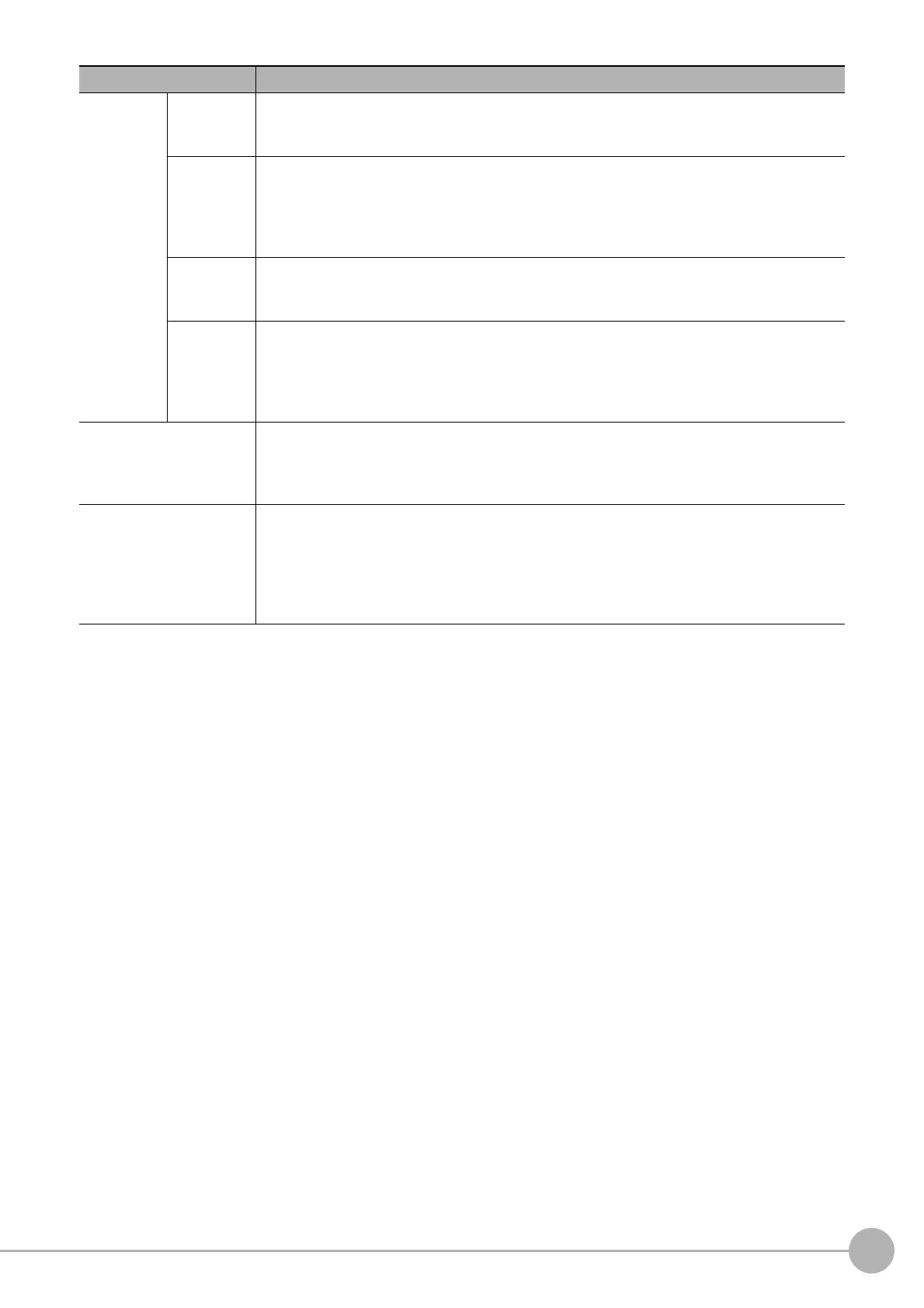WWW.NNC.IR
3
Vision System FH/FZ5 Series
User’s Manual (Z340)
operation
modes
Single-line
High-speed
Mode
A high-speed mode that processes the measurement flow for the first trigger and then
processes the measurement flow in parallel for the second trigger to achieve a high-speed
trigger input interval. It is used together with the multi-input function.
Multi-line
Random-
trigger Mode
A trigger mode that allows you to independently processing multiple measurement flows.
With traditional image processing, two or more triggers cannot be acknowledged at the same
time.
In Multi-line Random-trigger Mode, you can randomly input multiple triggers into one Controller
to independently process multiple scenes in parallel.
Non-stop
Adjustment
Mode
A mode that allows you to adjust the flow and set parameters while performing measurements.
The enables adjustments without stopping the line or stopping inspections.
High-speed
Logging
Mode
A logging mode that allows complete parallel processing of measurements and logging.
Traditionally, logging was not possible while processing measurements. Either measurements
or logging had to be given priority and the other one had to wait.
With this mode, you can save the measurement images in external memory without affecting
the transaction time.
parallel processing (an
option for any of the above
operation modes)
Parallel processing splits part of the measurement flow into two or more tasks, and processes
each task in parallel to shorten the transaction time.
Processing items for parallel processing are used so that the user can specify the required
parallel processing.
multi-input function
A function that is used to consecutively and quickly input images.
It allows the next STEP signal to be acknowledged as soon as the image input processing is
completed. There is no need to wait for measurement processing to be completed.
You can check whether image input processing has been completed with the status of the
READY signal. Even if the READY signal is ON when measurement processing is being
executed, the next STEP signal can be acknowledged.
Term Definition
