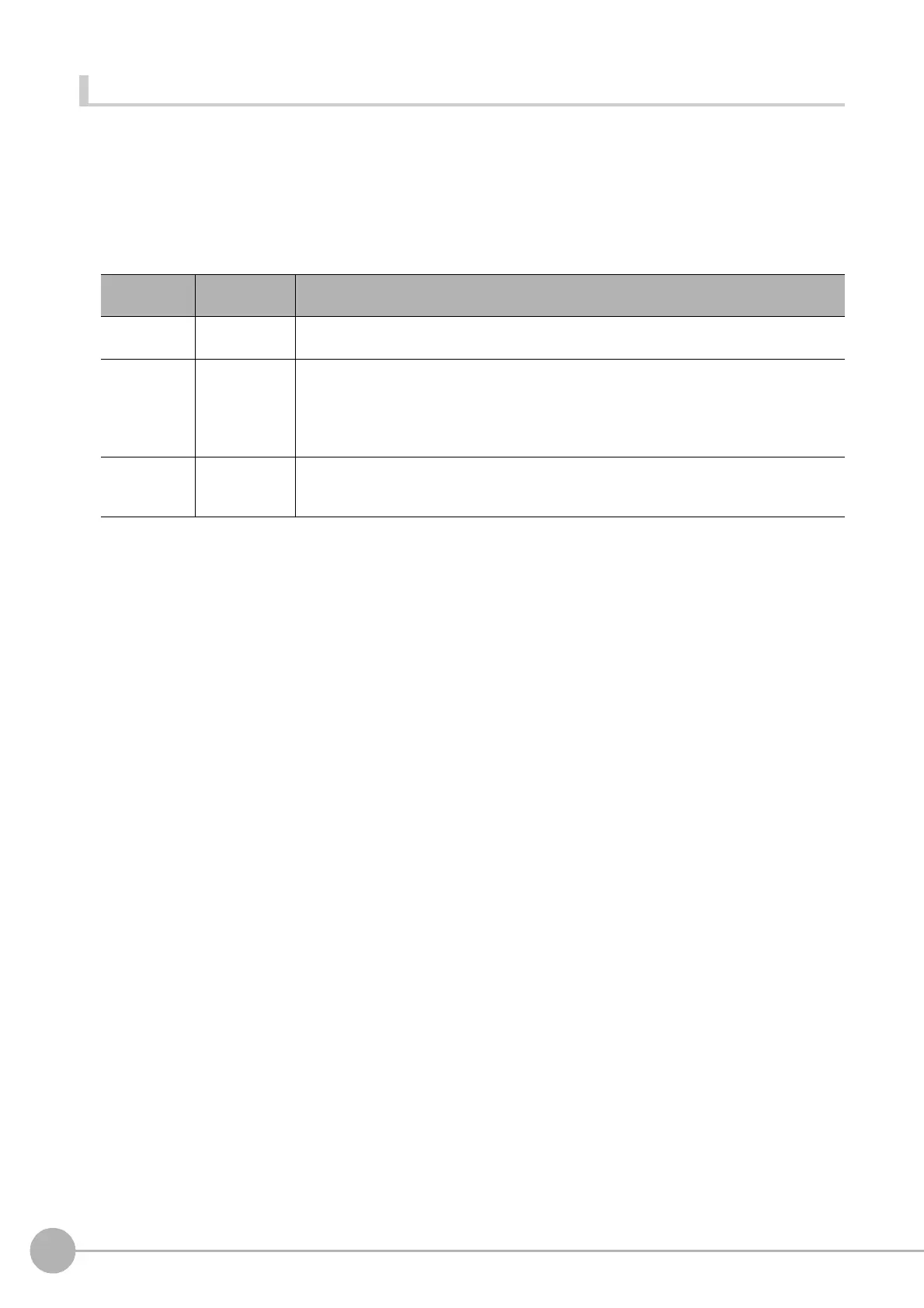WWW.NNC.IR
Macro Reference
500
Vision System FH/FZ5 Series
User’s Manual (Z340)
DrawText
Draw a character string on the text window.
Format
DrawText <string>, <color>, <newLine>
Parameter
Return value
None.
Description
Use the color specified in the <color> parameter and with the line break method specified in the <newLine>
parameter to draw the character string specified in the <string> parameter in the text window.
The gotten color value by the RGB function can be set for the <color> parameter. (Reference: XRGB (p.662))
If an incorrect data type is specified for a parameter, a "Type mismatch" error will occur.
Even if a value that does not exist is specified for a parameter, an error will not occur.
If a value outside the range -2147483648 to 2147483647 is specified as an integer parameter, an "Overflow"
error will occur.
If a character string longer than 255 characters is specified for a character string parameter, a "String too
long" error will occur.
If the format is written incorrectly, such as writing the macro function name incorrectly, omitting a comma, or
omitting a half-width space, a "Syntax error" error will occur.
Usage Cautions
• This macro function can only be used in the *MEASUREDISPT subroutine. If used in another subroutine,
an "Illegal function call" error will occur.
Parameter
name
Data type Description
<string>
Character
string type
Character string to display
<color> Integer type
Color value of character string color to be drawn
JUDGE_NC: Unmeasured color (Grey)
JUDGE_OK: OK judgement color (Green)
JUDGE_NG: NG judgement color (Red)
RGB Function: Any color
<newLine> Integer type
Line break after display
0: Do not break a line
1: Break a line
