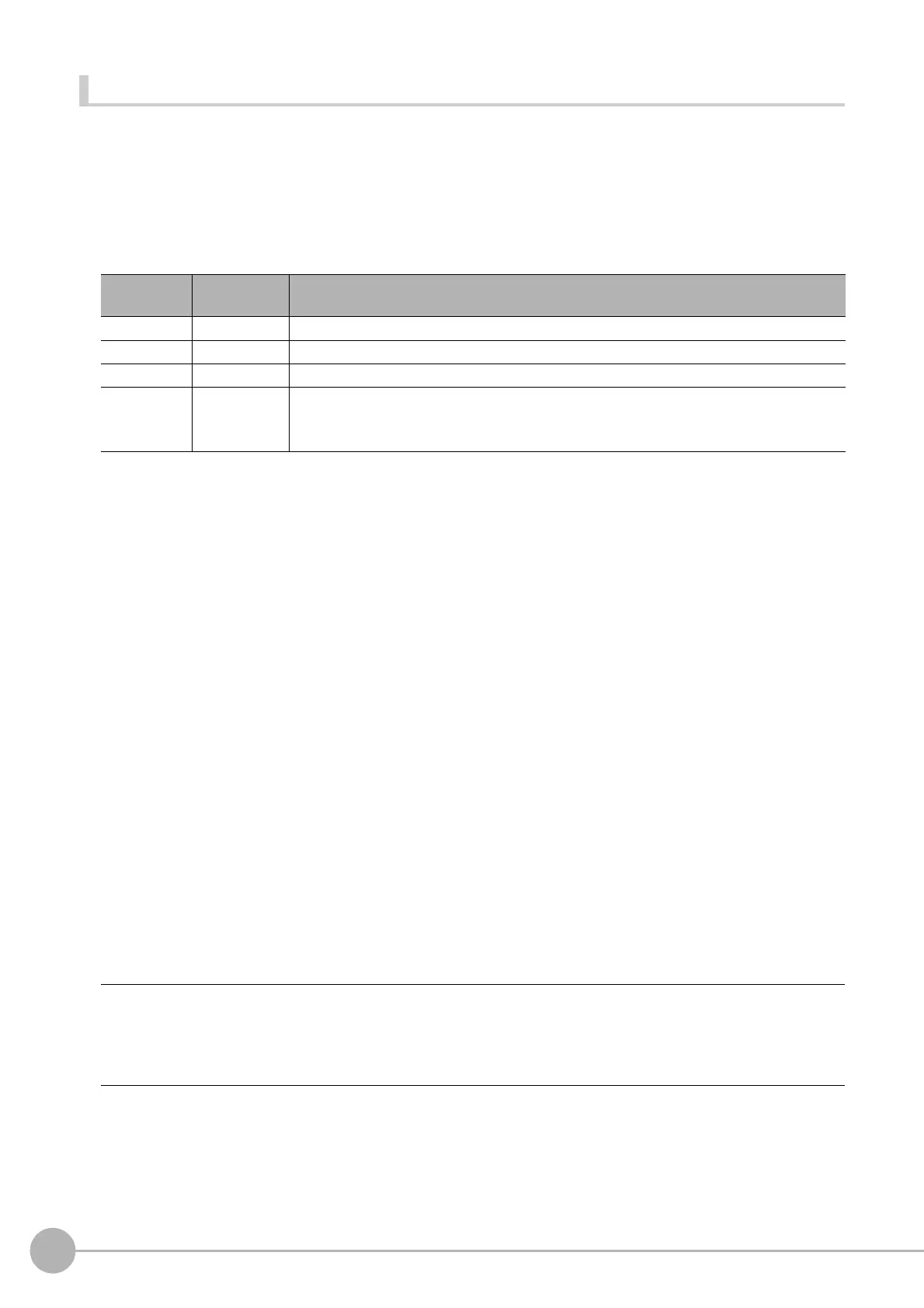WWW.NNC.IR
Macro Reference
550
Vision System FH/FZ5 Series
User’s Manual (Z340)
GetTextWindow
Gets the state of the text window.
Format
GetTextWindow <unitNo>, <subNo>, <update>, <visible>
Parameter
Return value
None.
Description
Gets the state of the text window.
In the <unitNo> parameter, specify the variable that stores the value of the gotten processing unit number
that is displayed. When the processing unit displayed in the text window is linked to flow display, -1 is stored.
In the <subNo> parameter, specify the variable that stores the value of the gotten sub image number that is
displayed.
In the <update> parameter, specify the variable that stores the value of the gotten update timing.
In the <visible> parameter, specify the variable that stores the display state of the gotten text window.
If an incorrect data type is specified for a parameter, a "Type mismatch" error will occur.
If the format is written incorrectly, such as writing the macro function name incorrectly, omitting a comma, or
omitting a half-width space, a "Syntax error" error will occur.
Usage Cautions
• None.
Example
In the communication command macro, changes the processing unit number of the processing unit displayed
in the text display window to the number specified in the communication command argument.
Useable Modules
Scene Control Macro / Communication Command Macro / Unit Macro
Parameter
name
Data type Description
<unitNo> Integer type Processing unit number of the target processing unit to display
<subNo> Integer type Sub number of the target image to display
<update> Integer type Updated timing (always 0)
<visible> Integer type
Setting of whether to display
0: Window invisible
1: Window visible
Rem Get the state of the text window.
GetTextWindow UNITNO&, SUBNO&, UPDATE&, VISIBLE&
Rem Set the number specified in the command argument in the processing unit number that is displayed.
SetTextWindow argumentValue#(0), SUBNO&, UPDATE&, VISIBLE&
