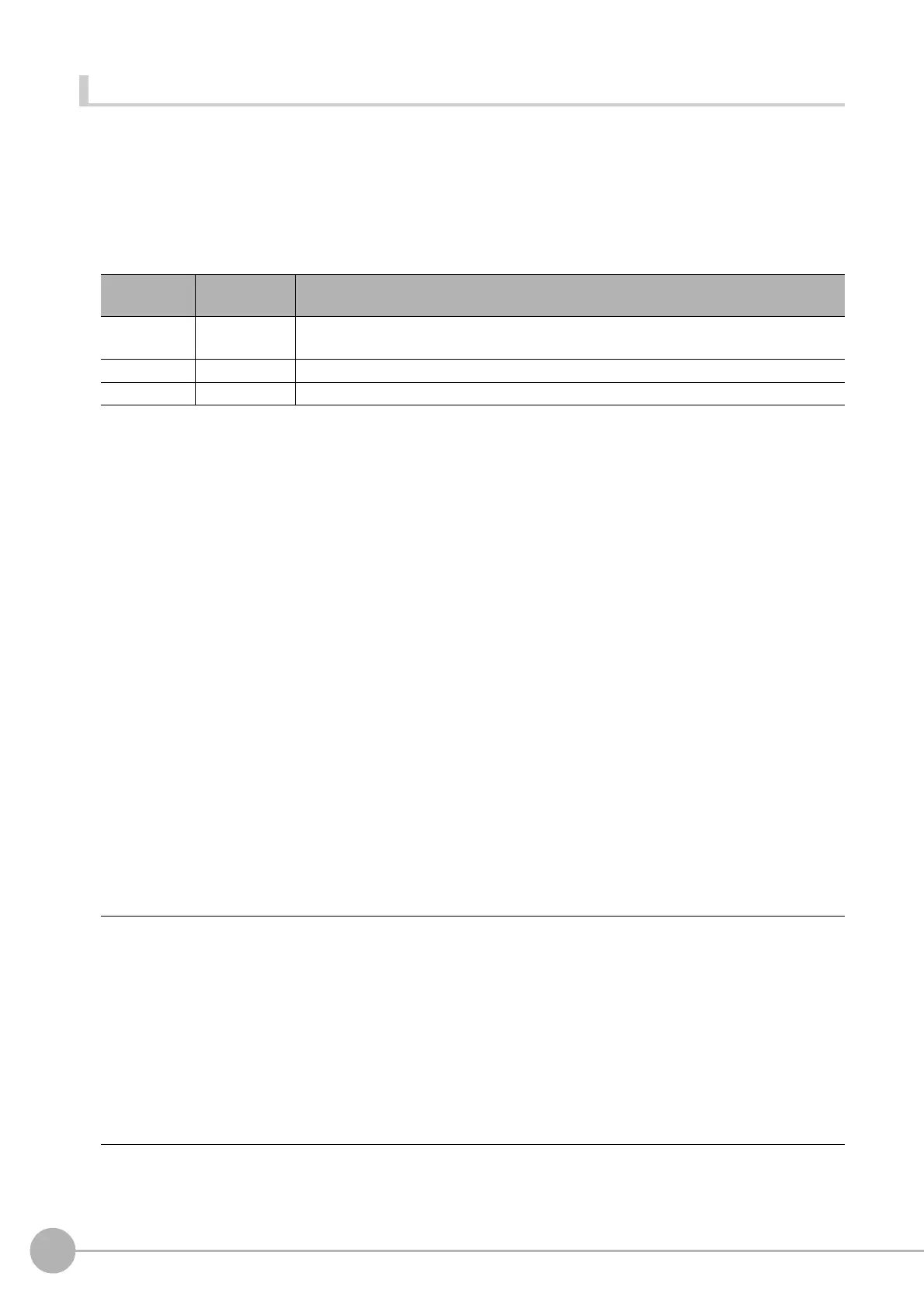WWW.NNC.IR
Macro Reference
554
Vision System FH/FZ5 Series
User’s Manual (Z340)
GetUnitFigure
Gets figure data to the processing unit.
Format
GetUnitFigure <unitNo>, <figureNo>, <figure()>
Parameter
Return value
None.
Description
Gets the figure data of the figure specified in the <figureNo> parameter, of the processing unit specified in the
<unitNo> parameter.
In the <figure()> parameter, specify the 1D integer array variable that will hold the figure data by adding only
() without specifying an element number.
If an incorrect data type is specified for a parameter, a "Type mismatch" error will occur.
If a non-existent number, numerical value, or combination of data types or values is specified for a parameter,
an "Illegal function call" error will occur.
If the format is written incorrectly, such as writing the macro function name incorrectly, omitting a comma, or
omitting a half-width space, a "Syntax error" error will occur.
Usage Cautions
• None.
Example
Changes the value of wide arc line thickness if the figure of the edge processing unit of Processing Unit
number 2 is a wide arc
Parameter
name
Data type Description
<unitNo> Integer type
Processing unit number (0 to (the number of registered processing units in the current
scene minus one))
<figureNo> Integer type Figure data to get (Reference: XList of Figure Numbers (p.366))
<figure()> Integer array Gotten figure data (Reference: XFigure Data List (p.364))
Dim FIGURE&(10)
Rem Get the figure data of the processing unit.
GetUnitFigure 2, 0, FIGURE&()
Rem Case of width of the wide arc.
If FIGURE&(1) = 256 Then
Rem Set the thickness value
FIGURE&(7) = 64
SetUnitFigure 2, 0, FIGURE&()
Endif
