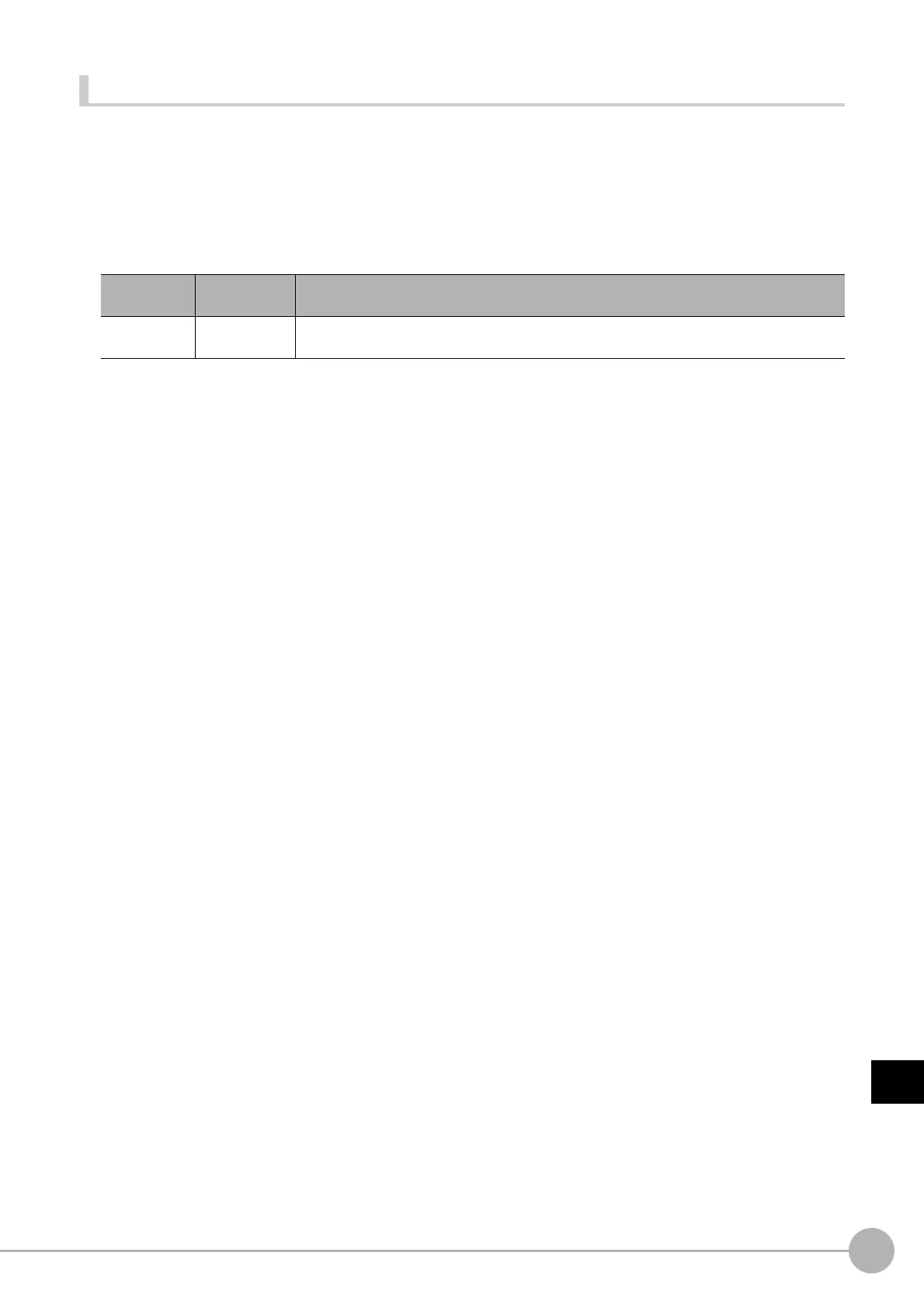WWW.NNC.IR
Macro Reference
605
8
Appendices
Vision System FH/FZ5 Series
User’s Manual (Z340)
LoadSystemData
Loads the system data.
Format
LoadSystemData <fileName>
Parameter
Return value
None.
Description
Loads the system data file specified in the <fileName> parameter.
In the <fileName> parameter, use an absolute path to specify the file name of the file to be loaded.
In the <fileName> parameter, specify a system data file name. If a file other than a system data file is
specified, and "Illegal function call" error will occur.
If an incorrect data type is specified for a parameter, a "Type mismatch" error will occur.
If a non-existent number, numerical value, or combination of data types or values is specified for a parameter,
an "Illegal function call" error will occur.
If a character string longer than 255 characters is specified for a character string parameter, a "String too
long" error will occur.
If the format is written incorrectly, such as writing the macro function name incorrectly, omitting a comma, or
omitting a half-width space, a "Syntax error" error will occur.
Usage Cautions
• Execute this macro function when the BUSY signal or other measurement in progress signal is ON and
measurement is prohibited. (Reference: XState Transitions and Execution Timing (p.227))
• After loading a file, execute "Save data". To apply the loaded settings in the sensor controller, restart the
sensor controller.
Parameter
name
Data type Description
<fileName>
Character
string type
File name of the system data to read in (*.ini)
