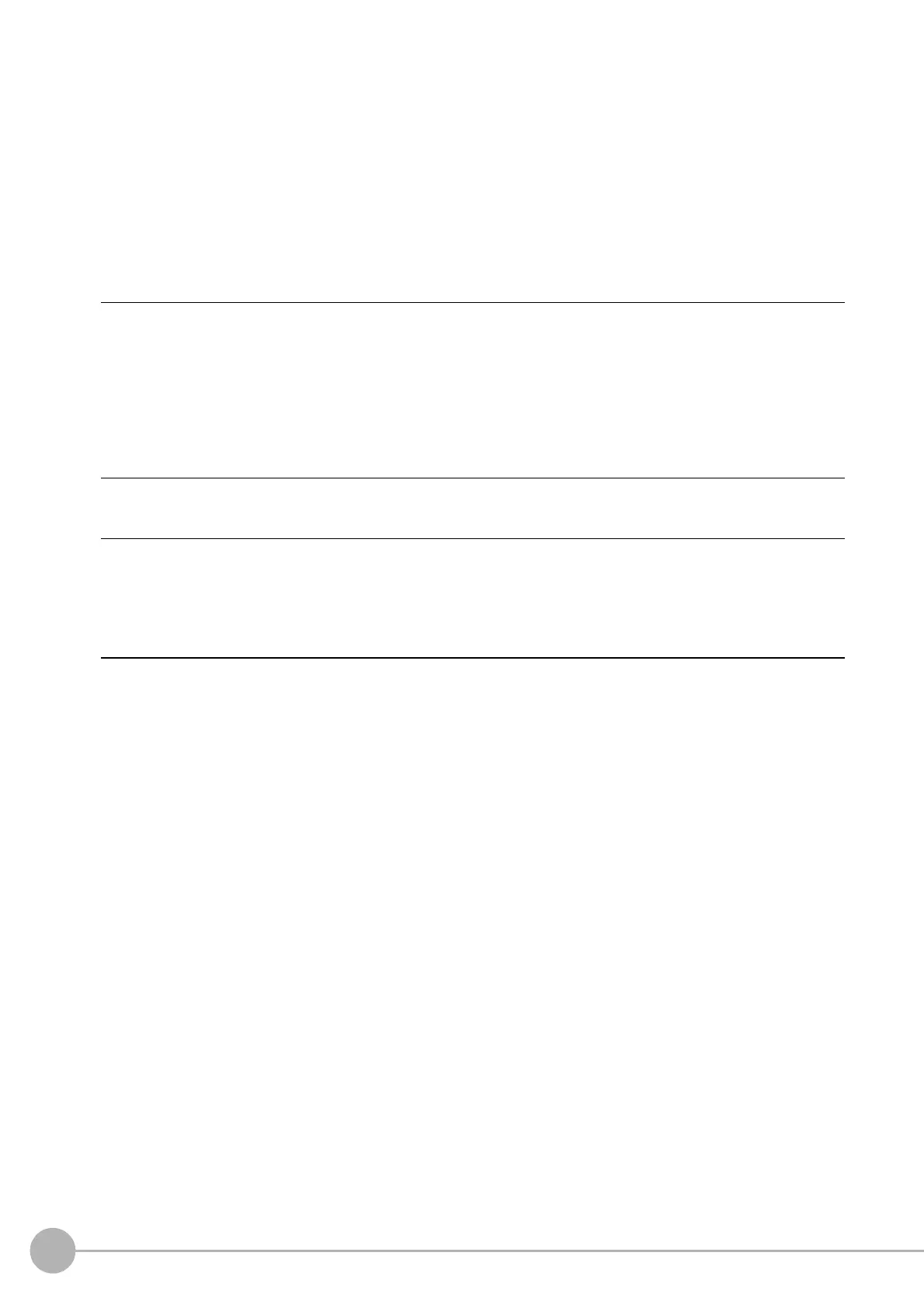WWW.NNC.IR
Macro Reference
742
Vision System FH/FZ5 Series
User’s Manual (Z340)
Usage Cautions
• Execute this macro function when the BUSY signal or other measurement in progress signal is ON and
measurement is prohibited. (Reference: XState Transitions and Execution Timing (p.227))
• Use this macro function with the measurement image displayed after one or more measurements, or after
the image file is specified and re-measured.
Example
Among the variables registered as reference variables of the Unit Macro processing unit of Processing Unit
number 1, i.e., A01@, A02@, AA01@, AB01@, B01@, and B02@, sets the values of all reference variables
that start with "A", i.e., A01@, A02@, AA01@, and AB01@.
The result is shown below.
Useable Modules
Unit Calculation Macro / Scene Control Macro / Communication Command Macro / Unit Macro
Supported Versions
Version 5.20 or later
Related Items
A01@ = 100
A02@ = 100
AA01@ = 100
AB01@ = 100
B01@ = 100
B02@ = 100
Rem Set "123" only to the variables whose name start with "A".
SetVar "A*@", 123
A01@ = 123
A02@ = 123
AA01@ = 123
AB01@ = 123
B01@ = 100
B02@ = 100
Cont (Reference: X Details (p.436)) Debug (Reference: X Details (p.456))
DebugPrint (Reference: X Details (p.458)) List (Reference: X Details (p.597))
Print (Reference: X Details (p.639)) SetStop (Reference: X Details (p.723))
Stop (Reference: X Details (p.747)) VarList (Reference: X Details (p.796))
