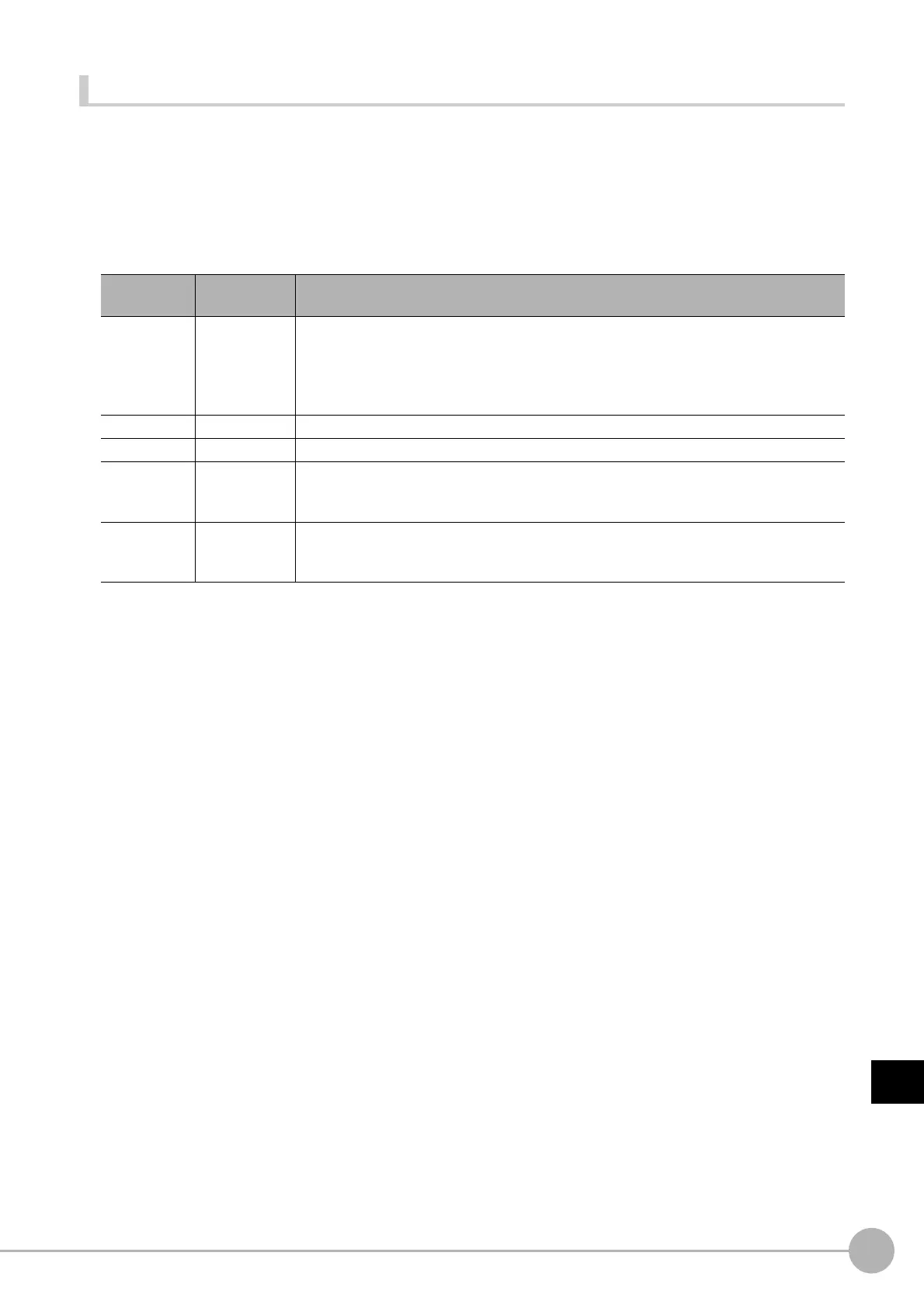WWW.NNC.IR
Macro Reference
751
8
Appendices
Vision System FH/FZ5 Series
User’s Manual (Z340)
Str2$
Converts a value to a numeric character string in the specified formats.
Format
Str2$(<expression>, <integral>, <fixed>, <zeroSuppression>, <negative>)
Parameter
Return value
Returns the character string type numeric value.
Description
Converts the expression specified in the <expression> parameter to the numeric character string after the
following processes:
• Adjust number of integer places to the <integral> parameter and number of decimal places to the <fixed>
parameter,
• Insert the character specified in the <zeroSuppression> parameter to the unused places, and
• Replace the negative sign with the sign specified in the <negative> parameter.
Str$ is the inverse function of Val. There is no inverse function for Str2$. Val converts the specified numeric
character string in numeric value.
If 0 is specified in the <integral> parameter, all digits in the integer part in the <expression> parameter are
converted to a numeric character string.
If a smaller number than number of integer places in the <expression> parameter is specified in the
<integral> parameter, a maximum positive number (or a minimum negative number) that can be expressed
with the specified number of integer digits in the <expression> parameter is returned as a numeral character
string.
Example: Specify the following parameters: Number of digits in the integer part: 2, number of digits in the
decimal part: 0
When <expression> parameter is 179.099, the changed numerical character string is "99"
If a larger value than the number of integer places in the <expression> parameter is specified in the
<integral> parameter, either zeros or spaces (depending on the <zeroSuppression> parameter) are filled to
the higher digit places of the converted numeral character string until the digit place number reaches to the
<integral> parameter.
Note that the negative number uses one extra digit in the integer part for the negative number sign (specified
Parameter
name
Data type Description
<expression>
Integer type
Double
precision real
number data
type
Expression converted to a numerical character string
<integral> Integer type Number of digits in integer part (0 to 8)
<fixed> Integer type Number of digits in decimal part (0 to 5)
<zeroSuppression>
Integer type
Inserting character to the unused integer places
0: Fill in with spaces
1: Fill in with zeros
<negative>
Integer type
Negative number sign
0: -
1: 8