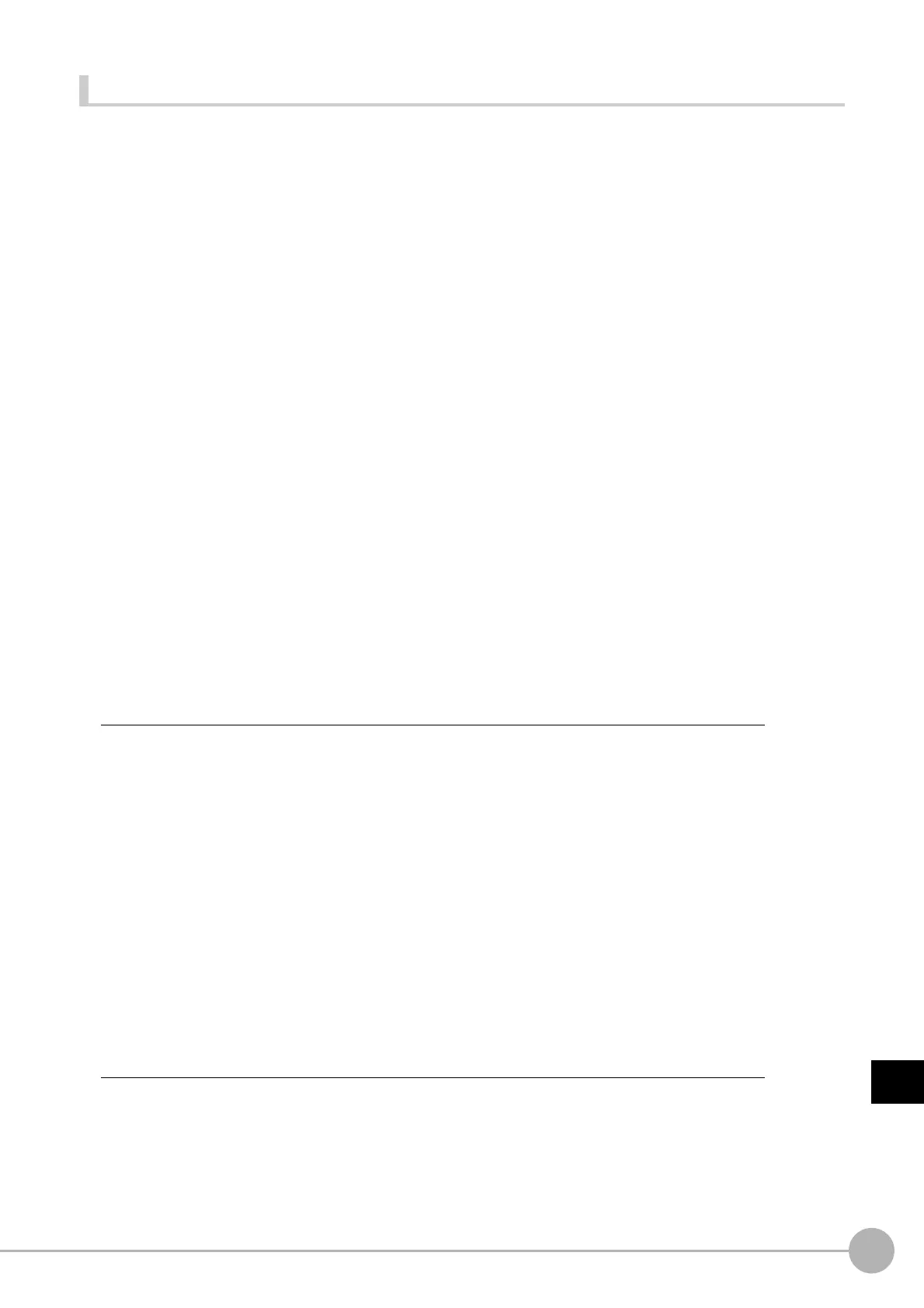WWW.NNC.IR
Macro Reference
761
8
Appendices
Vision System FH/FZ5 Series
User’s Manual (Z340)
TotalJudge
Gets the total judgement result.
Format
TotalJudge
Parameter
None.
Return value
Returns the overall judgement result as an integer value.
• 0: No judgement (unmeasured)
• 1: Judgement result OK
• -1: Judgement result NG
Description
Gets the overall judgement result that is the result of execution of the measurement flow.
If a value is assigned to the return value variable or the variable is not used in an expression, a "Syntax error"
error will occur.
Usage Cautions
• None.
Example
In the *MEASUREDISPG subroutine of the Unit Macro processing unit, gets the overall judgement result and
displays a character string in the image window.
Useable Modules
Unit Calculation Macro / Unit Macro
CHARSTRING$ = ""
Rem Get the total judgement result.
JG& = TotalJudge
Change the displayed character string depending on the overall judgement result.
If JG& = 1 Then
CHARSTRING$ = "OK"
ElseIf JG& = -1 Then
CHARSTRING$ = "NG"
ElseIf JG& = 0 Then
CHARSTRING$ = "NC"
Endif
Rem Display a character string.
DrawTextG CHARSTRING$, 100, 100, 0