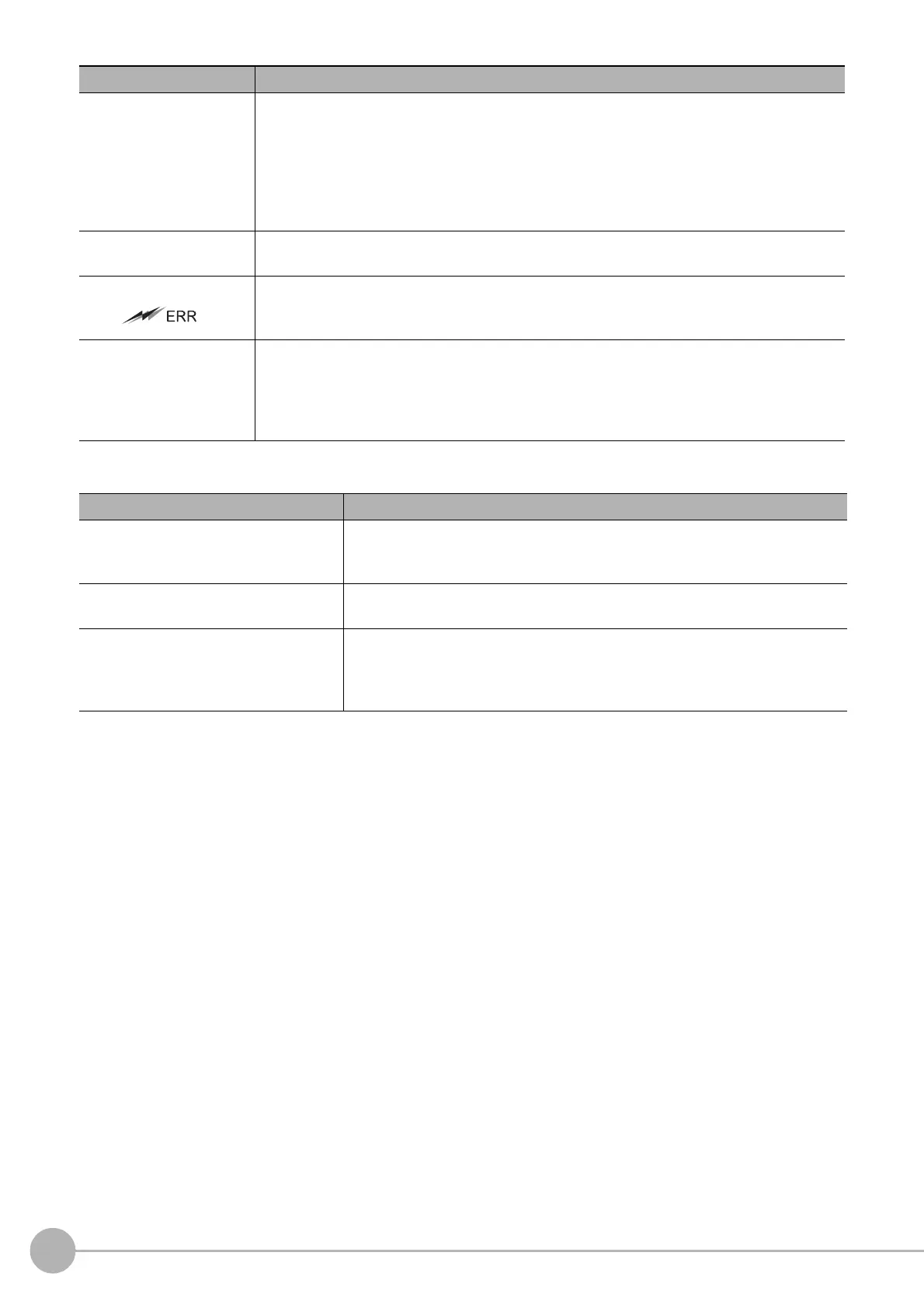WWW.NNC.IR
Error Messages and Troubleshooting
830
Vision System FH/FZ5 Series
User’s Manual (Z340)
Although an error message such as the following, is not displayed, the ERROR signal and the ERR indicator will
turn ON.
The free capacity of
RAMDisk is insufficient.
If nothing is done,
measurement cannot be
performed correctly.
Increase free capacity in
RAMDisk.
Clean up the content of RAMDisk to increase free space. If this error occurs even though
enough free space is available, scene group data may be too large. Review the inspection flow.
Region size exceeds.
Please narrow region.
There are restrictions as to what can be set up based on the camera and processing items
being used. Please adjust the region size so that the region is not too large.
Logging error
Image logging failed due to insufficient memory at the save destination. The error message
disappears after 10 s. Please delete unneeded files in the save destination or prepare a new
USBDisk.
The Logon to Network
Server screen is displayed.
The connection was cut off based on the idling/session time set on the network logging
destination PC.
At the command prompt on the PC, enter
net config server /autodisconnect: -1
and disable the automatic disconnection setting.
Cause Troubleshooting
The STEP signal was input when the
READY signal was turned OFF.
• Input the STEP signal after the READY signal turns ON.
• Noise is superimposed onto the STEP signal. Keep PLC and FH/FZ5 away
from the noise source.
A non-existing parallel command was
entered.
• Please enter a correct parallel command.
The parallel scene group switch
command was executed when no USB
memory was installed.
(FZ5-L3@@/FZ5-6@@ only)
• Switch the scene group with the USB memory installed.
Error message Troubleshooting