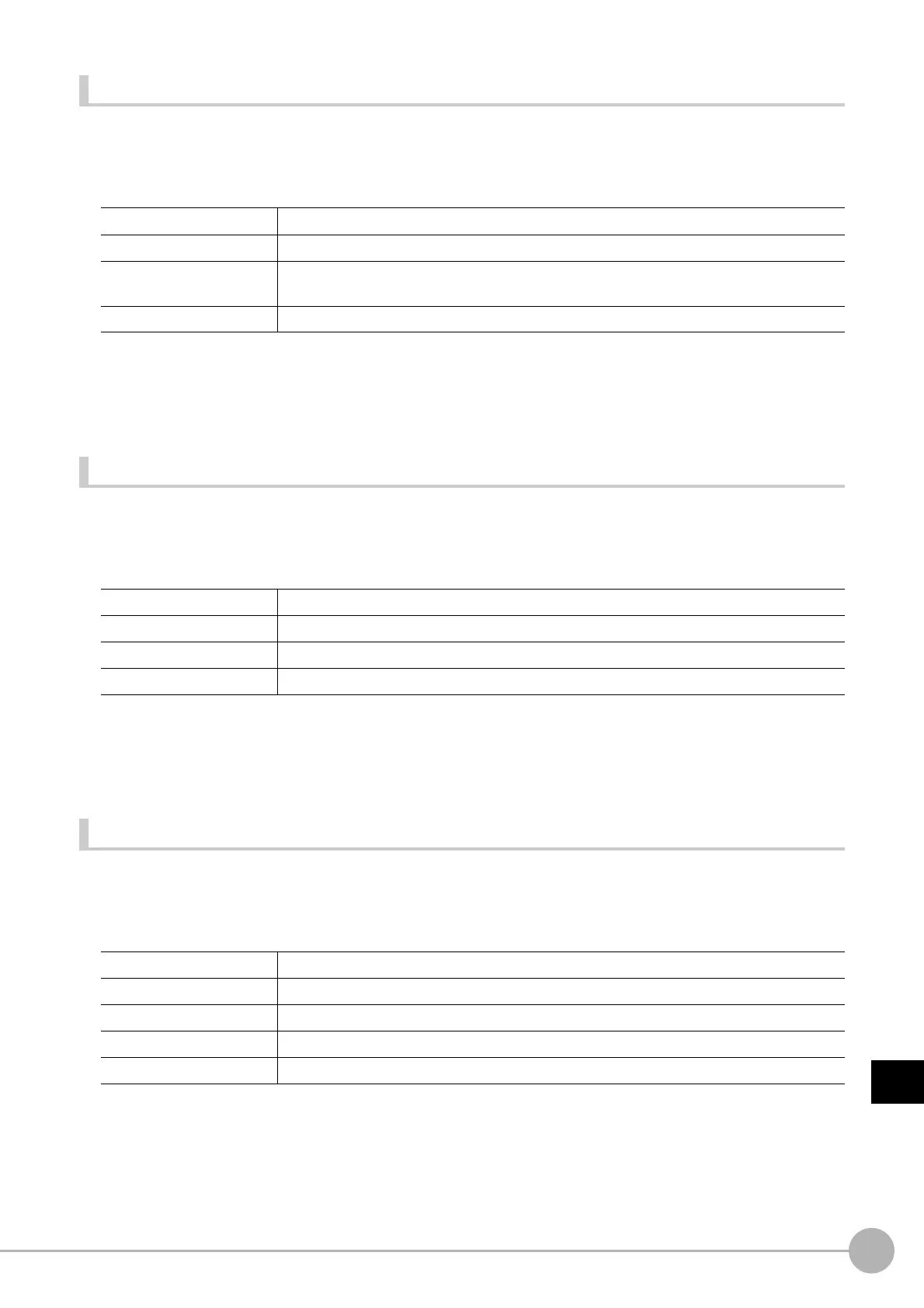WWW.NNC.IR
Operation log input information list
875
8
Appendices
Vision System FH/FZ5 Series
User’s Manual (Z340)
Setting the Measurement Processing Time Display Window
SetSecurityParameter
Parameters
Return value
If it succeeded, returns 0.
Otherwise, returns value other than 0.
Setting the Measurement Processing Time Display Window
SetTimeWindow
Parameters
Return value
If the measurement processing time display window is set successfully, returns 0.
Otherwise, returns value other than 0.
Setting a User Account
SetUserAccount
Parameters
Return value
If it succeeded, returns 0.
Otherwise, returns value other than 0.
_userName User name executed
_password User password executed
dataIdent
Data identifier name
userLoginTimeout: Login timeout time (minutes)
data Data to set
handle Handle
locationX X coordinate of upper left of window
locationY X coordinate of upper right of window
fontSize Font size
_userName User name executed
_password User password executed
userName Name of user to be set
userGroupNo User group number to be set
password Password to be set
