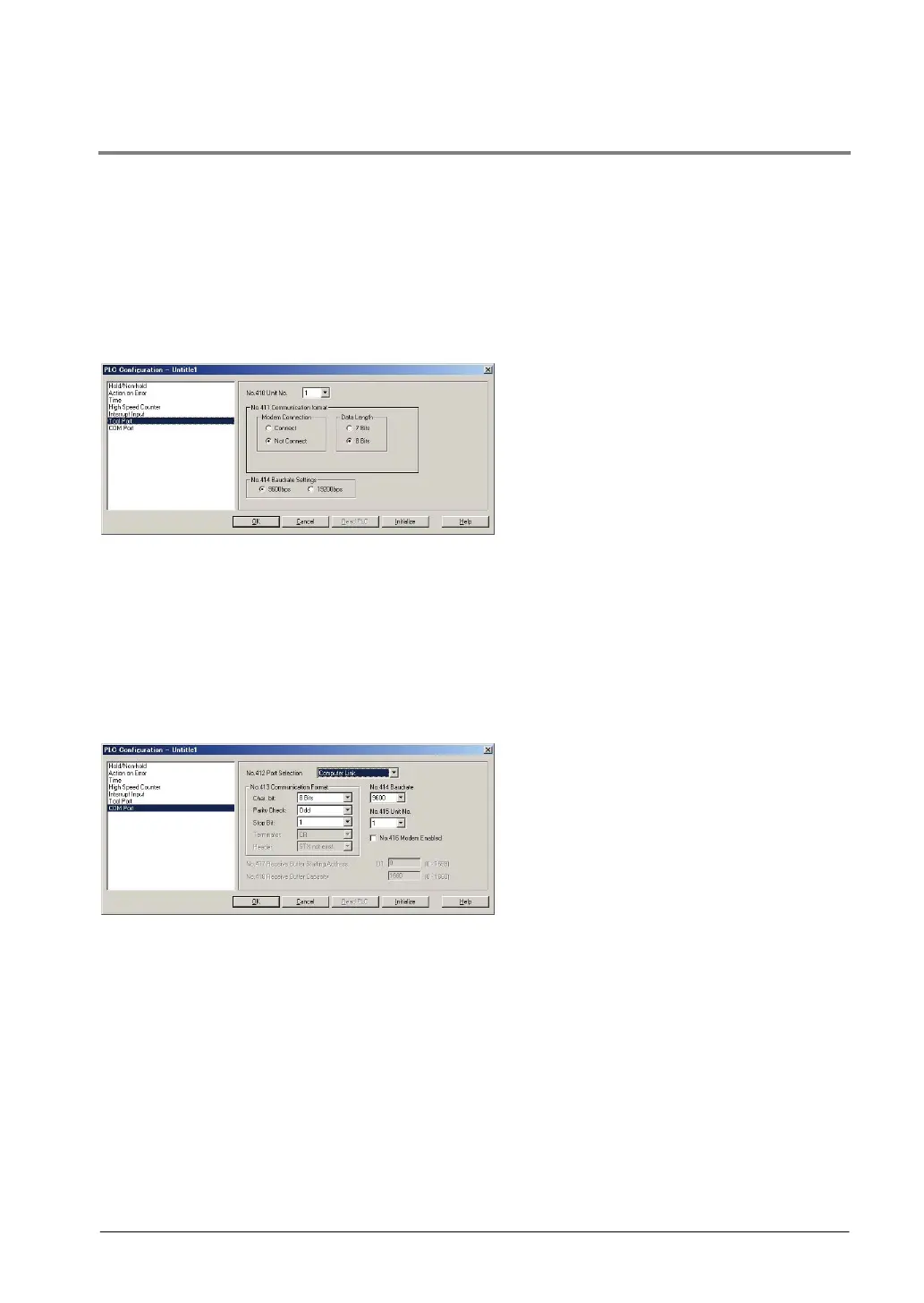7-17
7.4.7 Setting in Compatiblity Mode with FP0 (FP0 Compatibility Mode)
Setting Communication Parameters
Confirm that the model of the programming tool is FP0.
Note) Only the salve function is available in the FP0 compatibility mode.
Usable communication ports on FP0R (FP0 compatibility mode)
Tool port
USB port (No communication parameter)
COM port (RS232C port)
Tool port settings
Dialog box of PLC system register setting
No. 410 Unit number
The unit number can be set within a range of 1 to 32.
No. 411 Communication format
Modem connection: Connect/Not Connect
Char. bit: 7 bits/8 bits
- Change the value to match the connected external device.
No. 414 Baud rate setting
The baud rate of 9600 or 19200 bps can be selected. Specify the value to match the connected external
device.
COM port (RS232C port) settings
No. 412 Mode selection
Select the computer link.
No. 413 Communication Format
Char. Bit: 7 bits/8 bits
Parity: None/Odd/Even
Stop bit: 1 bit/2 bits
Terminator: CR
Header: STX not exist
- Change the value to match the connected external device.
No. 414 Baud rate
Select one of the values from "300, 600, 1200, 2400, 4800, 9600 and 19200 bps".
No. 415 Unit number
The unit number can be set within a range of 1 to 32.
No. 416 Modem enabled
Check the box to connect a modem.
