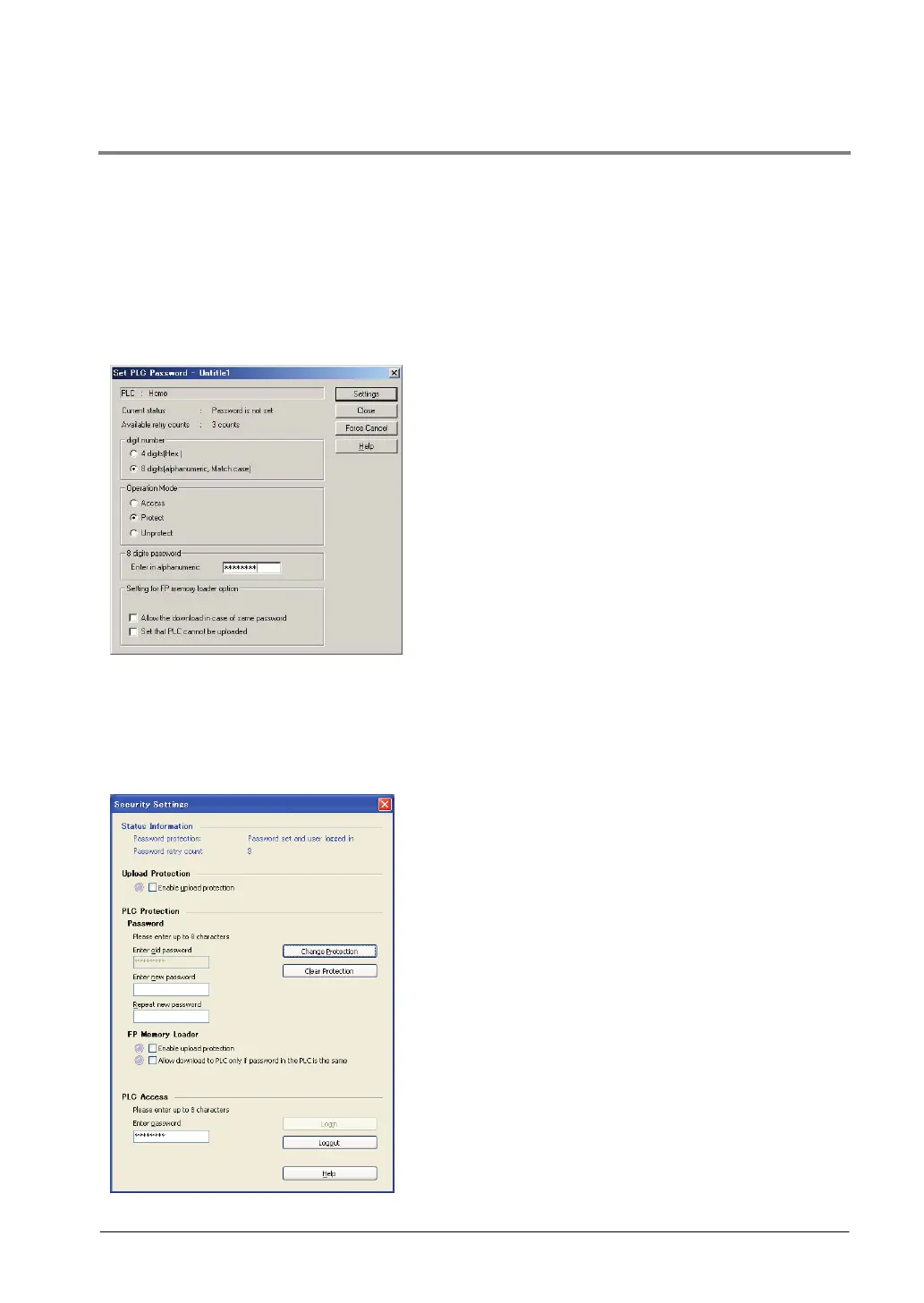11-7
11.2.5 A Protect Error Message Appears
When a password function is used
Procedure
Enter a password in the “Set PLC Password” menu (FPWIN GR), “Security settings” menu (FPWIN Pro)
and change it to the state to enable “Access”.
Using FPWIN GR
(1)Select “Set PLC Password” under “Tool” on the menu bar.
(2)The PLC password setting dialog box shown below is displayed. Turn on the radio button next to
“Access”, enter a password, and click on the “Settings” button.
Set PLC password dialog box
Using FPWIN Pro
(1) Select "Security Settings" under "Online" on the menu bar.
(2)The security setting dialog box shown below is displayed. Input the password in the field of "PLC
access", and click the "Login" button.
Security Settings dialog box
