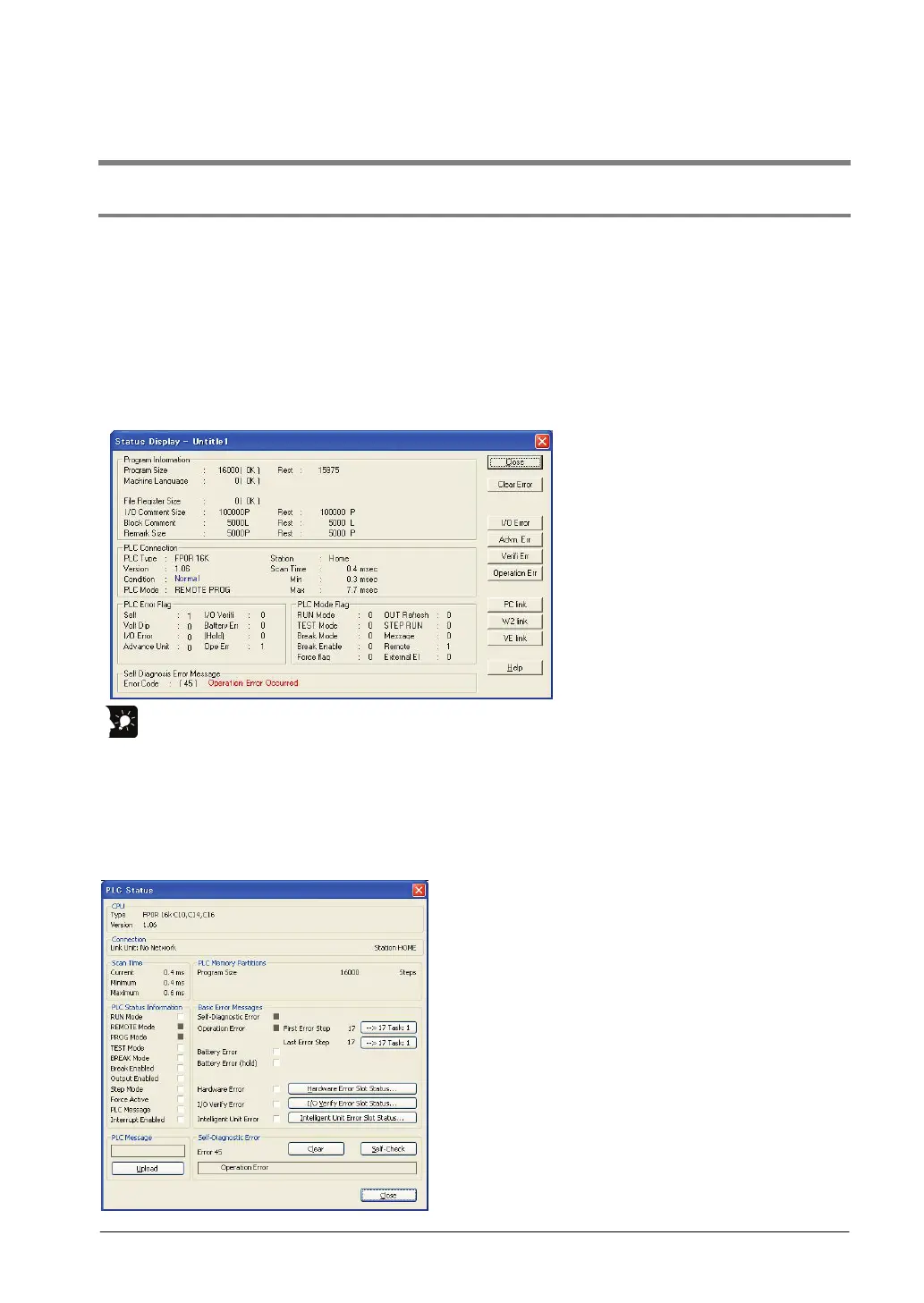11-3
11.2 Troubleshooting
11.2.1 If ERROR/ALARM LED is Flashing
Condition: The self-diagnostic error occurs
Procedure 1
Check the error contents (error code) using the programming tool.
Using FPWIN GR
With the FPWIN GR, if a PLC error occurs during programming or debugging and the RUN mode is
changed to the PROG. mode, the following status display dialog box is displayed automatically. Check
the contents of the self-diagnosed error.
Status display dialog box
If the error is an operation error, the
error address can be confirmed in
this dialog box.
Key Point:
To display the status display dialog box, select “Status Display” under “Online” on the menu bar.
Using FPWIN Pro
With the FPWIN Pro, the contents of the self-diagnostic error can be checked in the following PLC status
dialog box. Select "PLC status" under "Monitor" in the menu to display this dialog box.
PLC status dialog box
