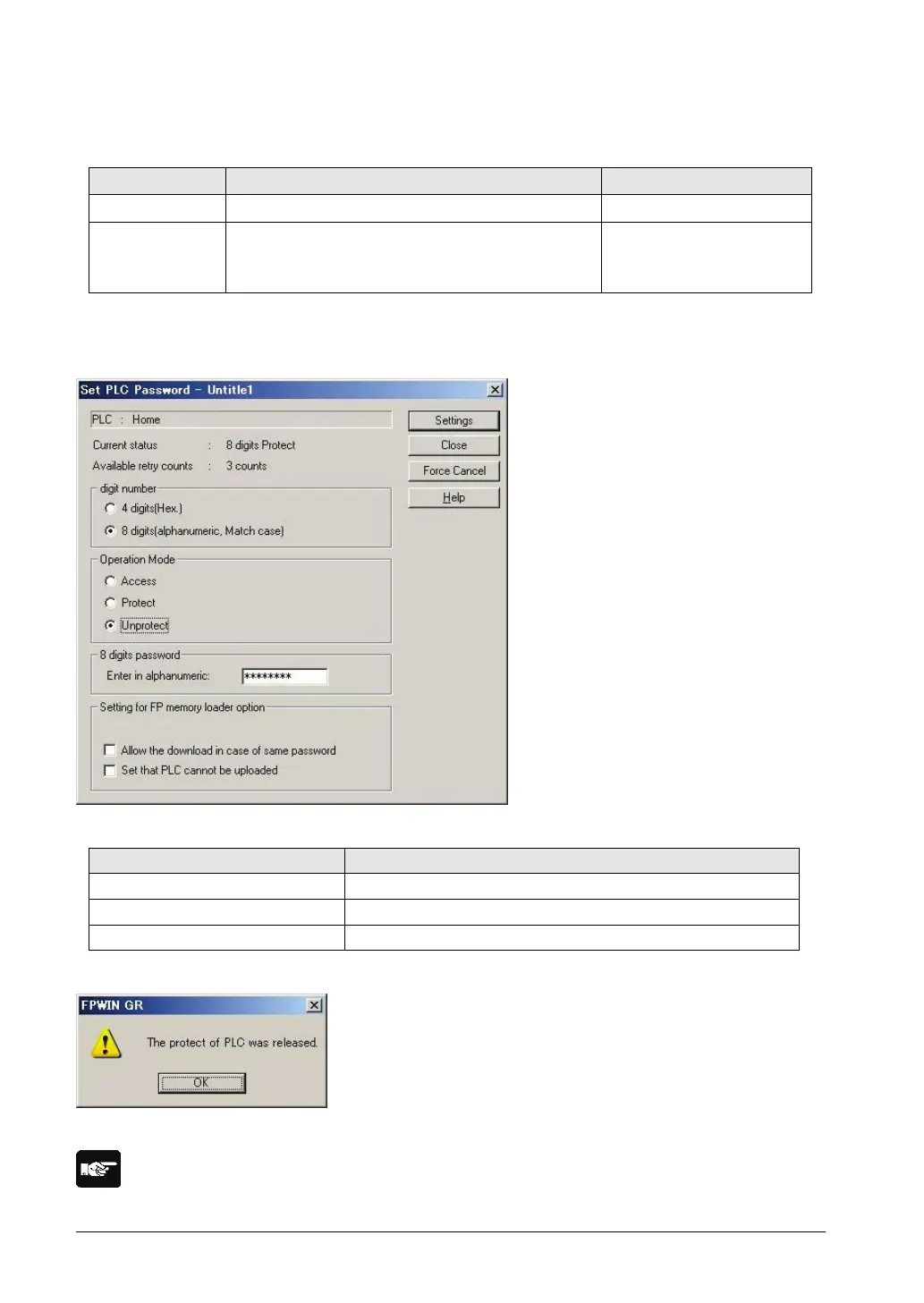9-6
How to cancel the password protection
Following two methods are available to cancel the password setting.
Unprotect Cancels the registered password to be specified. All programs are retained.
Force cancel
Erases all programs and security information to
cancel the setting forcibly.
All programs are deleted.
(The upload protection
setting is also deleted.)
How to cancel the password protection (Programs are retained.)
1. Select "Tool" > "Set PLC Password" in the menu bar.
The "Set PLC Password" dialog box is displayed.
2. Set the items in the table below, and click on the “Settings” button.
Select “4 digits” or “8 digits”.
Once the cancellation of protection is completed, the following message is displayed.
3. Click the "OK" button.
Note:
Unless the access is permitted, the cancellation of password cannot be executed.
