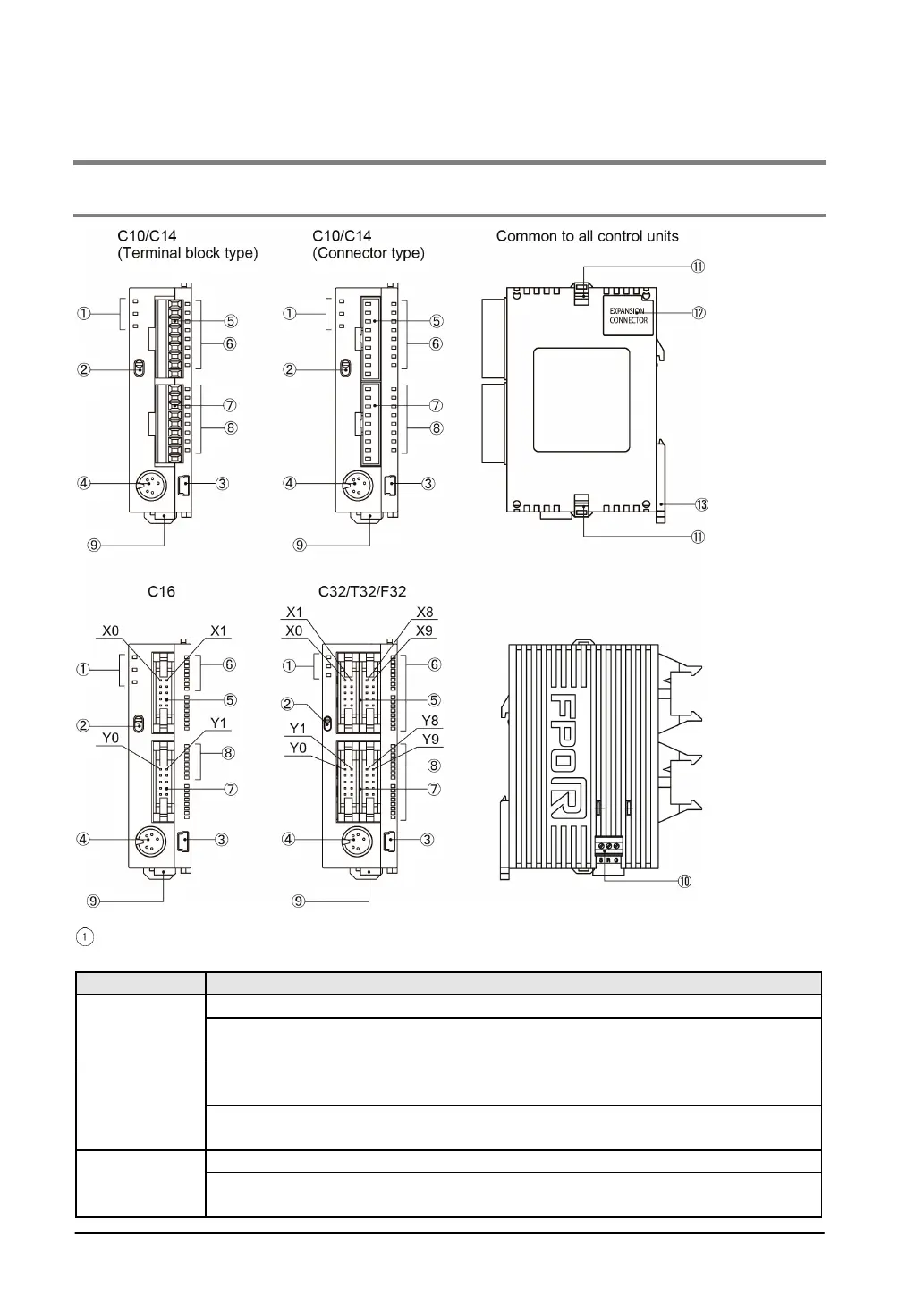2-2
2.1 Part Names and Functions
2.1.1 Part Names and Functions
Operation monitor LEDs
These LEDs display the current operation status of PLC such as RUN/STOP and ERROR/ALARM.
RUN (Green)
Lights: In the RUN mode - The program is being executed.
Flashes: The forced input/output is being executed in the RUN mode. (The RUN and
PROG. LEDs flash alternately.)
PROG. (Green)
Lights: In the PROG. mode - The operation has stopped.
The forced input/output is being executed in the PROG. mode.
Flashes: The forced input/output is being executed in the RUN mode. (The RUN and
PROG. LEDs flash alternately.)
ERROR/ALARM
(Red)
An error is detected during the self-diagnostic function. (ERROR)
Lights A hardware error occurs, or operation slows because of the program, and
the watchdog timer is activated. (ALARM)