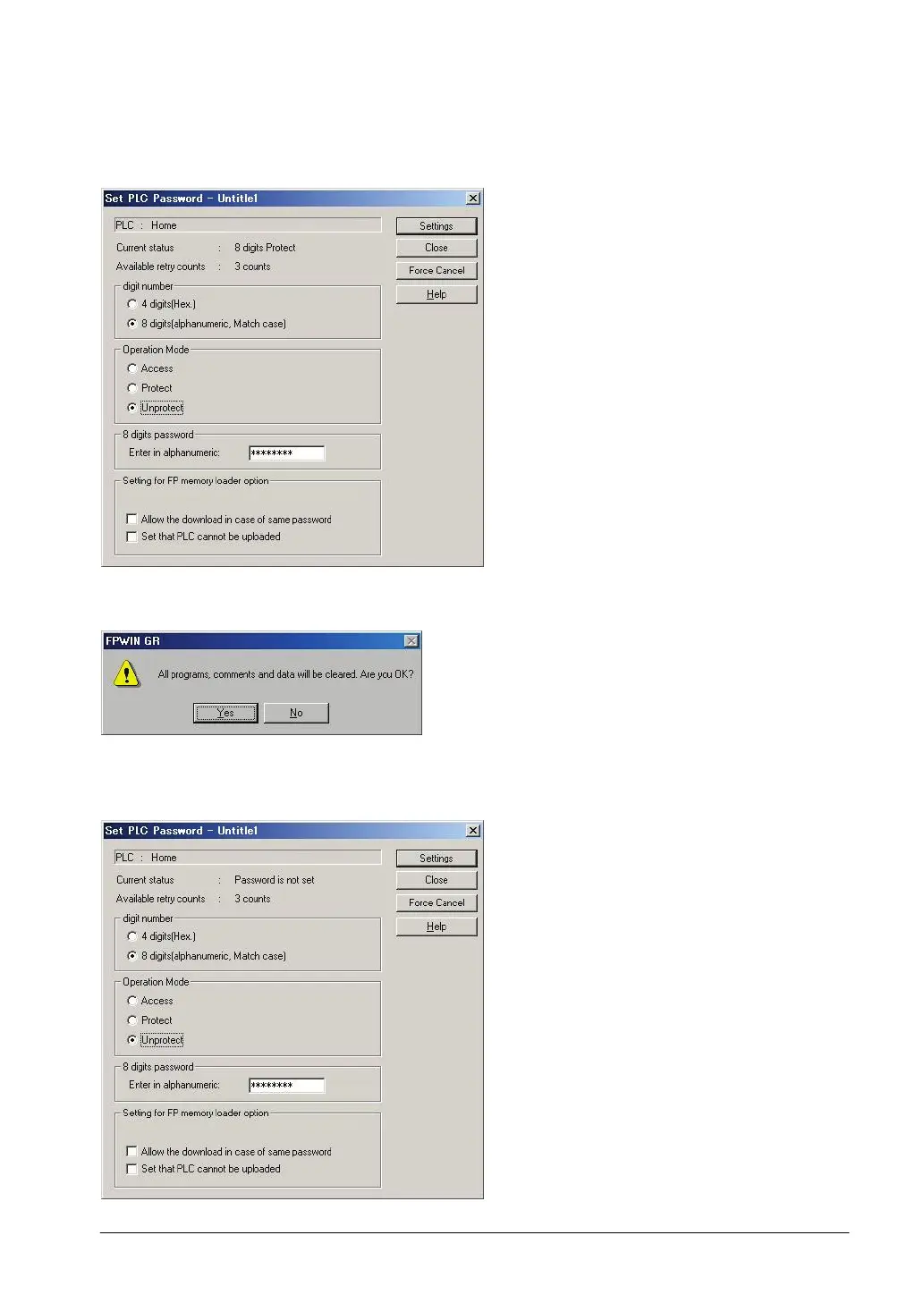9-7
How to force cancel (Programs and security information are all deleted.)
1. Select "Tool" > "Set PLC Password" in the menu bar.
The "Set PLC Password" dialog box is displayed.
2. Click the "Force Cancel" button.
A confirmation message is displayed.
3. Confirm the message and click the "OK" button.
If the current status is “Password is not set”, this procedure has completed. All programs and security
information were deleted.