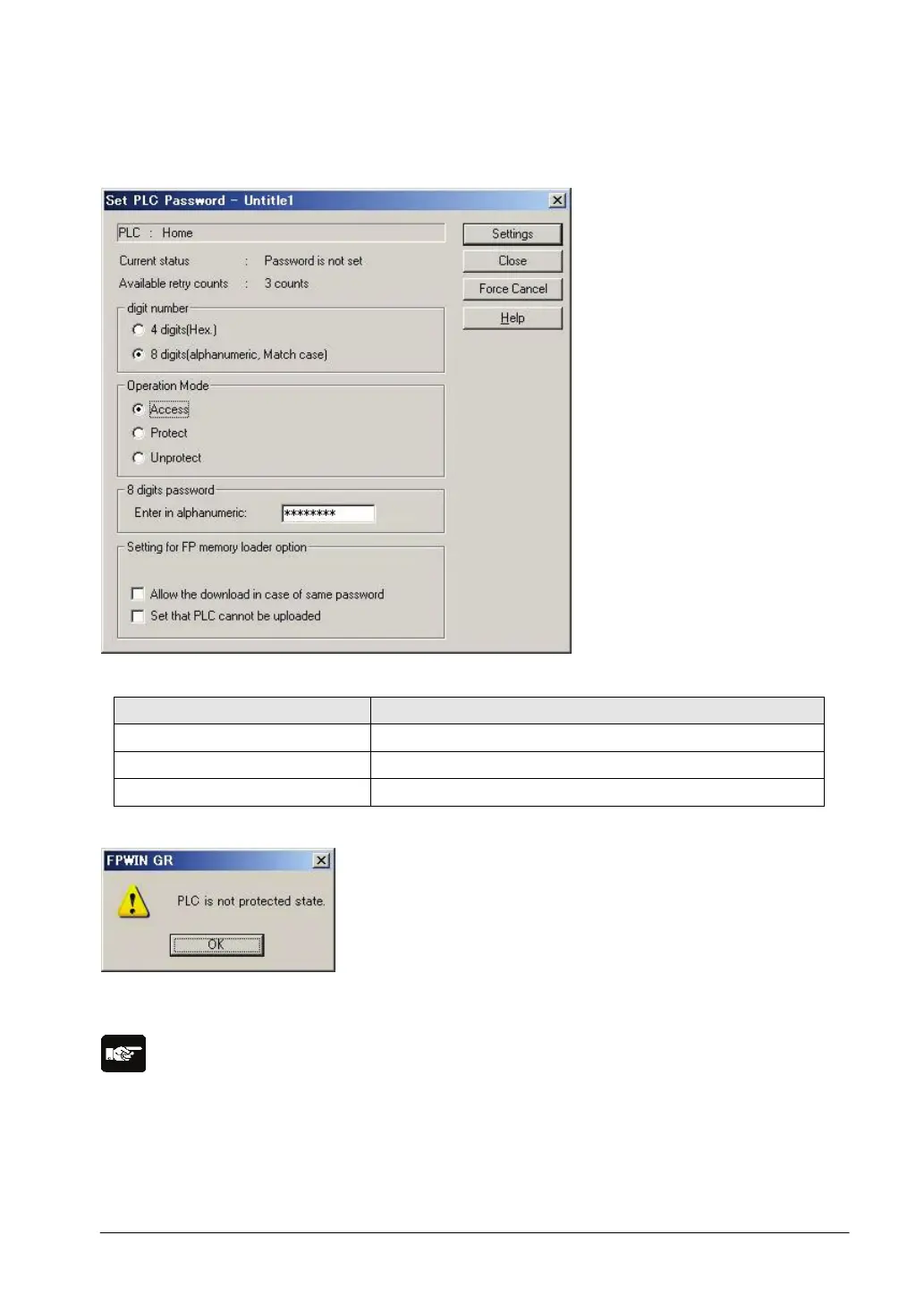9-5
How to permit access with password
1. Select "Tool" > "Set PLC Password" in the menu bar.
The "Set PLC Password" dialog box is displayed.
Set the items in the table below, and click on the “Settings” button.
Select “4 digits” or “8 digits”.
Operation Mode Select “Access”.
4 digits or 8 digits Input the set password.
Once access is permitted, the following message is displayed.
3. Click the "OK" button.
Note:
If the power supply of the PLC is turned on/off when the access is permitted, the PLC will be password
protected again.