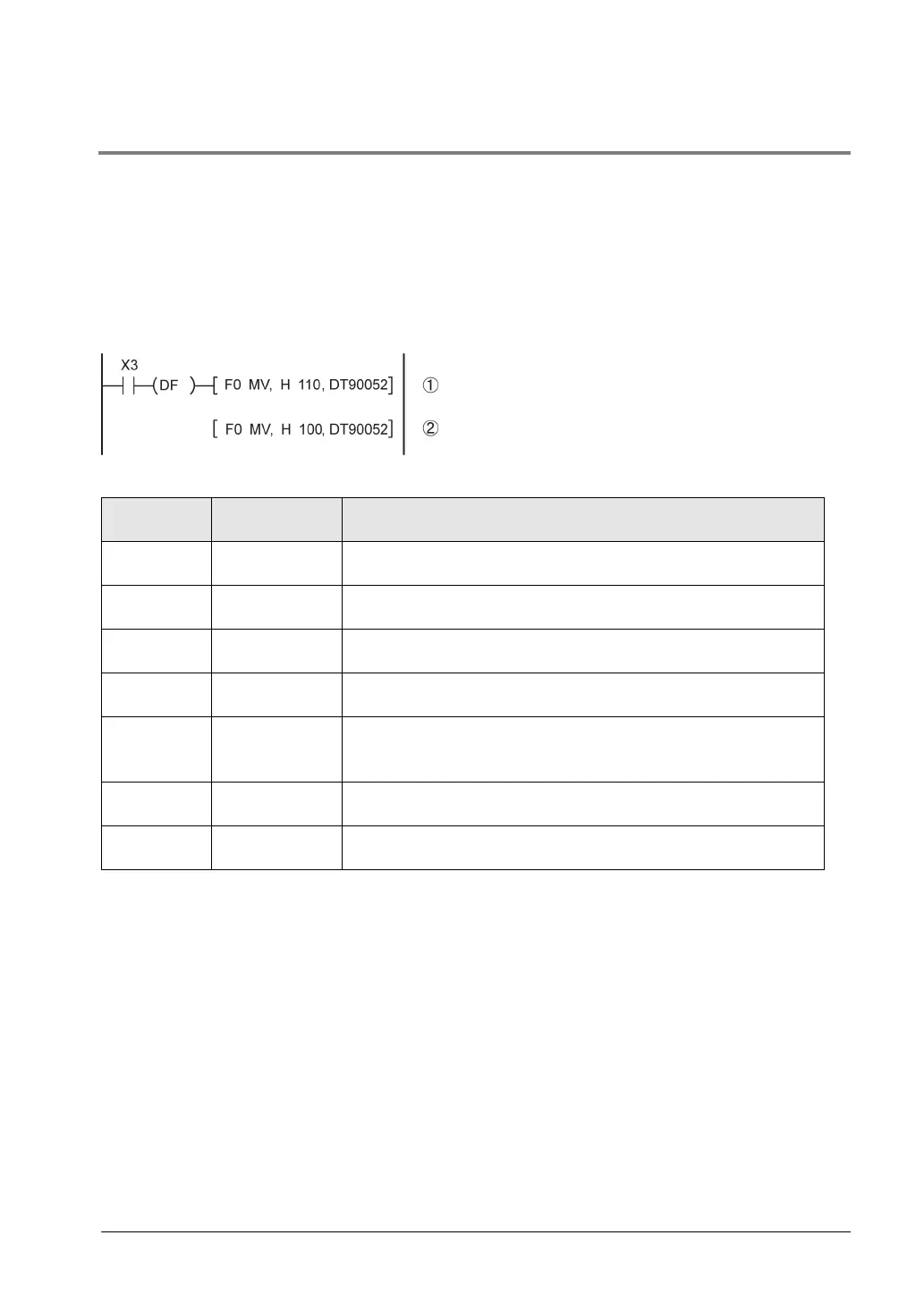8-25
8.4.4 Pulse output control instructions (F0) (F1)
Pulse output control instruction (F0)
• This instruction is used for resetting the built-in high-speed counter, stopping the pulse output, and
setting and resetting the near home input.
• Specify this F0 (MV) instruction together with special data register DT90052.
• Once this instruction is executed, the settings will remain until this instruction is executed again.
Example 1:
Enable the near home input during home return operations and begin deceleration.
In these programs, the near home input is
enabled in step (1) and 0 is entered just after
that in step (2) to perform the preset operations.
Operations executable by Pulse output control instruction (F0)
DT90052
Type of
Description
0 Software reset Resets the value in an elapsed value area (Example: For CH0,
1 Count
disable/enable
Disables or enables the count of an elapsed value area
(Example: For CH0, DT90400 and DT90401).
2 Clear of pulse
Clears the control of the target value match ON/OFF instructions
3 Stop of pulse
output
Forcibly stops the pulse output during the execution of the pulse
output instructions F171 to F177.
4 Near home
input
Enables the near home input when executing the home return
instruction F177. Allocates an arbitrary input to the near home
5 Deceleration
stop request
Forcibly stops the pulse output during the execution of the pulse
output instructions F171 to F177.
6 Request of
Can be used as an input to start positioning control when
executing the JOG positioning instruction (F171).
