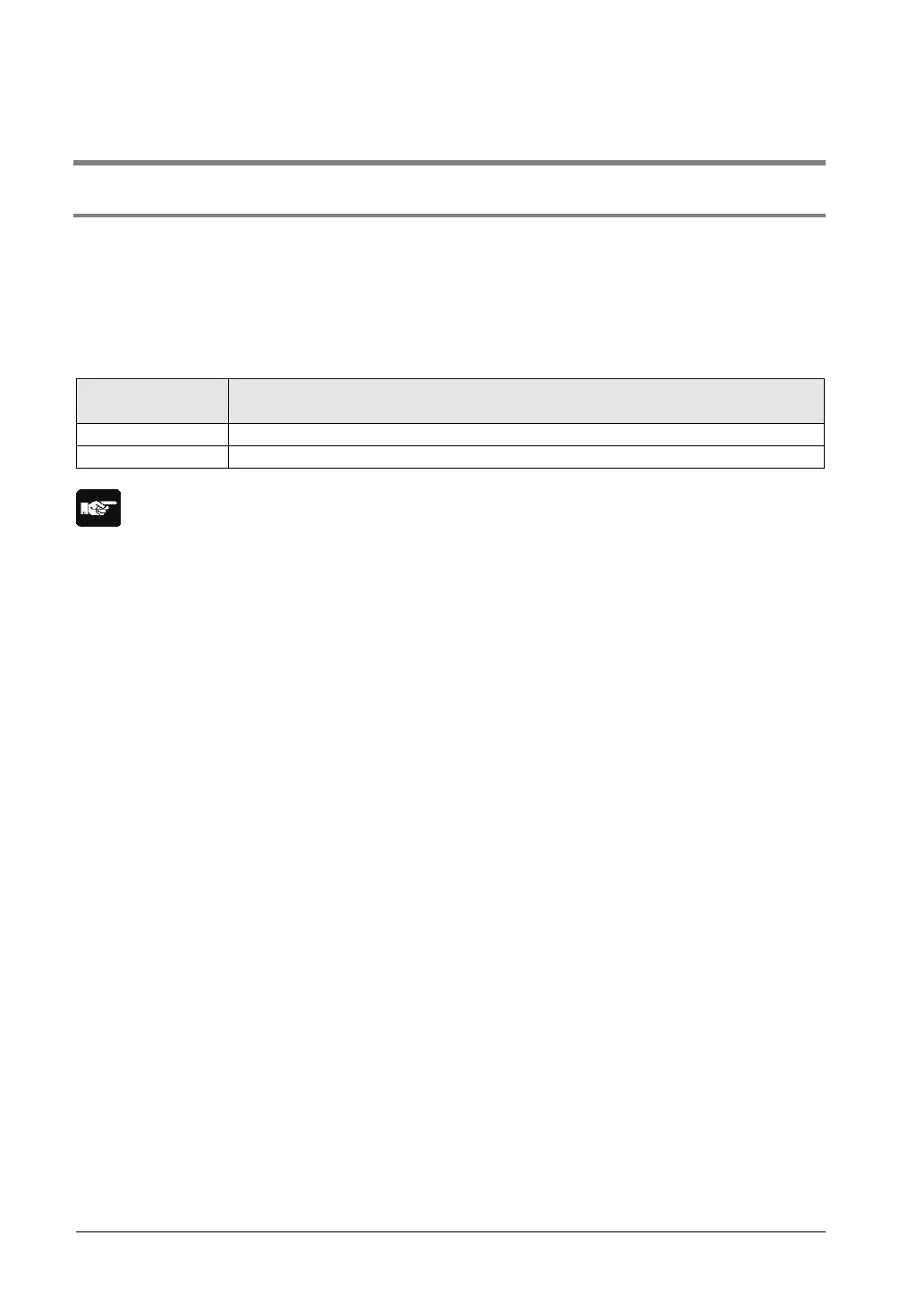9-2
9.1 Password Protect Function
9.1.1 Password Protect Function
This function is used to prohibit reading and writing programs and system registers by setting a
password on the FP0R.
There are two ways to set a password as below.
1. Sets using the programming tool.
2. Sets using an instruction (SYS1 instruction).
Characters usable for password
Digit number of
Usable characters
4-digit password 4 characters of the following 16 characters, 0 to 9 and A to F, can be used.
A maximum of 8 one-byte characters (case-sensitive) and symbols can be used.
Note: Precautions on the password setting
Do not forget your password. If you forget your password, you cannot read programs. (Even if you ask
us for your password, we cannot crack it.)