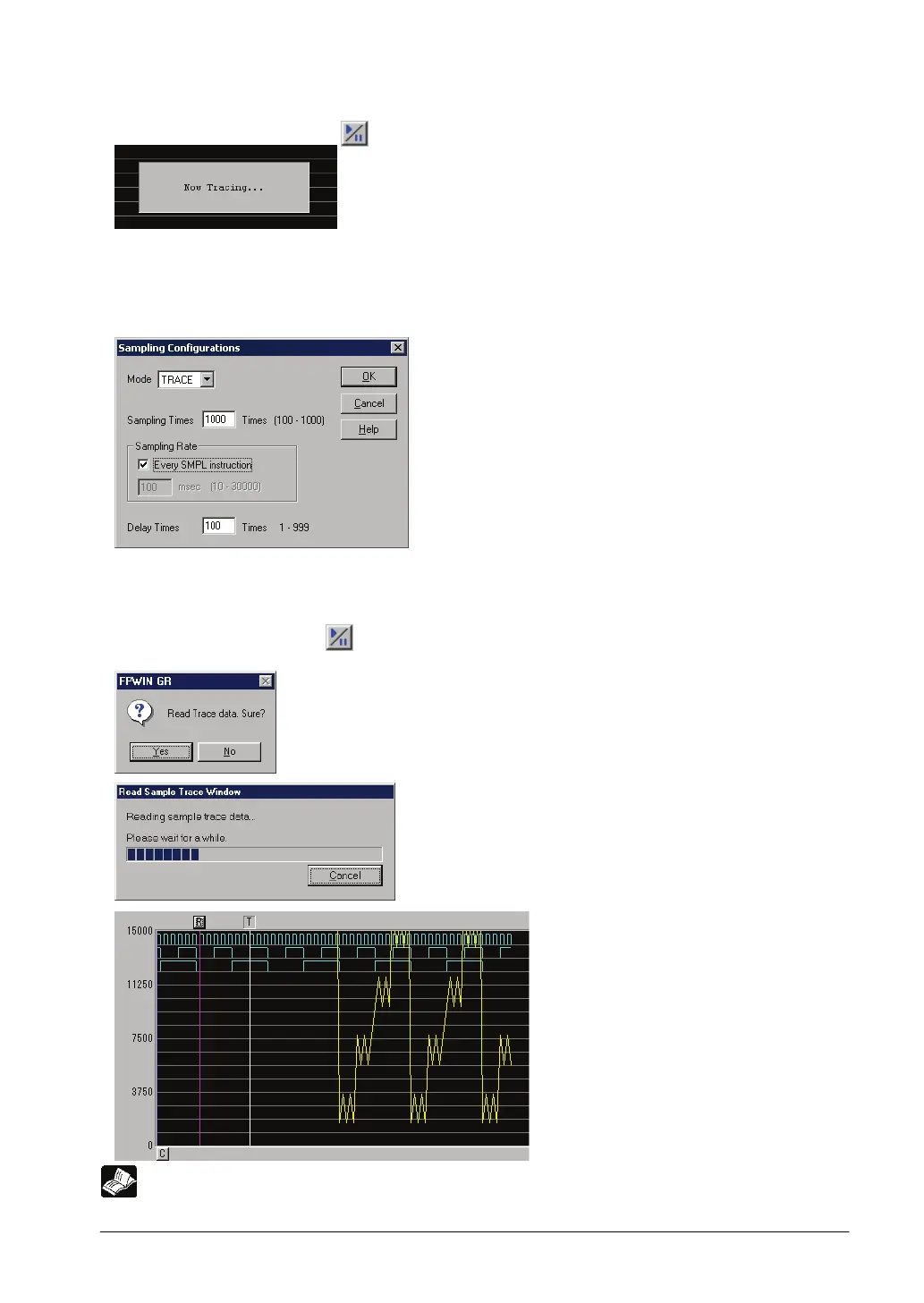10-5
3) Start monitoring. Start with the button.
2. Sampling by instruction
1) Register the bit/word device to be monitored by the time chart monitor function of FPWIN GR.
2) Specify the sampling configurations.
Set the mode of the sampling configurations to " TRACE ".
Set the sampling rate (time) to 0.
3. Read data by trigger
1) Stop sampling by stopping monitoring the trace that has been started in the above procedure 1 or 2
on the time chart display of FPWIN GR. The data will be indicated in the time chart.
Stop monitoring. (Stop with the
button, stop by the "Trigger Break" in the menu, or stop by the F156
instruction.)
Reference: <FPWIN GR Help>