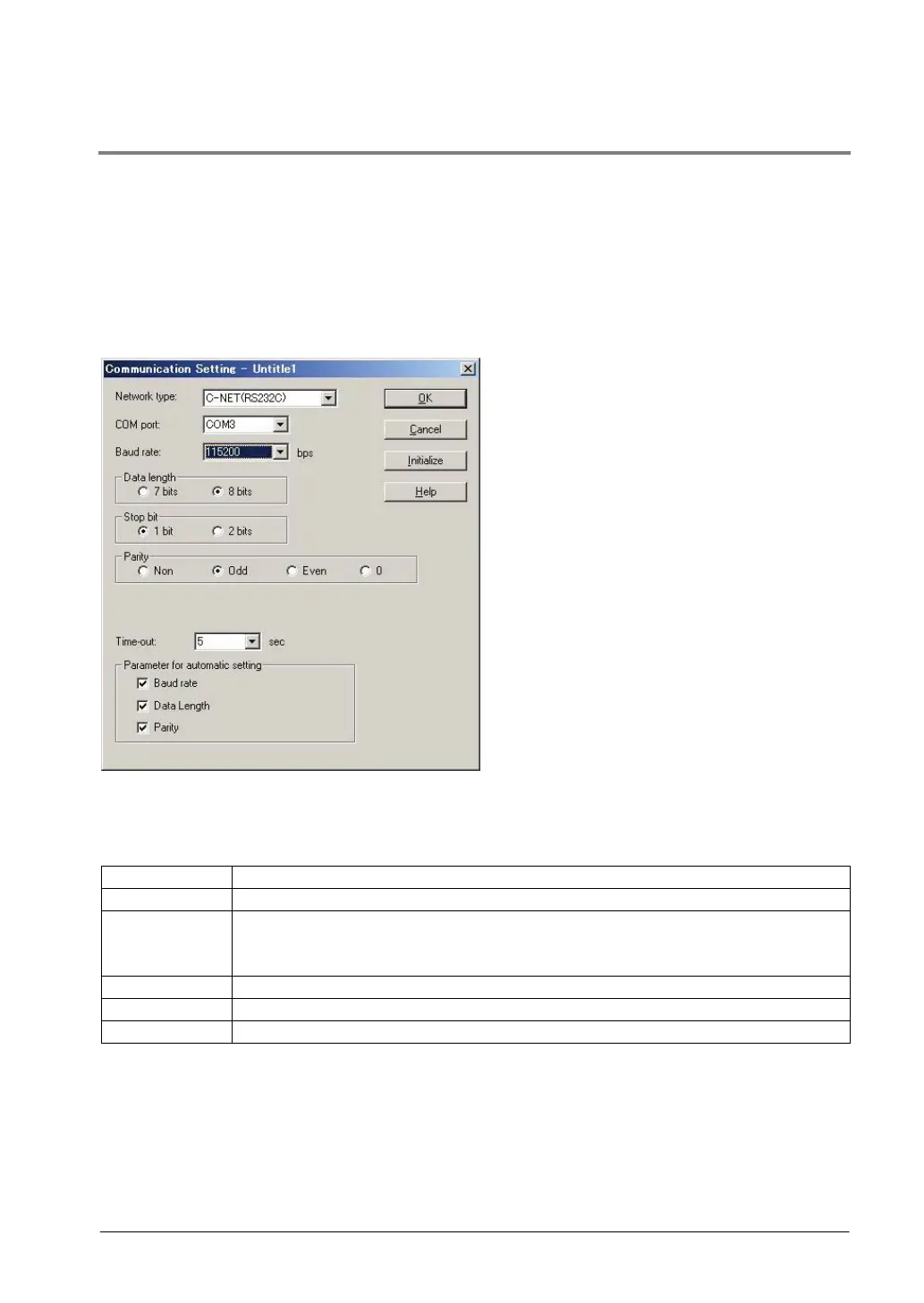6-11
6.1.4 Communication with Programming Tool
The following communication setting should be specified to perform the communication with a
programming tool (FPWIN GR/FPWIN Pro) using the USB.
1. Display the "Communication Setting" window from the programming tool.
<Using FPWIN GR>
Select "Communication Setting" under "Option" from the menu bar.
<Using FPWIN Pro>
Select "Communication Setting" under "Online" from the menu bar.
2. Specify the communication setting as the table below. Once the setting has been completed,
the communication with the USB becomes available.
Port No. COM port number allocated for the USB
Baud rate The baud rate cannot be specified. Even if any rate is selected, the setting will be
invalid.
Data length 8 bits
Parity Odd