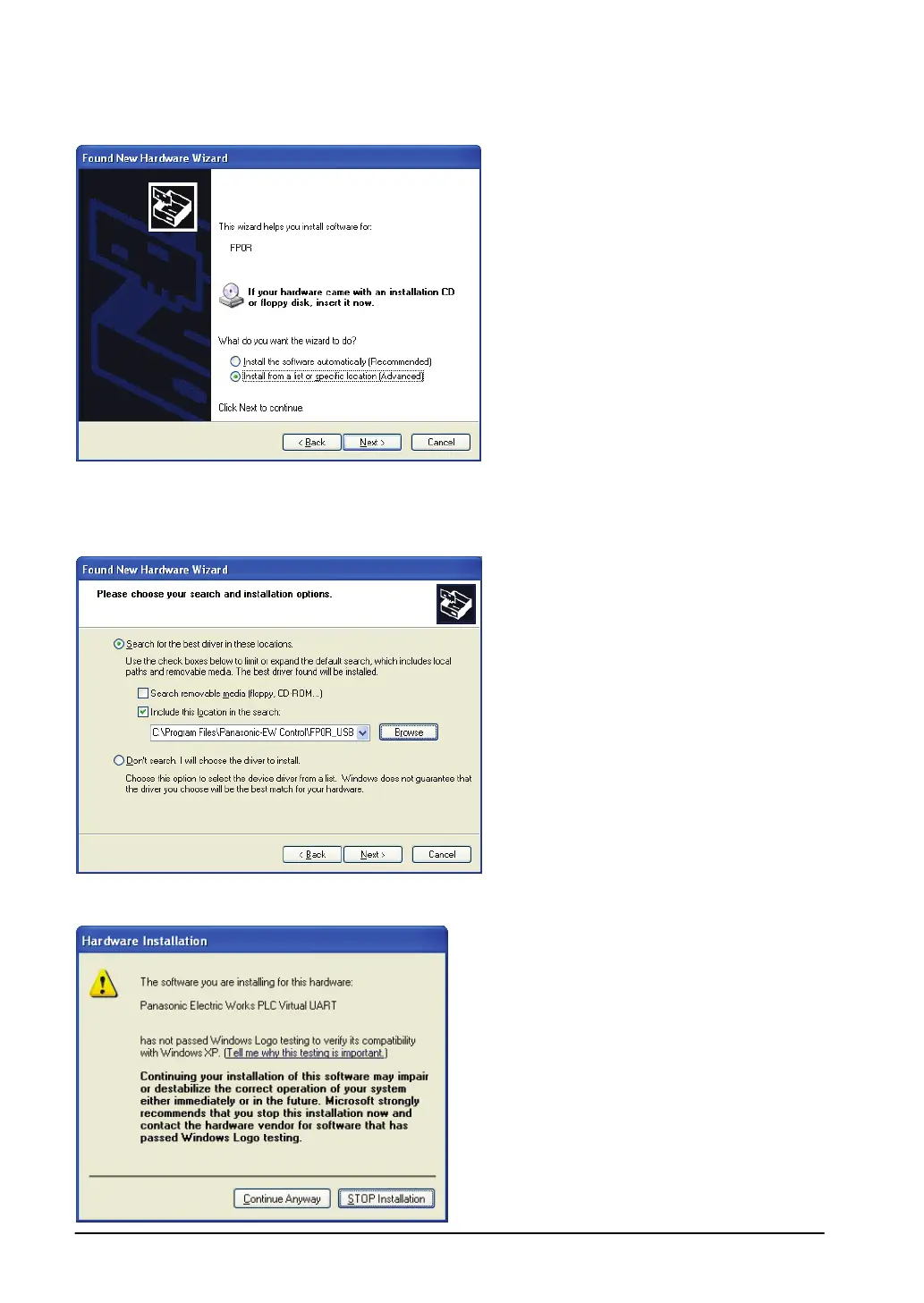6-4
2. Select “Install from a list of specific location”, and click “Next>”.
3. Select “Search for the best driver in these locations”, and check “Include this location in the search”.
Then, click the “Browse” button to specify the folder that the USB driver of FP0R has been stored, and
click “Next>”.
4. Although the following dialog box appears during the installation, click “Continue anyway”.