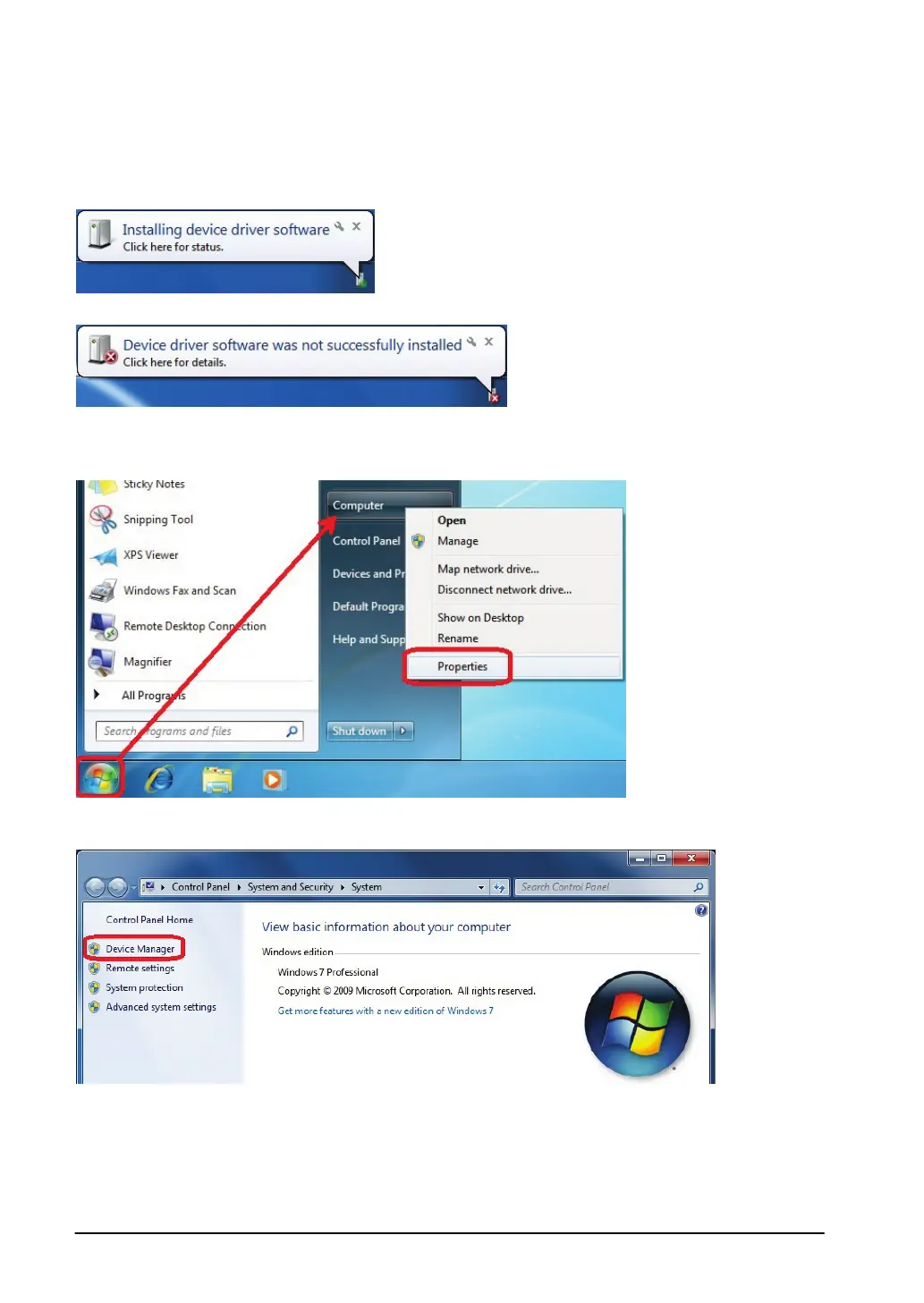6-6
Procedure of installing the driver (e.g.: Windows® 7)
1. Once the FP0R is connected, the following screen is displayed.
(It will automatically disappear after a short time.)
2. Click the start menu and move the mouse pointer to "Computer", and right-click on it to select
"Properties".
3. As the following screen is displayed, click "Device Manager".