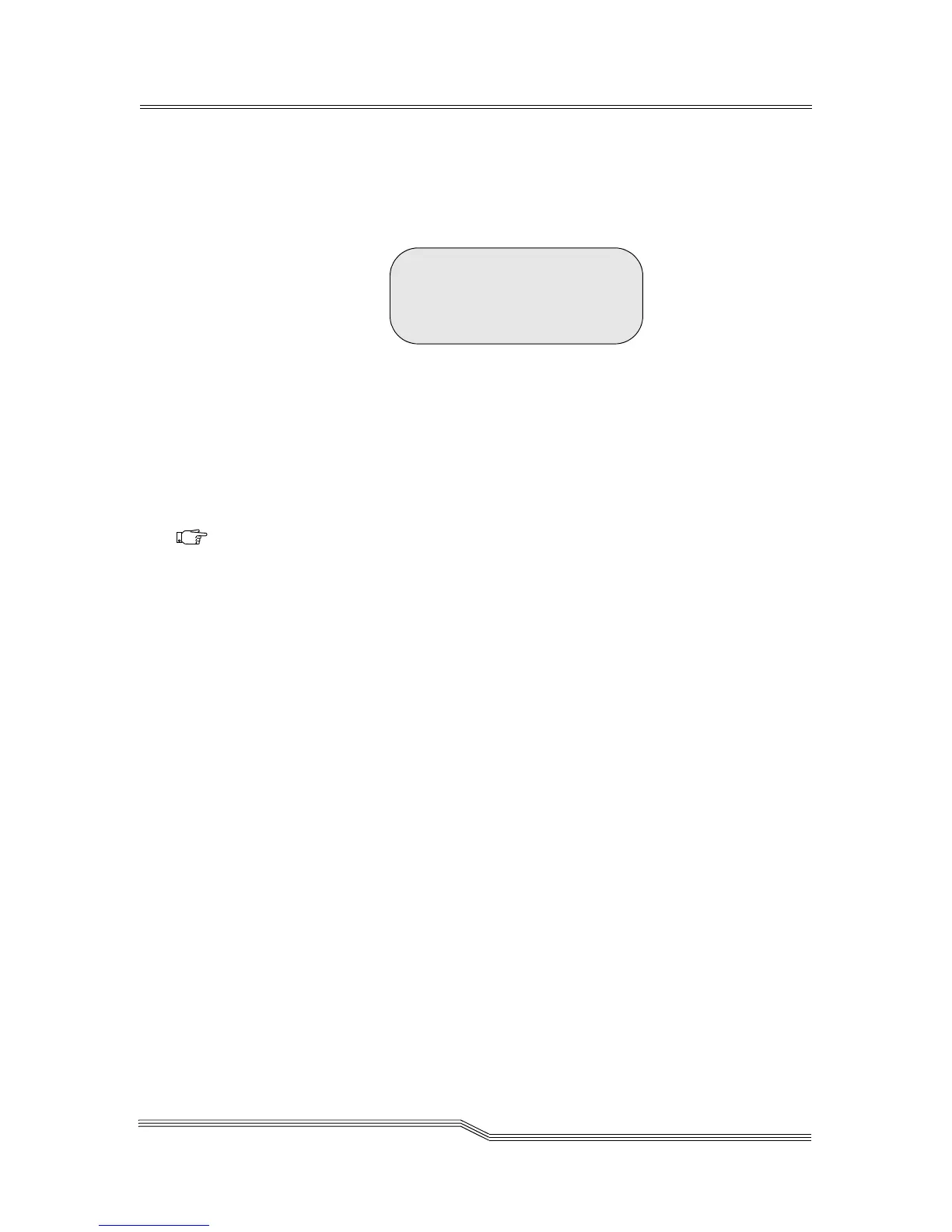Service Menu 5-127
22 June 2004
If Y is selected for the Accept parameter value, the
Response Dialog appears. See Figure 5-175. Otherwise,
the changed parameters continue to display but no action
is taken.
Figure 5-175 Response Dialog
Parameter Value
Cycle The number of completed test
cycles of the requested cycles.
Status Shows the status of the
indicated cycle (Running,
Completed, Error, Canceled).
Cancel Y to cancel the test
N to continue running the test
If Y is selected for the Cancel parameter value, the test is
cancelled. Otherwise, the test continues.
DIAGS GRIPPER TEST
Cycle : 006 of 009
Status: Running
Cancel: N<
Note
If the operation
stops, the Cancel
parameter no
longer displays.
