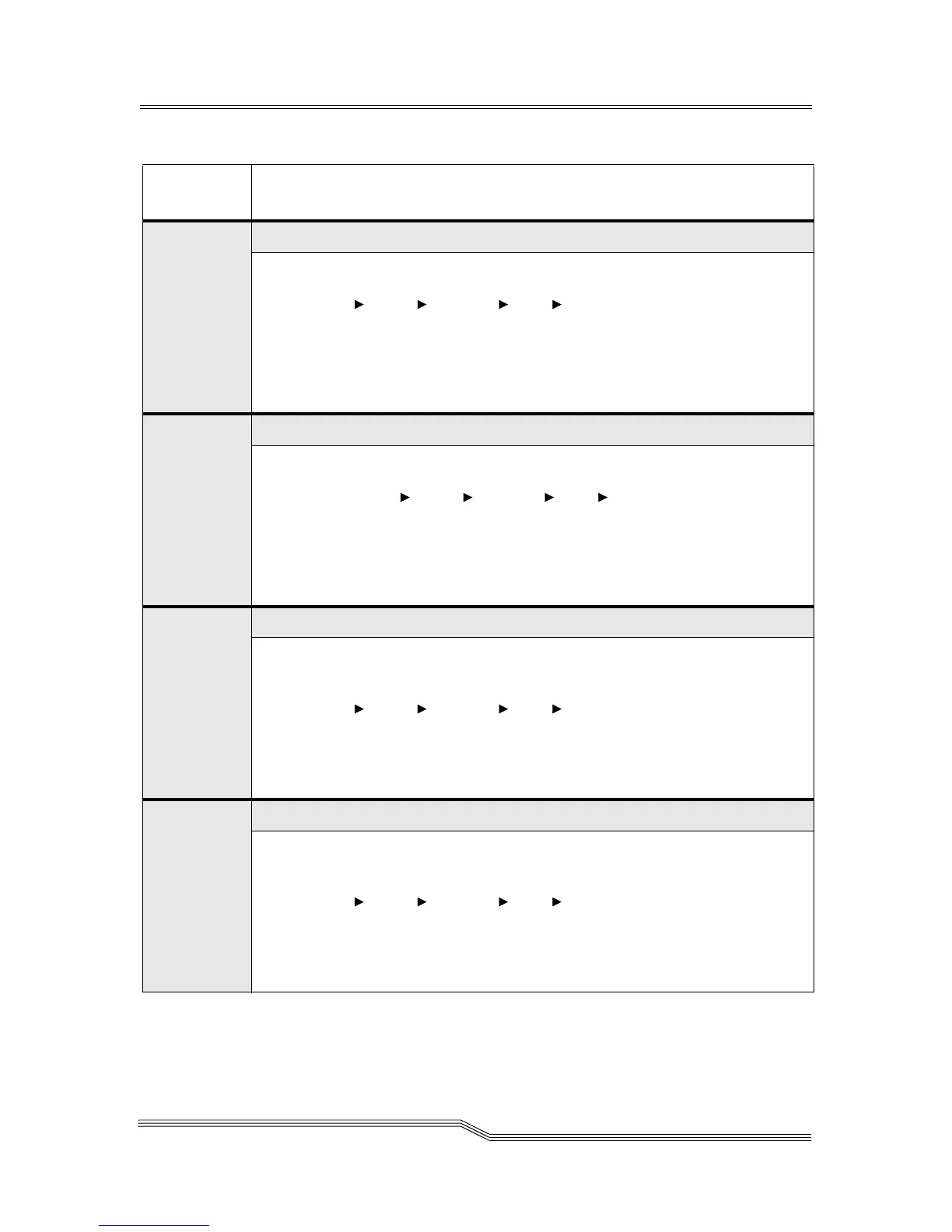Service Action Codes 7-9
22 June 2004
30 A fatal error is detected in SCSI Port 0.
Action 1
Verify that the library Port 0 is configured by using the Operator Panel.
(Main Menu Setup Library SCSI Ports). Verify that it is installed
and that the correct type is shown.
Action 2
If the problem is not corrected or persists, contact ATAC. For contact
information, refer to ADIC Technical Assistance Center on page 1-5.
31 A fatal error is detected in SCSI Port 1.
Action 1
Verify the Library SCSI Port 1 is properly configured by using the Operator
Panel. (Main Menu Setup Library SCSI Ports). Verify that it is
installed and that the correct type is shown.
Action 2
If the problem is not corrected or persists, contact ATAC. For contact
information, refer to ADIC Technical Assistance Center on page 1-5.
32 Wrong SCSI bus connection is detected.
Action 1
Verify that the Host SCSI bus is the same type (HVD, LVD, or SE) as the Library
SCSI Adapter card in Port 0 by using the Operator Panel.
(Main Menu Setup Library SCSI Ports)
Action 2
If the problem is not corrected or persists, contact ATAC. For contact
information, refer to ADIC Technical Assistance Center on page 1-5.
33 Wrong SCSI bus connection is detected.
Action 1
Verify that the Host SCSI bus is the same type (HVD, LVD, or SE) as the library
SCSI Adapter card in Port 1 by using the Operator Panel.
(Main Menu Setup Library SCSI Ports)
Action 2
If the problem is not corrected or persists, contact ATAC. For contact
information, refer to ADIC Technical Assistance Center on page 1-5.
Table 7-1 SAC Reporting (Continued)
Reported
SAC
Perform these actions
