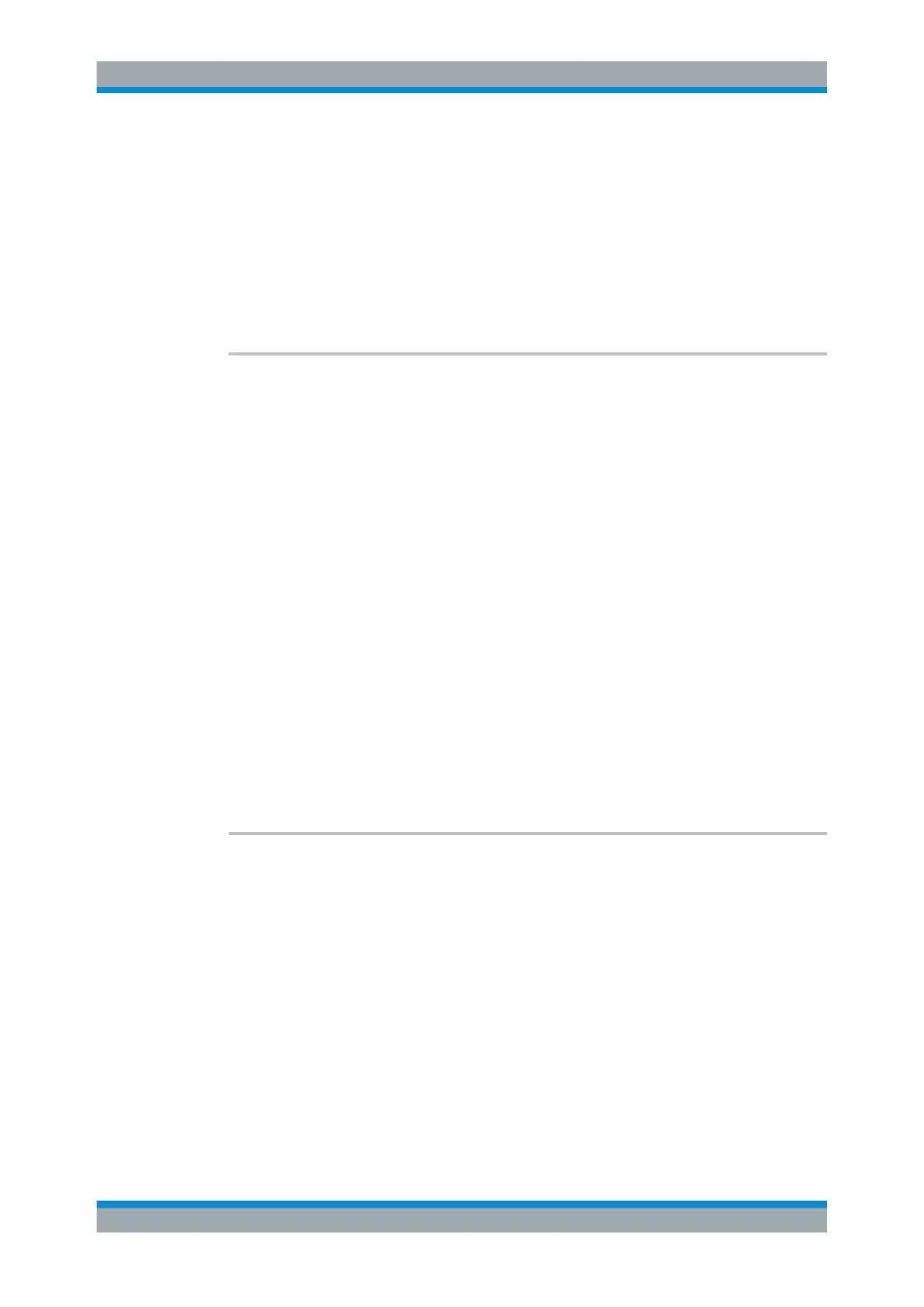Remote Commands
R&S
®
FSVA3000/ R&S
®
FSV3000
1002User Manual 1178.8520.02 ─ 01
CALCulate<n>:MARKer<m>:SPECtrogram:Y:MAXimum[:PEAK]...................................... 1004
CALCulate<n>:MARKer<m>:SGRam:Y:MINimum:ABOVe................................................1004
CALCulate<n>:MARKer<m>:SPECtrogram:Y:MINimum:ABOVe....................................... 1004
CALCulate<n>:MARKer<m>:SGRam:Y:MINimum:BELow................................................ 1004
CALCulate<n>:MARKer<m>:SPECtrogram:Y:MINimum:BELow........................................1004
CALCulate<n>:MARKer<m>:SGRam:Y:MINimum:NEXT..................................................1005
CALCulate<n>:MARKer<m>:SPECtrogram:Y:MINimum:NEXT......................................... 1005
CALCulate<n>:MARKer<m>:SGRam:Y:MINimum[:PEAK]................................................ 1005
CALCulate<n>:MARKer<m>:SPECtrogram:Y:MINimum[:PEAK]........................................1005
CALCulate<n>:MARKer<m>:SGRam:FRAMe <Frame>
CALCulate<n>:MARKer<m>:SPECtrogram:FRAMe <Frame> | <Time>
This command positions a marker on a particular frame.
Suffix:
<n>
.
Window
<m> Marker
Parameters:
<Frame> Selects a frame directly by the frame number. Valid if the time
stamp is off.
The range depends on the history depth.
Default unit: S
<Time> Selects a frame via its time stamp. Valid if the time stamp is on.
The number is the (negative) distance to frame 0 in seconds.
The range depends on the history depth.
Example:
CALC:MARK:SGR:FRAM -20
Sets the marker on the 20th frame before the present.
CALC:MARK2:SGR:FRAM -2s
Sets second marker on the frame 2 seconds ago.
Manual operation: See " Frame (Spectrogram only)" on page 431
CALCulate<n>:MARKer<m>:SGRam:SARea <SearchArea>
CALCulate<n>:MARKer<m>:SPECtrogram:SARea <SearchArea>
This command defines the marker search area for all spectrogram markers in the
channel.
Parameters:
<SearchArea> VISible
Performs a search within the visible frames.
Note that the command does not work if the spectrogram is not
visible for any reason (e.g. if the display update is off).
MEMory
Performs a search within all frames in the memory.
*RST: VISible
Manual operation: See " Marker Search Area " on page 439
Analyzing Measurements (Basics)
