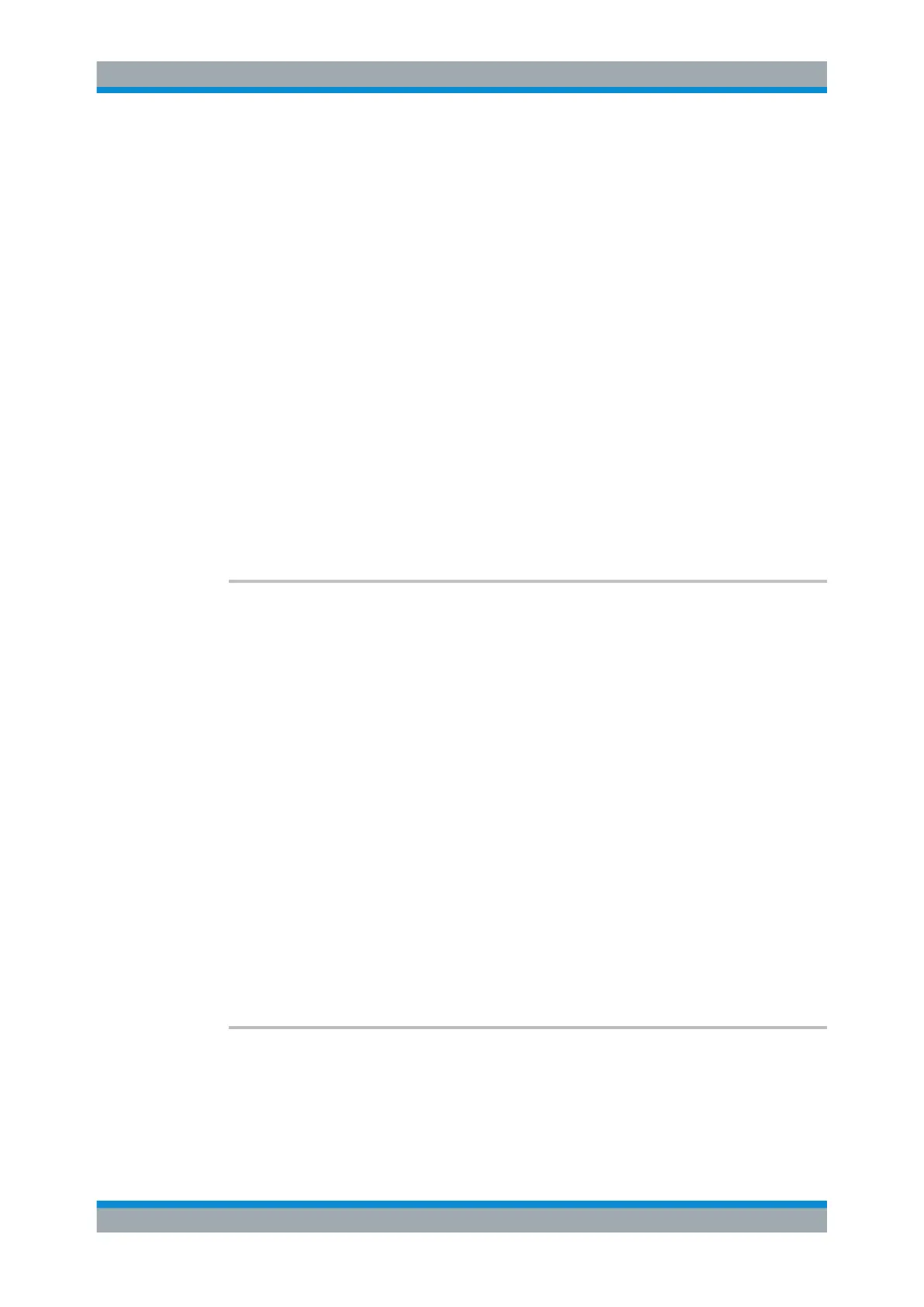Remote Commands
R&S
®
FSVA3000/ R&S
®
FSV3000
812User Manual 1178.8520.02 ─ 01
This command has the same effect as a combination of the CALC:LIM:ESP:MODE
MAN and the CALCulate<n>:LIMit<li>:ESPectrum<sb>:PCLass<pc>[:
EXCLusive] commands; however, the power class to be used is not defined directly,
but via the expected power. As opposed to CALC:LIM:ESP:MODE AUTO, the power
class is not re-assigned to the input signal power dynamically, but only once when the
command is executed.
Suffix:
<n>
.
irrelevant
<li> irrelevant
<sb> 1..n
Parameters:
<Power> integer
Range: -200 to 199
*RST: 0
Example:
CALC:LIM:ESP:VAL 33
Activates manual selection of the limit line and selects the limit
line for P = 33.
CALCulate<n>:LIMit<li>:ESPectrum<sb>:PCLass<pc>:COUNt <NoPowerClasses>
This command sets the number of power classes to be defined.
This command must be executed before any new power class values can be defined
using CALCulate<n>:LIMit<li>:ESPectrum<sb>:PCLass<pc>:MAXimum and
CALCulate<n>:LIMit<li>:ESPectrum<sb>:PCLass<pc>:MINimum.
Suffix:
<n>
.
irrelevant
<li> irrelevant
<sb> 1..n
<pc> irrelevant
Parameters:
<NoPowerClasses> 1 to 4
*RST: 1
Example:
CALC:LIM:ESP:PCL:COUN 2
Two power classes can be defined.
Manual operation: See " Adding or Removing a Power Class " on page 231
CALCulate<n>:LIMit<li>:ESPectrum<sb>:PCLass<pc>[:EXCLusive] <State>
This command selects the power class used by the measurement if CALCulate<n>:
LIMit<li>:ESPectrum<sb>:MODE is set to manual.
Note that:
Configuring and Performing Measurements
