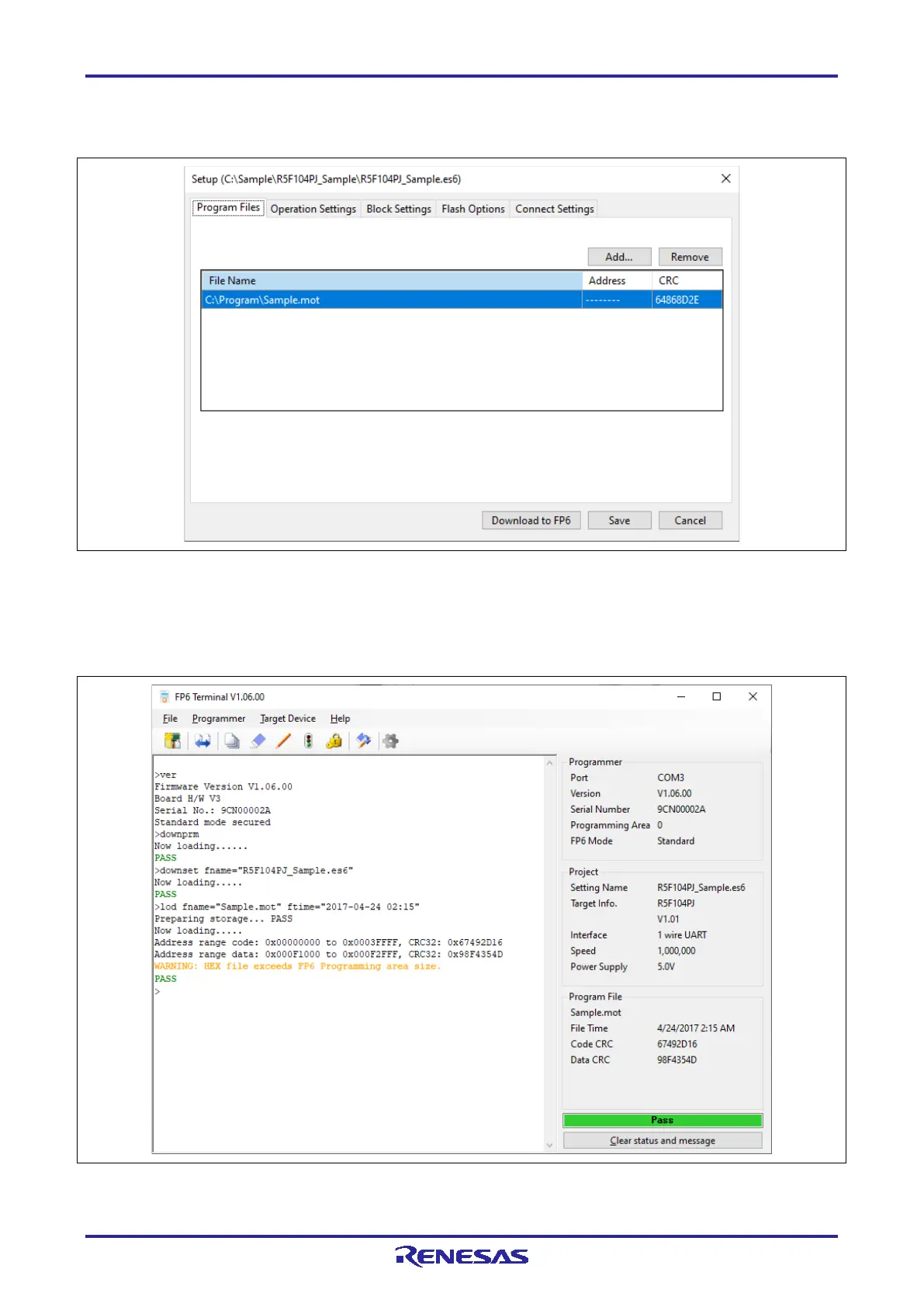PG-FP6 V1.06 4. Usage of the FP6 Terminal
R20UT4469EJ0800 Rev.8.00 Page 70 of 188
Oct.01.21
3. The [Setup] dialog box will appear. Designate a program file on the [Program Files] tabbed page. Click on
the [Browse…] button to select a file.
Figure 4.29 Selecting a Program File
4. Click on the [Download to FP6] button to download parameter, setup, and program files to the FP6. When
downloading is complete, the screen shown below will appear. This completes the setting of the
programming environment.
Figure 4.30 Downloading Parameter, Setup, and Program Files
