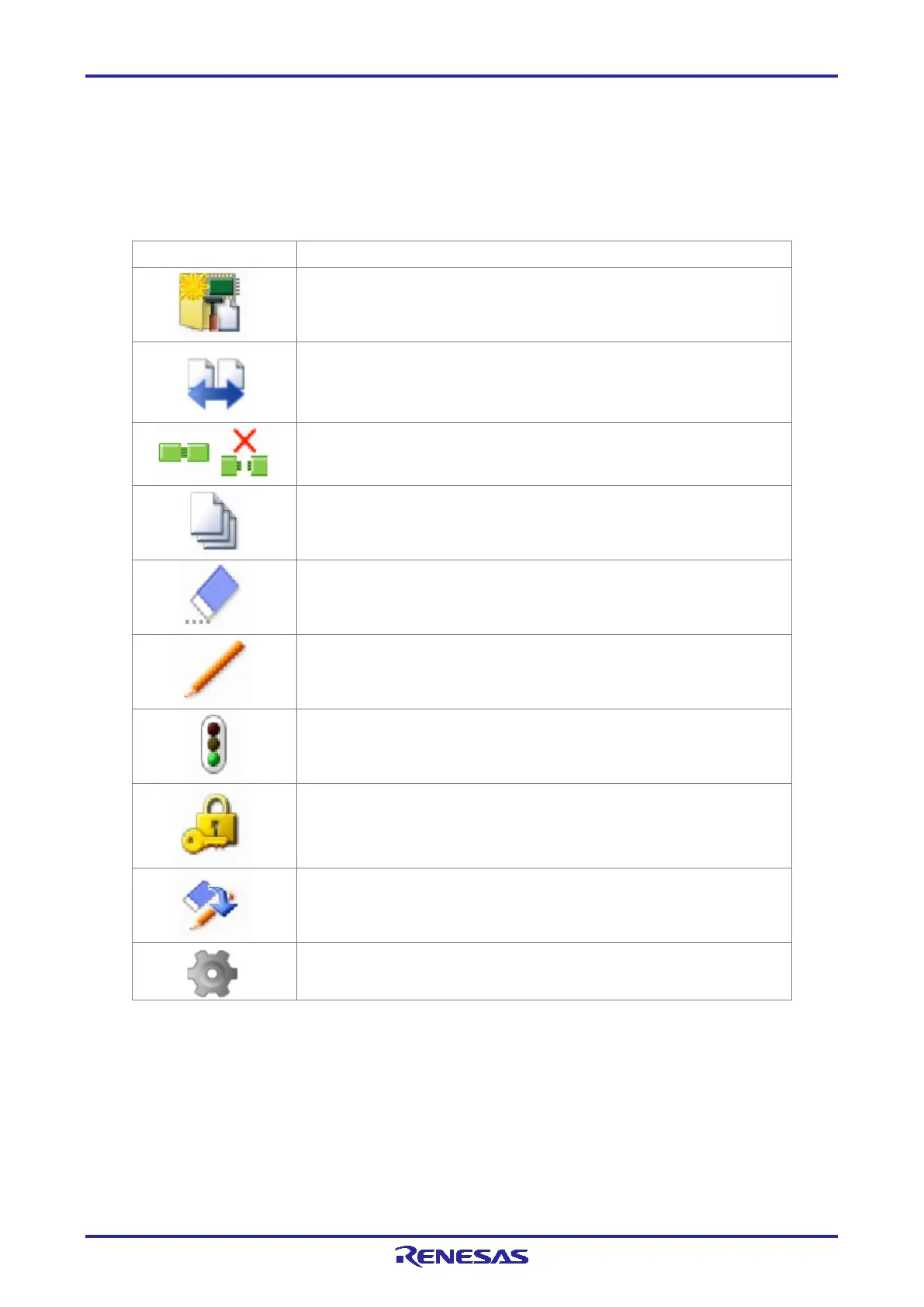PG-FP6 V1.06 4. Usage of the FP6 Terminal
R20UT4469EJ0800 Rev.8.00 Page 66 of 188
Oct.01.21
4.5 Toolbar
The menu items frequently used on the FP6 Terminal are displayed as buttons on the toolbar. Similar to the
target menus on the menu bar, some buttons may be hidden depending on the selected operation or type of
the target device.
Table 4.3 Toolbar Buttons
Icon Description
The same action as selecting [New Setting File…] in the [File] menu.
The same action as selecting [Select Programming Area…] in the
[Programmer] menu.
The same action as selecting [Connect] in the [Target Device] menu.
Left side: Connect the FP6 when it is disconnected
Right side: Disconnect the FP6 when it is connected
The same action as selecting [Blank Check] in the [Target Device] menu.
The same action as selecting [Erase] in the [Target Device] menu.
The same action as selecting [Program] in the [Target Device] menu.
The same action as selecting [Verify] in the [Target Device] menu.
The same action as selecting [Program Flash Options] in the [Target
Device] menu.
The same action as selecting [Start] in the [Target Device] menu.
The same action as selecting [Programmer Setting] in the [Programmer]
menu.
