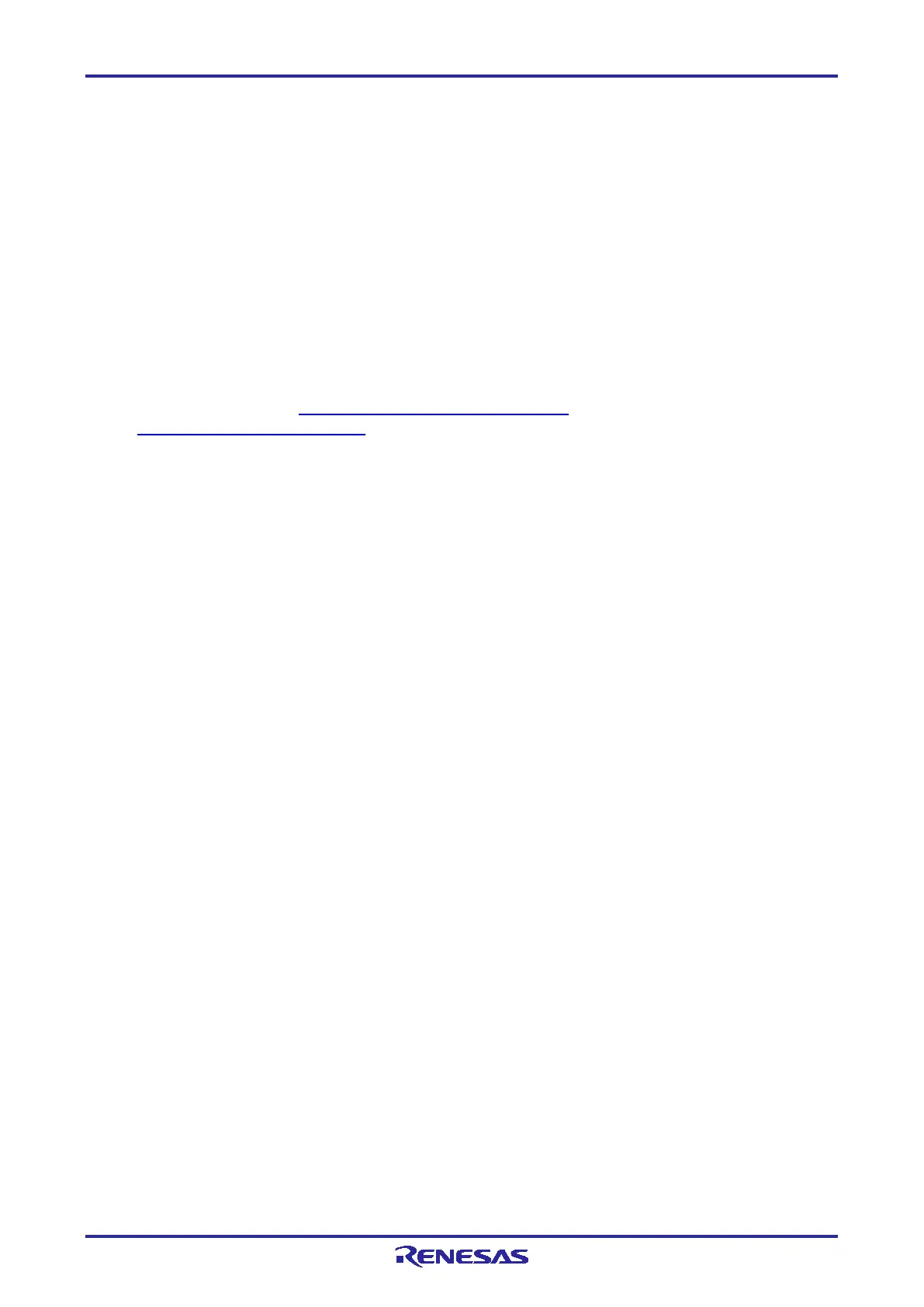PG-FP6 V1.06 4. Usage of the FP6 Terminal
R20UT4469EJ0800 Rev.8.00 Page 72 of 188
Oct.01.21
4.6.7 System shutdown
1. Remove the target system from the target cable.
Note: When Vcc is supplied from the target system, turn the power off before removing the target system.
2. If you do not intend to program any other target devices, execute the [Exit] command from the [File] menu
to close the FP6 Terminal. All settings that have been made so far are saved in the setting file and can be
restored when the FP6 Terminal is restarted. The parameter, setup, and program files are saved in the
FP6 internal flash memory.
3. Turn off the power switch of the FP6.
4. Remove the power adapter and USB cable from the FP6.
Note: If an error has occurred in the above steps, refer to chapter 12, Troubleshooting, and appendix A,
Messages. Also refer to 4.4.2.5, [Self Test], and perform self-testing. If this does not resolve the
problem, see the FAQ (https://www.renesas.com/pg-fp6/faq-en) or access
https://www.renesas.com/contact for inquiry.
