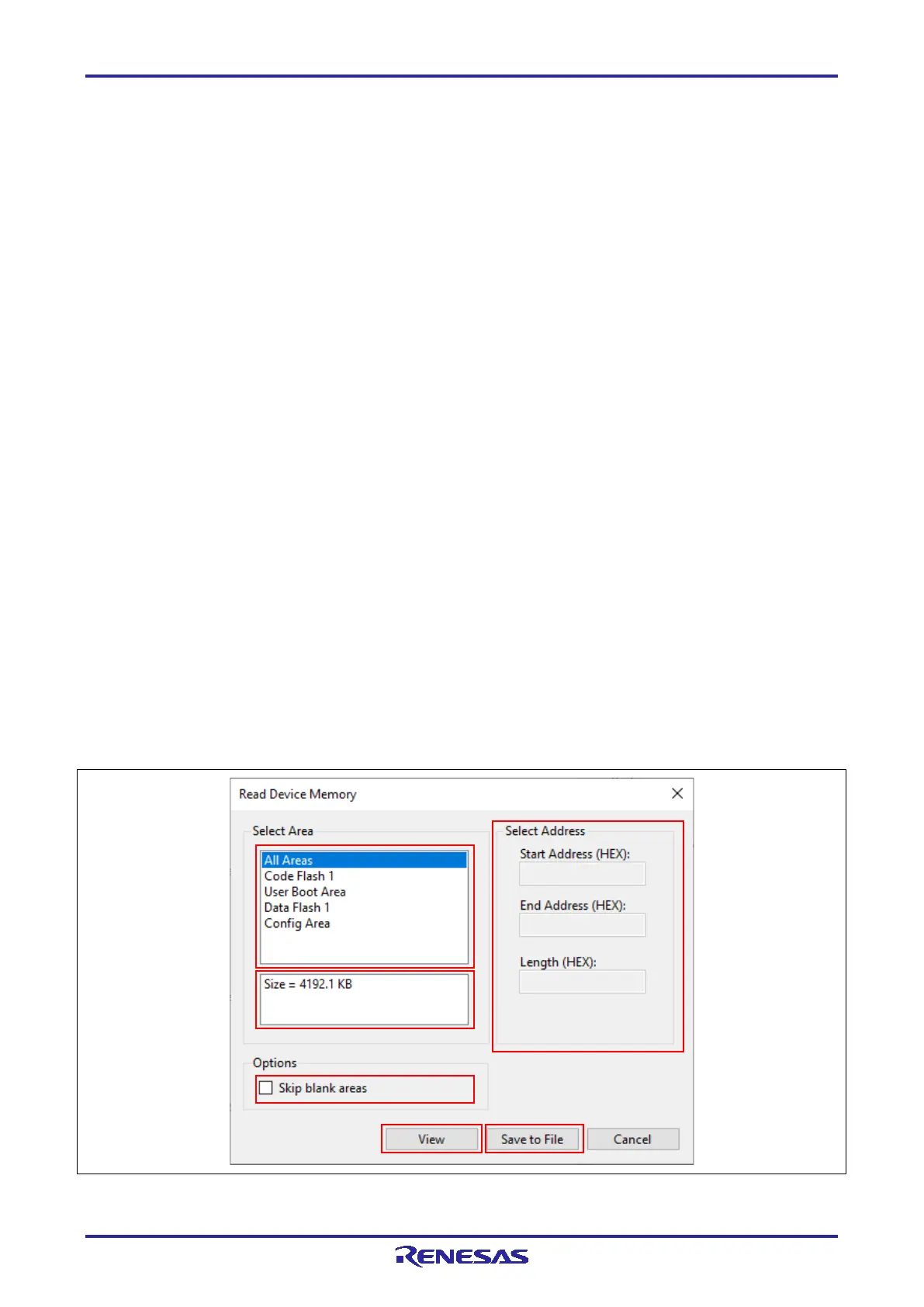PG-FP6 V1.06 4. Usage of the FP6 Terminal
R20UT4469EJ0800 Rev.8.00 Page 62 of 188
Oct.01.21
4.4.3 [Target Device] menu
This menu is used to perform operations for the target device, such as erasure or programming. When the
selected target device does not support a given function, the corresponding menu item will be hidden. This
menu is invalid when the FP6 main unit has not been connected.
4.4.3.1 Connect
This command is used for connection with the target device. This menu item is only selectable when
automatic connection of the connected FP6 main unit is disabled (see Enable Auto Connection under (A)
Standalone Settings in 4.4.2.6, [Programmer Setting]).
4.4.3.2 Disconnect
This command is used for disconnection from the target device. This menu item is only selectable when
automatic connection of the connected FP6 main unit is disabled.
4.4.3.3 Blank Check
This command checks if data has already been written to the flash memory in the target device.
4.4.3.4 Erase
This command erases flash memory in the target device.
4.4.3.5 Program
This command writes data that has been downloaded to the FP6 to the flash memory in the target device.
4.4.3.6 Verify
This command compares data written to the target device with data downloaded to the FP6.
4.4.3.7 Read memory
This command reads data from the flash memory in the target device.
Figure 4.23 [Read Device Memory] Dialog Box
(A)
(E)
