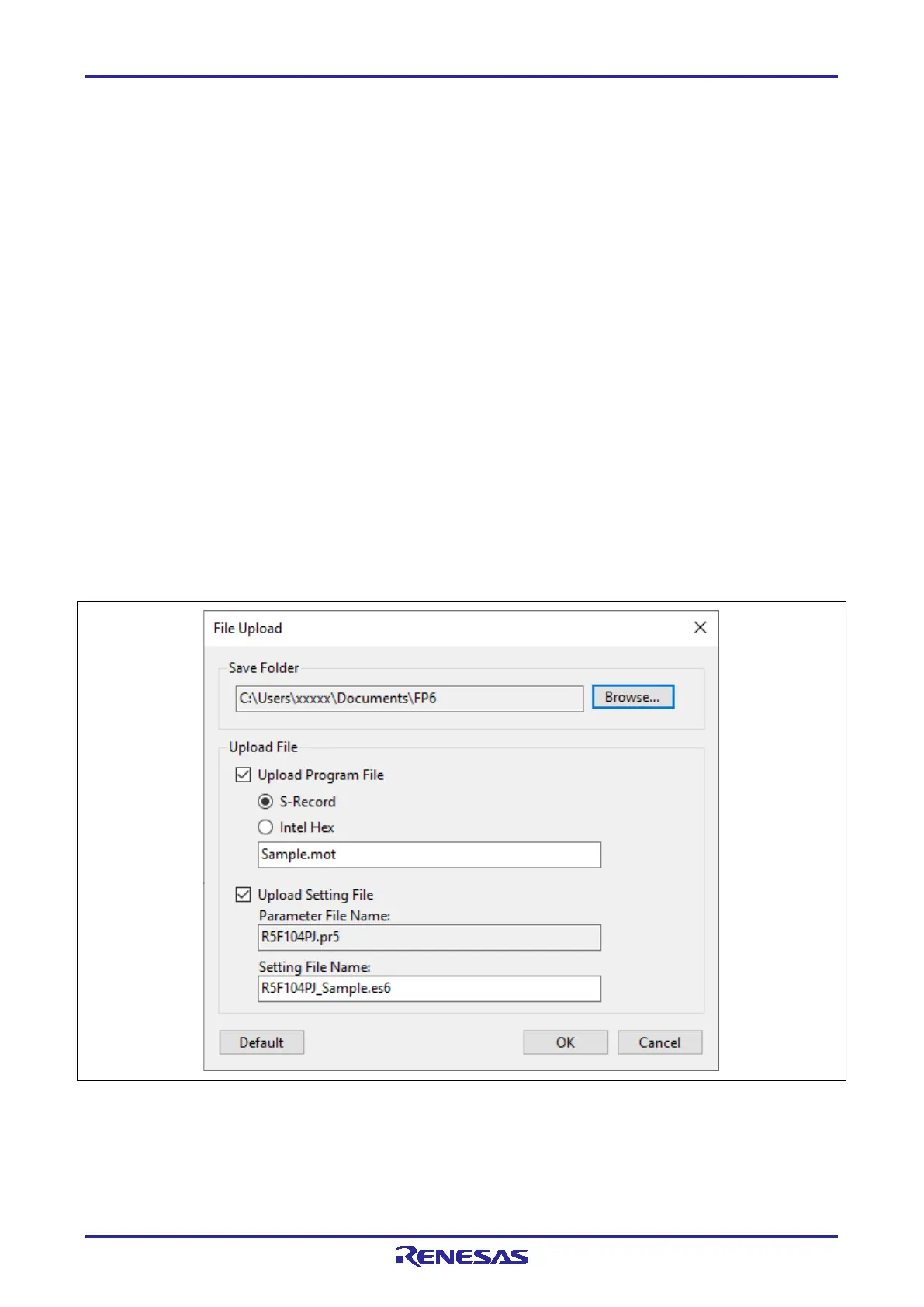PG-FP6 V1.06 4. Usage of the FP6 Terminal
R20UT4469EJ0800 Rev.8.00 Page 52 of 188
Oct.01.21
4.4 Menu Bar
4.4.1 [File] menu
4.4.1.1 [New Project…]
This menu item is used to select a new target device and create a new setting file.
4.4.1.2 [Open Project…]
This menu item is used to open a setting file which has been created and download it to the FP6.
Caution: When a setting file created by using the FP5 is selected, the [Config Setting] check box on the
[Block Settings] tabbed page of the [Setup] dialog box is not selected by default. If necessary,
select the [Config Setting] check box after opening the [Setup] dialog box. This note is only
applicable to the RX651 and RX65N groups.
4.4.1.3 [Upload Files]
This menu item is used to upload a program file and the setting file that are stored in the FP6 to the PC.
Remark: This menu item is not executable when [Disable Upload] is selected for the currently connected
FP6.
• [File Upload] dialog box
Specify the file to be uploaded and the directory where the file is to be saved.
Figure 4.13 [File Upload] Dialog Box
(A) [Save Folder]
Specify the directory where the file is to be saved after it has been uploaded.
