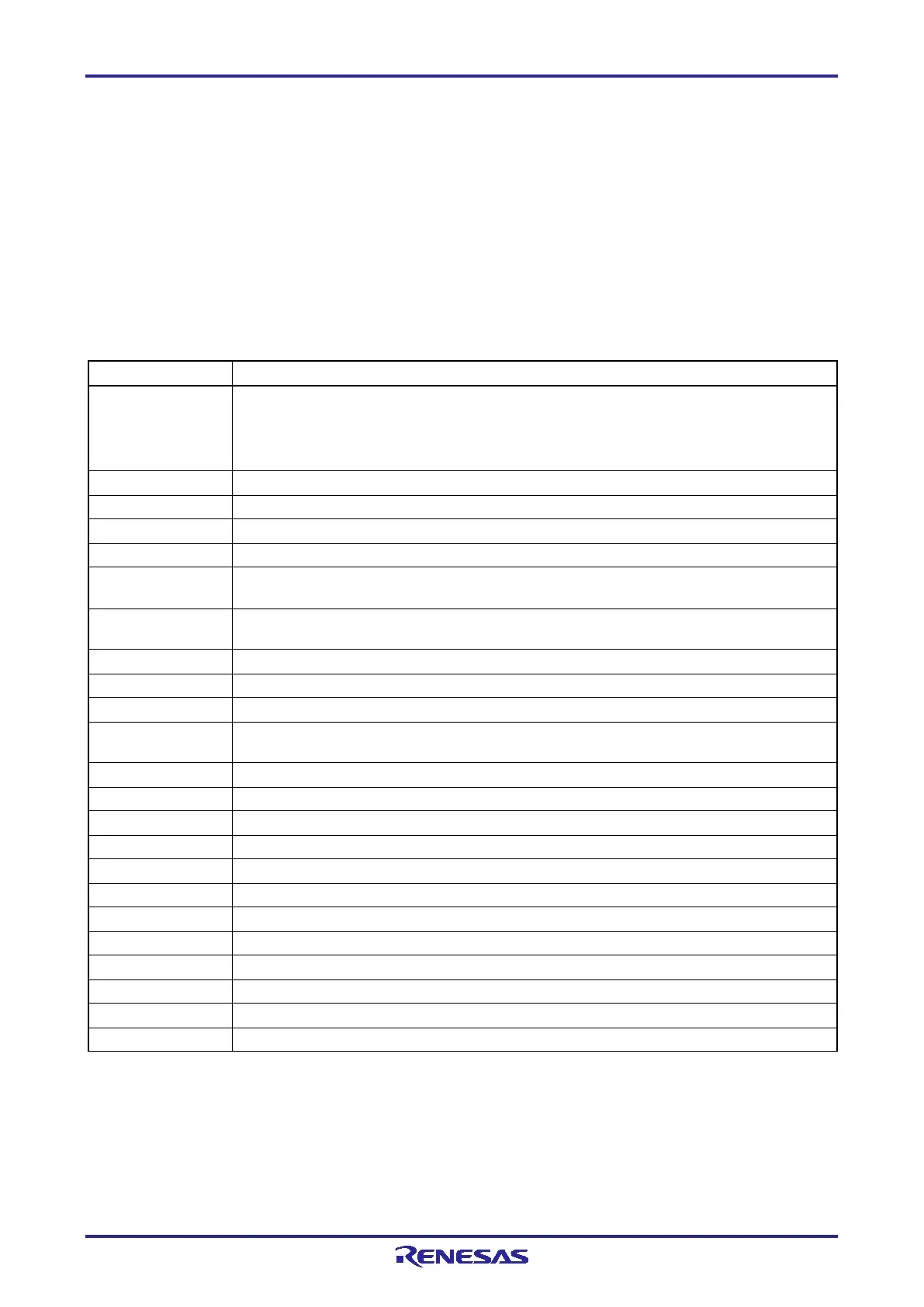PG-FP6 V1.06 7. Usage of Communications Commands
R20UT4469EJ0800 Rev.8.00 Page 79 of 188
Oct.01.21
When communications software starts correctly, the main window will open. If communications are
established, then a “>” will be displayed when the Enter key on the host PC is pressed. This completes the
preparation for using communications commands.
Note: Press the Enter key once after FP6 has started. Alternatively, send a linefeed code once to FP6 by
using communications software.
7.2 Command Lists
The following is a list of commands that control the FP6 main unit and the target device.
Table 7.1 List of FP6 Control Commands
This command is used to select whether to automatically or manually connect or disconnect the
target device in the following processes, or to refer to the current setting.
From entering flash memory programming mode to verifying the signature
Leaving the flash memory programming mode
brt Confirms and changes the data transfer rate during serial communications with the host PC.
Displays a list of the information stored in the FP6.
dwnprm Downloads the parameter file.
Downloads the setting file.
fcks Gets a checksum value of the program file that was downloaded to the active programing area
of the FP6.
Displays the information concerning the program file, DLM key, and user key that were
downloaded to the FP6.
hex Uploads the program file in Intel HEX format.
Displays a list of available commands, with simple descriptions.
lod Downloads the program file, DLM key, and user key to the active programming area of the FP6.
Displays the information concerning the parameter file and setting file that were downloaded to
the FP6.
progarea Confirms, changes and deletes data in the active programming areas.
selftest Executes a self-test.
Sets the unique code for embedding in the program file.
set_auth_id Changes the authentication ID code to a desired value.
speed_mode Adjusts the waiting time and timeout time in communications with the target device.
Uploads the program file in Motorola S format.
trc Displays the communication information between the FP6 and target device.
Uploads the parameter file.
upset Uploads the setting file.
Displays the FP6 version.
