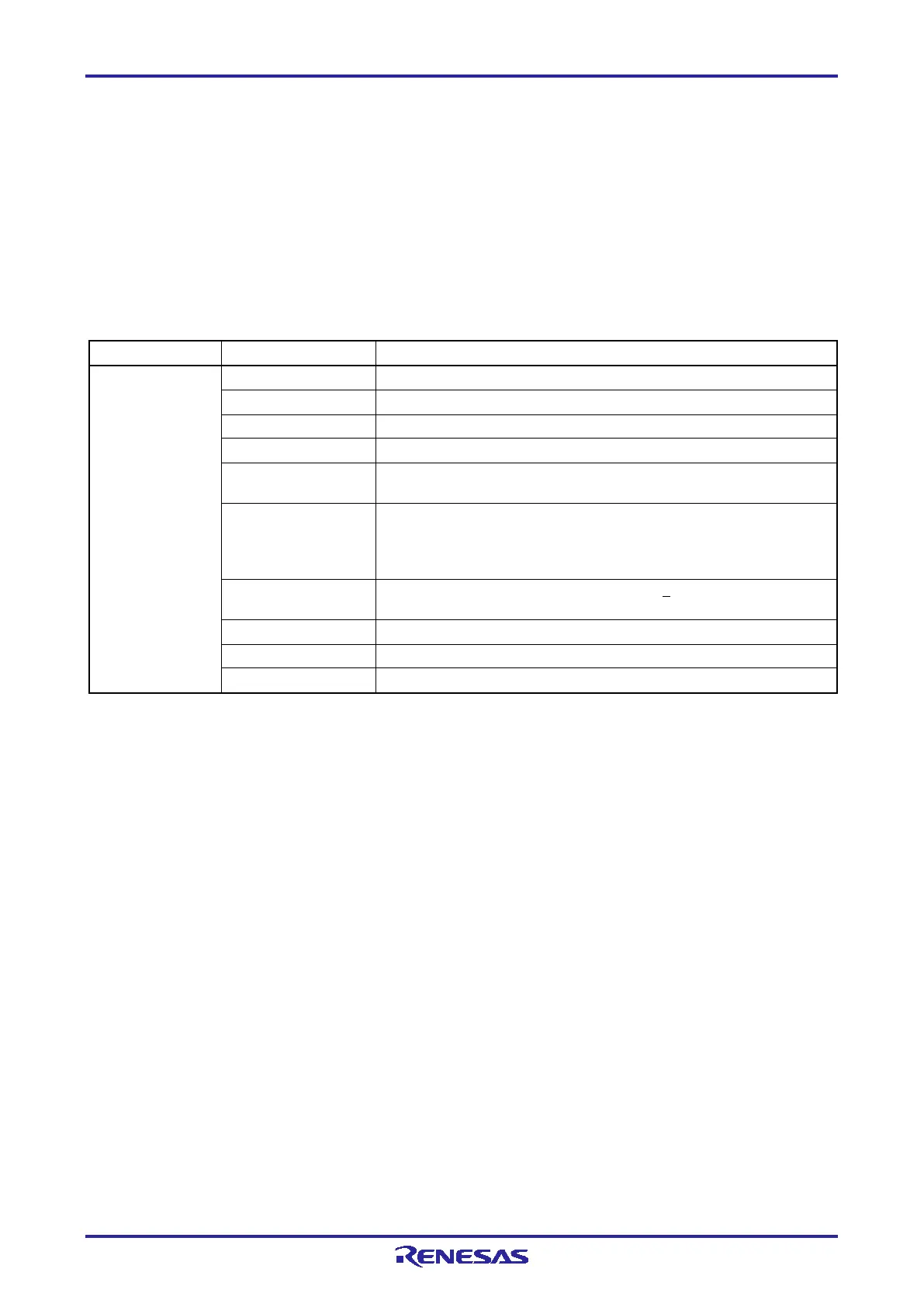PG-FP6 V1.06 5. Usage in Standalone Mode
R20UT4469EJ0800 Rev.8.00 Page 75 of 188
Oct.01.21
5.2 Standalone Operation Menu
In standalone mode, the programming environment of the target device can be checked and then programs
can be written by using the commands explained in this section.
5.2.1 [Commands] menu
The [Commands] menu provides various commands required for programming the target device. Select a
command from this menu and press the [ENTER] button; the FP6 will then execute the command for the
target device, based on the settings downloaded to the active programming area. For details on command
execution, refer to section 4.4.3, [Target Device] menu.
Table 5.3 [Commands] Menu
Pressing the [ENTER] button executes the [Start] command.
[Program >]
Pressing the [ENTER] button executes the [Program] command.
Pressing the [ENTER] button executes the [Erase] command.
[Verify >]
Pressing the [ENTER] button executes the [Verify] command.
Options
Pressing the [ENTER] button executes the [Program Flash Options]
command.
[Checksum >]
Pressing the [ENTER] button executes the [Checksum] command. The
checksum value read from the MCU is displayed in the message display.
When there are multiple checksum values, pressing the [ENTER] button
switches among the values.
Pressing the [ENTER] button executes the [Signature read] command.
The MCU name is displayed in the message display.
[Erase Chip >]
Pressing the [ENTER] button executes the [Initialize device] command.
Pressing the [ENTER] button executes the [Connect] (con) command.
[Disconnect >]
Pressing the [ENTER] button executes the [Connect] (dcon) command.
