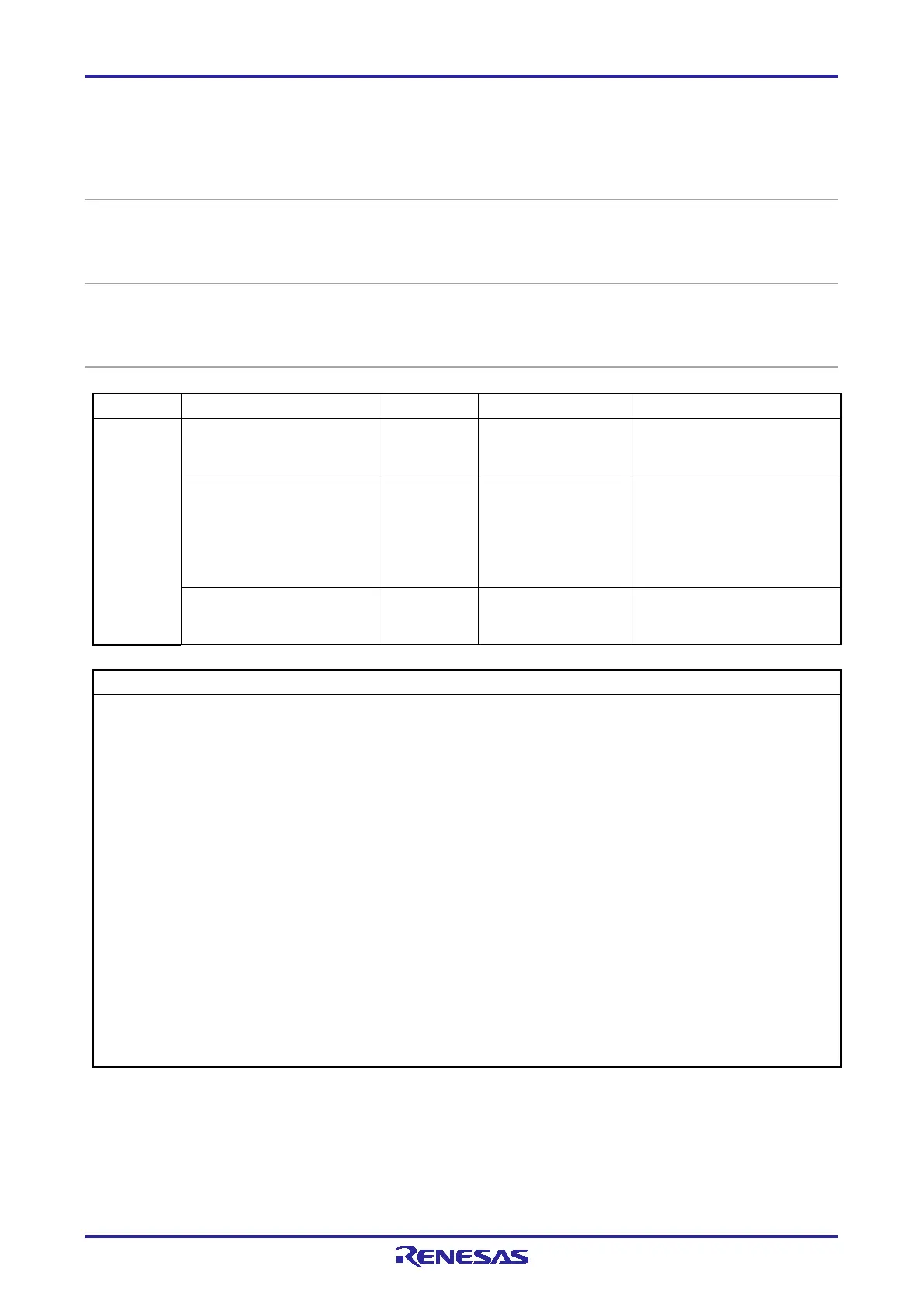PG-FP6 V1.06 7. Usage of Communications Commands
R20UT4469EJ0800 Rev.8.00 Page 108 of 188
Oct.01.21
7.5.6 ep command
Executes the [Start] command.
Input format
'ep' or 'epv'
Description of the function
Executes the [Start] command.
Example of usage
Display while executing the
command
the ers and prg
commands
See the descriptions of the ers
and prg commands.
Display after executing the
command [When completed
normally]
PASS Returns to the display
before executing the
command.
PASS
Erase, Program operation
finished.
or
PASS
EPV operation finished.
Display after executing the
command [When terminated
abnormally]
xxxxxxxxxxxxxxxx
Erase, Program operation
finished.
Example of Communication Software Terminal Display
>ep
Blank check Skipped.
Erase Chip:
PASS
Program Chip:
10%
20%
30%
40%
50%
60%
70%
80%
90%
100%
PASS
Erase,Program operation finished.
