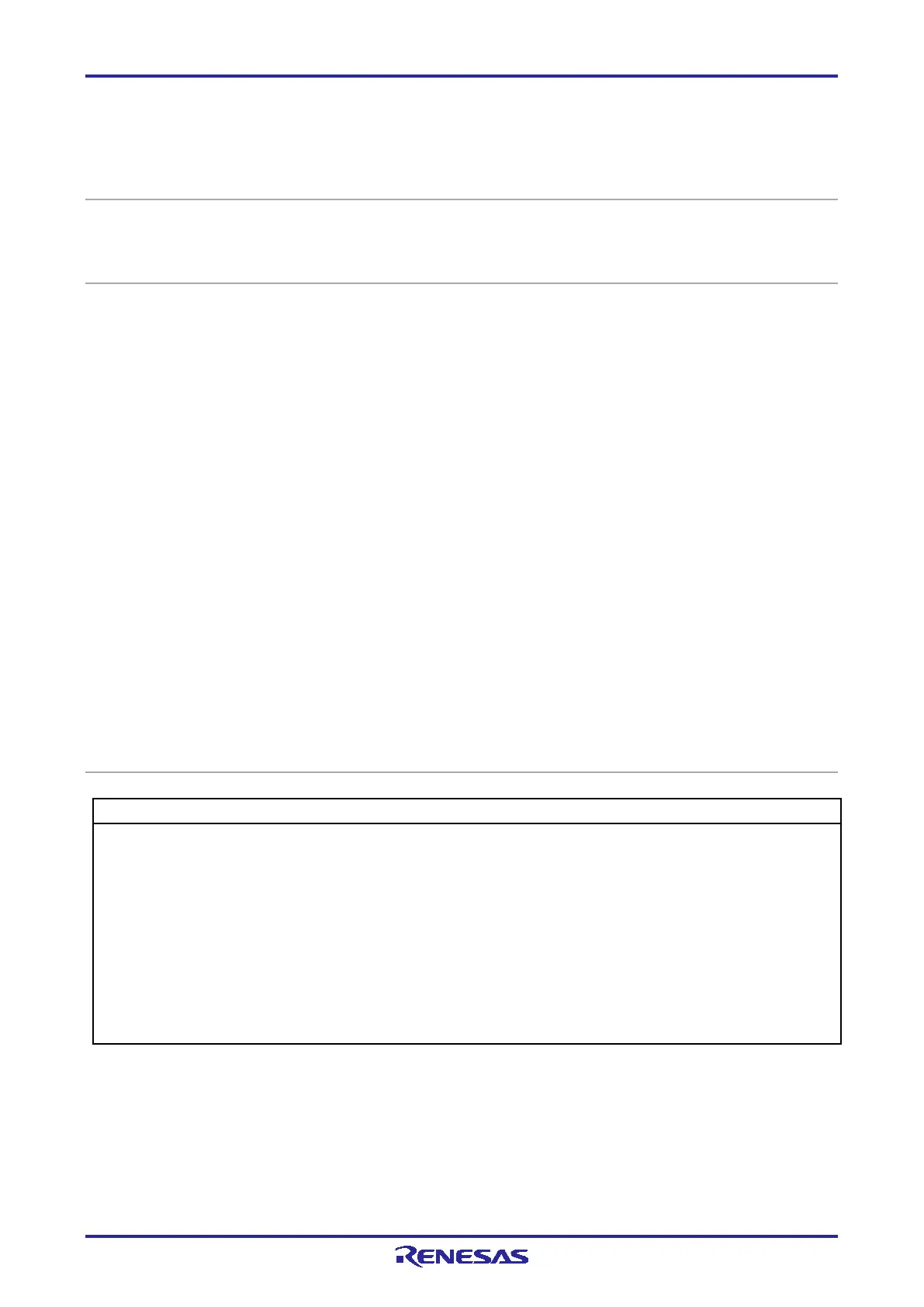PG-FP6 V1.06 7. Usage of Communications Commands
R20UT4469EJ0800 Rev.8.00 Page 83 of 188
Oct.01.21
7.4.2 brt command
Confirms and changes the data transfer rate for serial communications with the host PC.
Input format
'brt' ('get' | '9600' | '19200' | '38400' | '57600' | '115200')
Description of the function
This command can be used with its options to change the data transfer rate for serial communications with
the host PC. When the data transfer rate is changed, it will be necessary to change the data transfer rate of
the COM port setting with terminal software and reconnect.
If no options are used with this command, the current data transfer rate will be displayed.
If the serial connector is connected, the data transfer rate will be displayed.
If a USB connector is used, the USB version will be displayed.
• USB (HS) ... USB 2.0
• USB (FS) ... USB 1.1
The default data transfer rate is 9600 bps.
get: Displays the data transfer rate for the current serial communications with the FP6 main unit
when the USB connector is connected.
9600: Changes the data transfer rate to 9600 bps.
19200: Changes the data transfer rate to 19200 bps.
38400: Changes the data transfer rate to 38400 bps.
57600: Changes the data transfer rate to 57600 bps.
115200: Changes the data transfer rate to 115200 bps.
Example of usage
Example of Communication Software Terminal Display
>brt
[When the serial connector is connected at 115200 bps]
Current Baud rate is: 115200
>brt
[When the USB connector is connected at High speed]
Current Baud rate is: USB (HS)
>brt 19200
New Baud rate is: 19200
