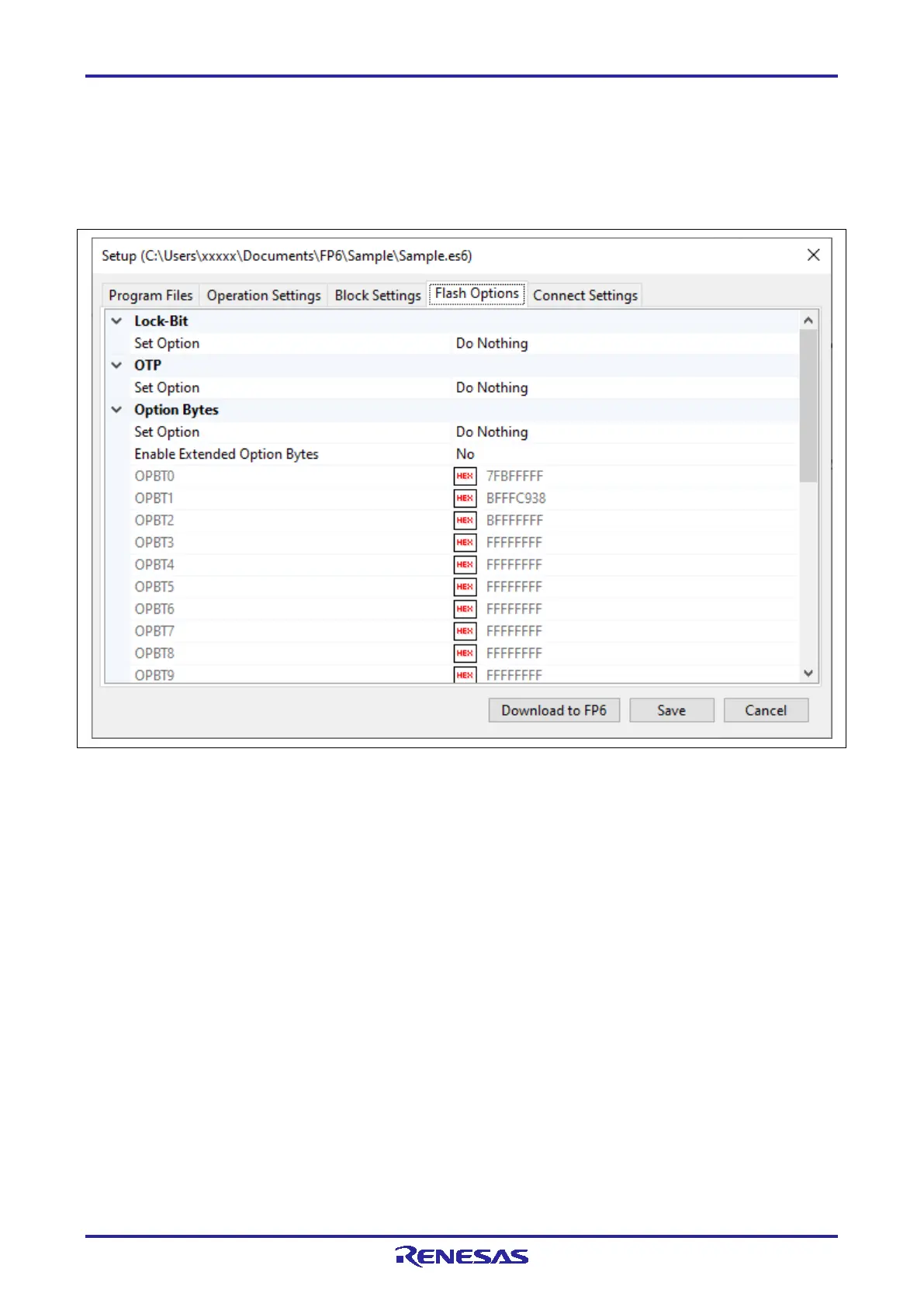PG-FP6 V1.06 4. Usage of the FP6 Terminal
R20UT4469EJ0800 Rev.8.00 Page 44 of 188
Oct.01.21
4.3.4 [Flash Options] tabbed page
The [Flash Options] tabbed page allows you to specify flash options for the target device.
Remark: Only those items the target device supports are shown. For the meanings and details of the
settings of the individual items, refer to the user's manual of the target device in use.
Figure 4.9 [Flash Options] Tabbed Page
(A) Lock-Bit
Select whether to set the lock bits. When “Set” is selected, the lock bits for the blocks selected on the
[Block Settings] tabbed page will be set.
(B) OTP
Select whether to set the OTP. When “Set” is selected, the OTP for the blocks selected on the [Block
Settings] tabbed page will be set.
(C) Access window
Select whether to set the access window.
• Set Option
“Do Nothing”: Access window are not set.
“Set”: The setting of access window is enabled.
• Start Block/End Block
Select the start or end block from the pull-down menu.
• Operation Setting
“Prohibit outside the range”: Programming or erasing of blocks outside the range from the start block
to the end block is prohibited.
