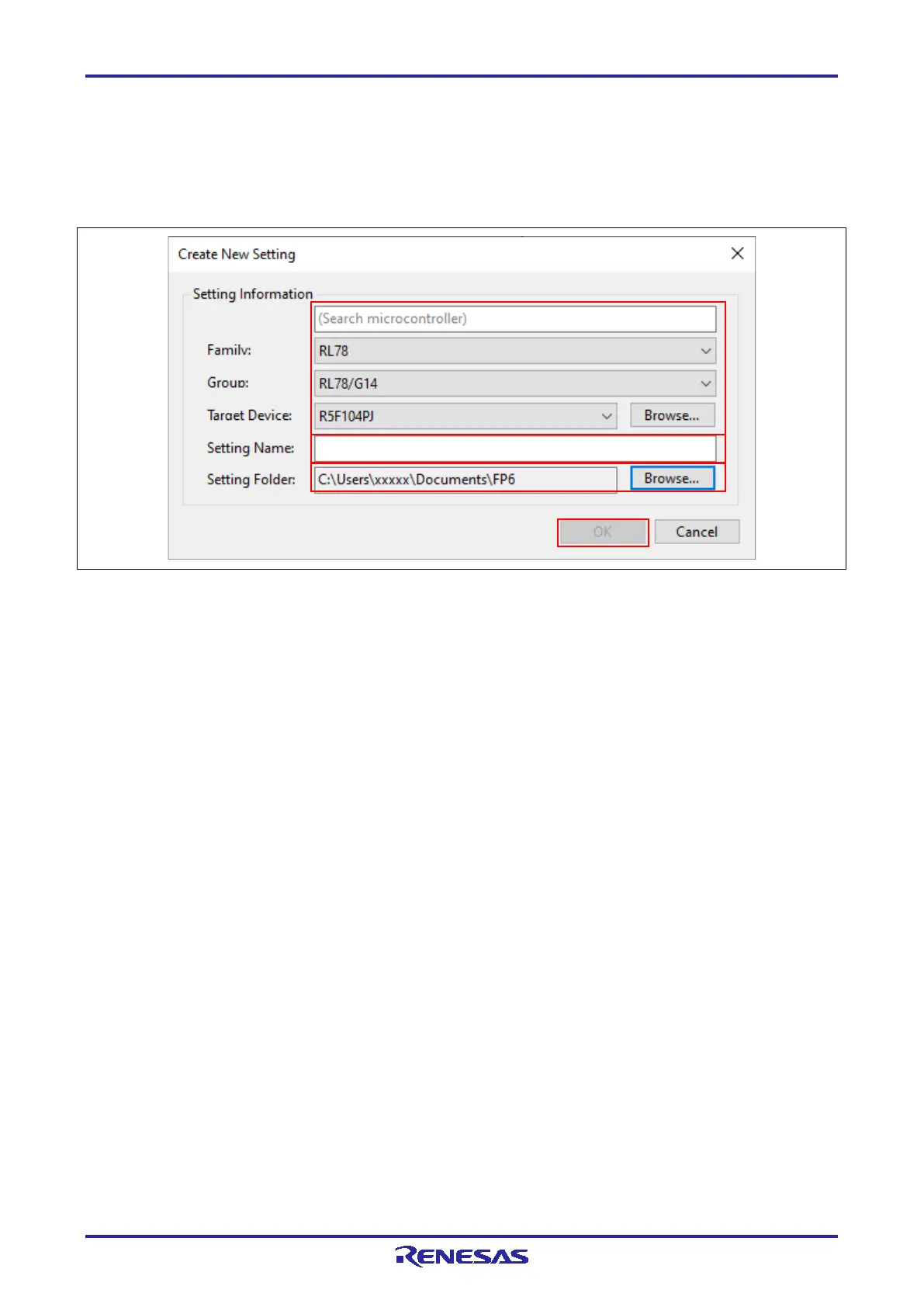PG-FP6 V1.06 4. Usage of the FP6 Terminal
R20UT4469EJ0800 Rev.8.00 Page 35 of 188
Oct.01.21
4.2 Creating a New Setting
4.2.1 [Create New Setting] dialog box
Selecting [File]-[New Setting File…] from the menu bar opens the [Create New Setting] dialog box, as shown
below.
Figure 4.2 [Create New Setting] Dialog Box
(A) Target device
Select the family, group, and type name of the MCU of the target device.
Entering the group or type name of the MCU in [(Search microcontroller)] initiates a search for the target
device and displays the details of the first target device to have matched.
Remark: Using the [Browse] button is not generally necessary.
(B) Setting name
Specify the name of a setting to be created.
Remarks:
1. Since the setting name is used for a setting File name, only use characters that are allowed for file
names.
2. Up to 46 alphanumeric characters can be used for each setting name.
(C) Folder
Specify the path to the folder in which a setting File will be created.
(D) OK
Click on the [OK] button to create a setting File in the specified folder and open the [Setup] dialog box.
