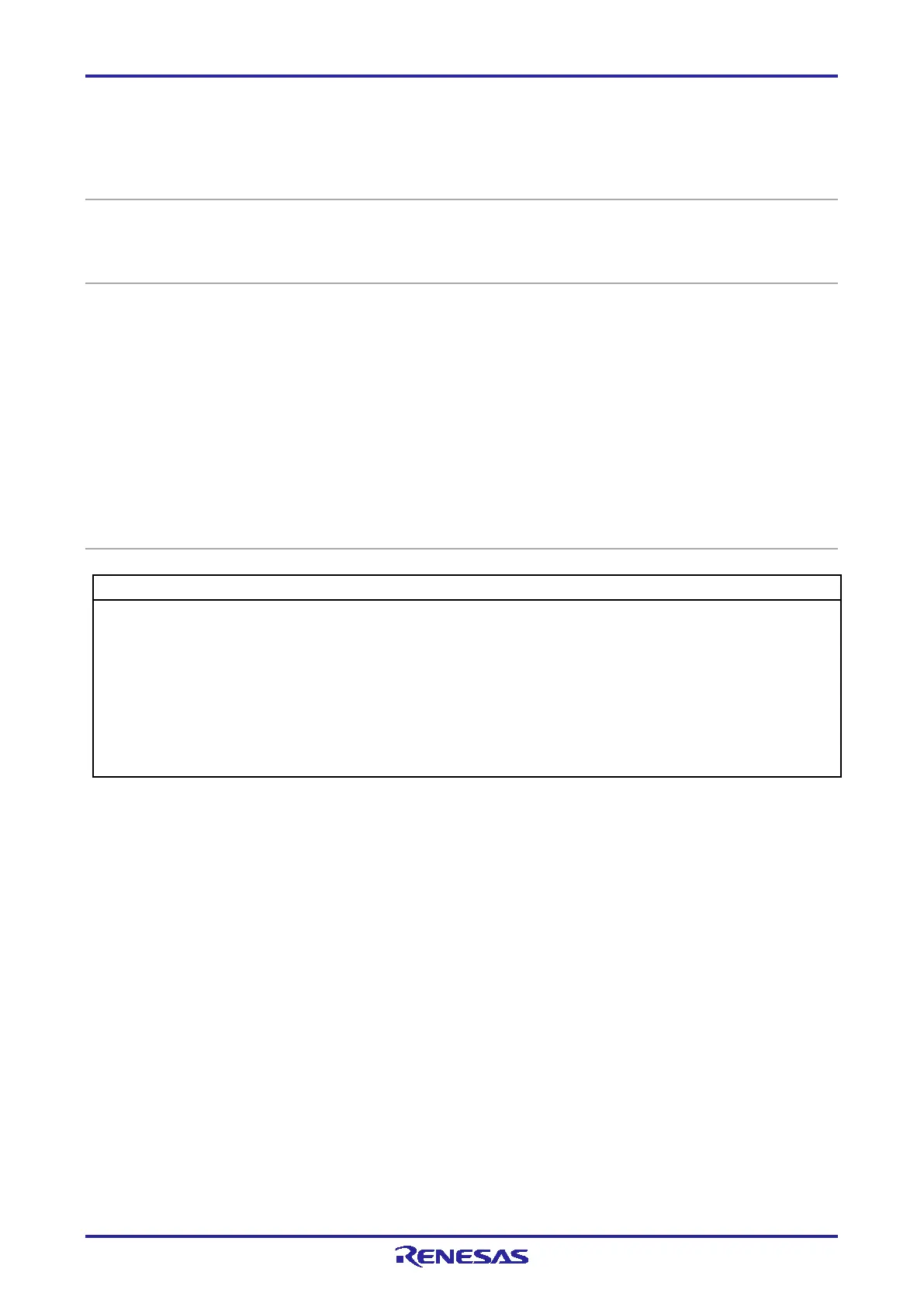PG-FP6 V1.06 7. Usage of Communications Commands
R20UT4469EJ0800 Rev.8.00 Page 101 of 188
Oct.01.21
7.4.19 srec command
Uploads the program file in Motorola S format.
Input format
'srec' (<start1><length1>(<start2><length2>(<start3><length3>(<start4><length4>))))
Description of the function
If a program file has been downloaded to an active programming area, executing this command will upload
the program file in Motorola S format. If this command is executed without any options, the upload will be
executed with the address size used during downloading. If a program has not been downloaded, "Invalid
argument" will be displayed.
start address: The start address is designated as a hexadecimal number. (A maximum of four ranges can
be specified.)
length: The number of bytes is designated as a hexadecimal number. (A maximum of four ranges can be
specified.)
Example of usage
Example of Communication Software Terminal Display
> srec 0 3fff
Press any to start/continue output.
S0030000FC
S325000000008100810081008100810081008100810081008100810081008100810081008100CA
S32500000020810081008100810081008100810081008100810081008100810081008100FFFF2D
:
S5030000FC
S70500000000FA
