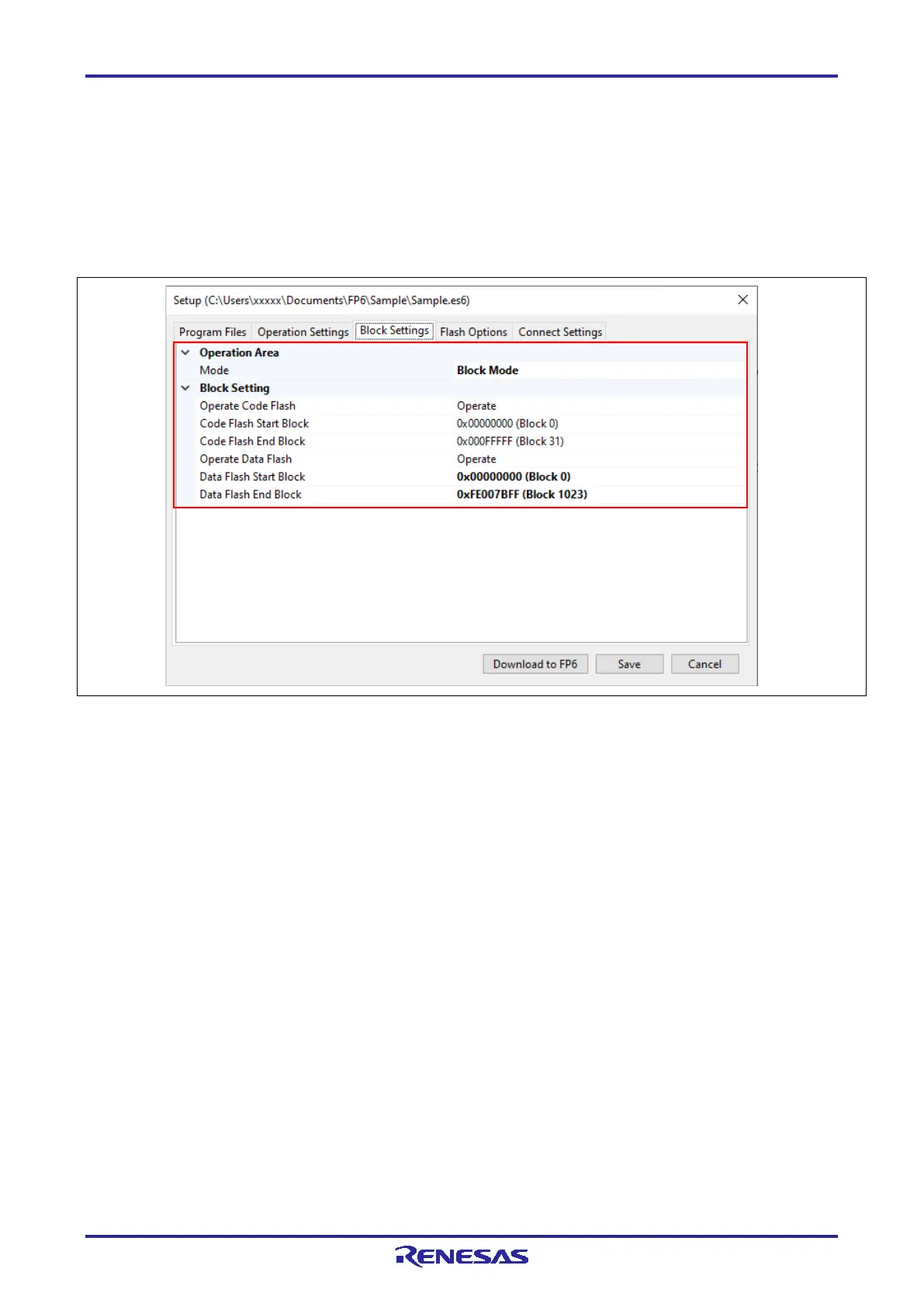PG-FP6 V1.06 4. Usage of the FP6 Terminal
R20UT4469EJ0800 Rev.8.00 Page 42 of 188
Oct.01.21
4.3.3 [Block Settings] tabbed page
The [Block Settings] tabbed page allows you to set blocks to be handled.
Caution: If the selected file is HCUHEX or RPI, the [Block Settings] tabbed page is not displayed. The
blocks to be handled are processed as all blocks (chip mode) with the lock bits and OTP is
processed according to the content of the RPI file if this is the file type.
4.3.3.1 Case of a 78K, V850, or R8C device
Figure 4.7 [Block Settings] Tabbed Page (Case of a 78K, V850, or R8C Device)
(A) Operation Area
Specify the target range for erase, program, and verify operations.
The flash memory can be handled as a whole (Chip Mode) or in block units (Block Mode).
• Mode
Chip Mode
This mode is used to handle the entire chip.
Block Mode
This mode is used to specify a range of blocks. Erasure, programming, and verification will not be
executed for blocks outside the range.
• Operation of code flash and data flash
Select whether the code flash and data flash areas should be regarded as the target of operation.
• Start/end block of code/data flash
Select the start and end addresses of the code flash and data flash areas to be handled.
