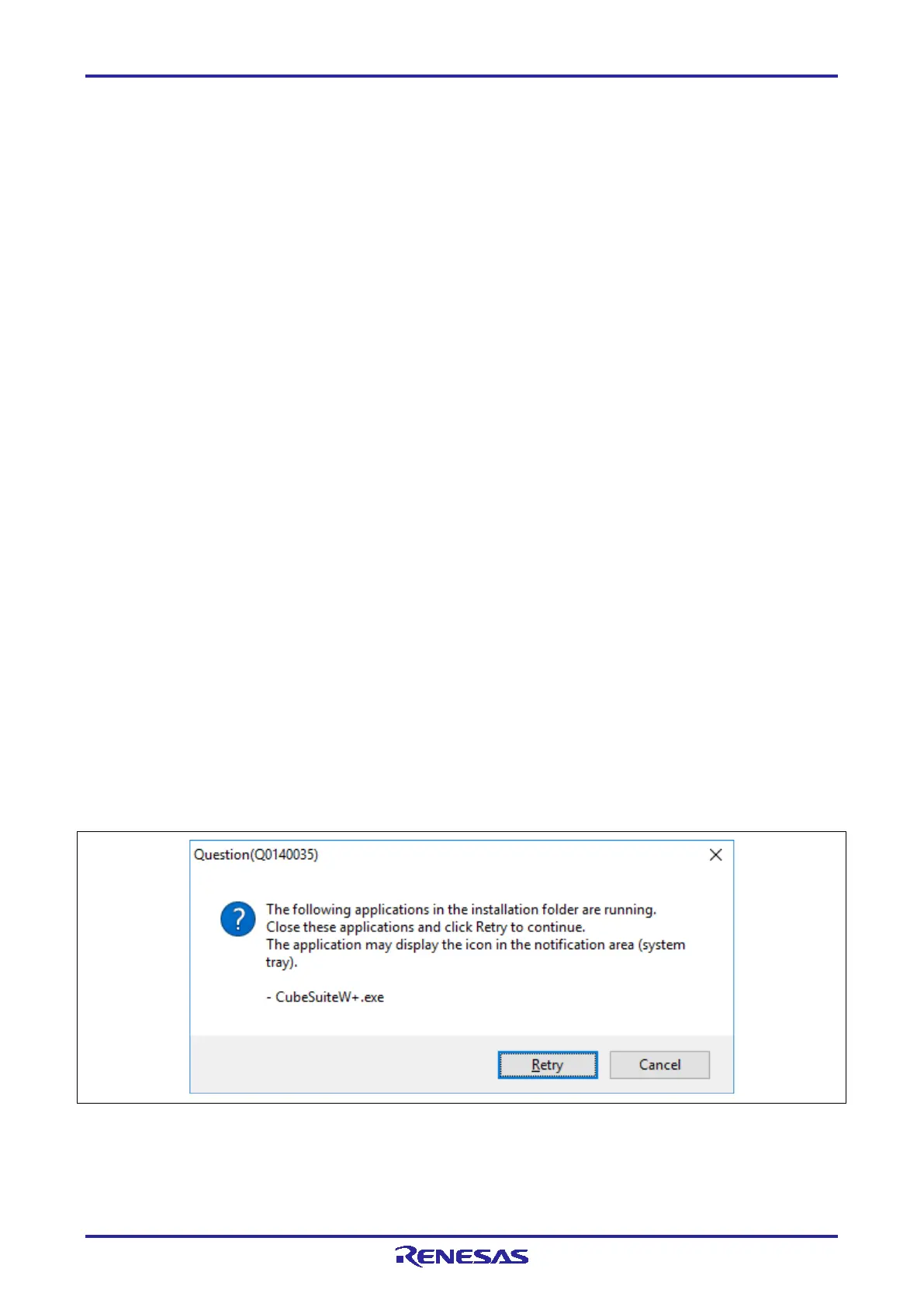PG-FP6 V1.06 3. Software Installation
R20UT4469EJ0800 Rev.8.00 Page 31 of 188
Oct.01.21
3.2.1 Notes on installation
(1) Basically we recommend using the latest version.
(2) You might be asked to reboot your computer after installing the FP6. Be sure to close all other
applications before rebooting your computer.
(3) You must have administrator privileges to install the FP6.
(4) The FP6 can only be installed in a folder that is named using ASCII characters (excluding the 11
characters / * : < > ? | " \ ; , and character strings that begin and end with a space). The FP6 might not
operate correctly if installed in a folder that is named using other characters.
(5) The FP6 cannot be installed from a network drive or on a network drive.
(6) The installer does not specify environment variable paths. If these paths are required, add them after
installation.
(7) The Microsoft .NET Framework and the Microsoft Visual C++ runtime libraries are required to run the
installer. If the Microsoft .NET Framework and the Microsoft Visual C++ runtime libraries are not
installed, the FP6 Terminal will install them.
(8) Make sure that your host PC is connected to the network before installing the program. If you wish to
install the program on a host PC that is not connected to the network, first go to the Microsoft Download
Center and install the Microsoft .NET Framework 4.5.2 or later before installing the FP6 Terminal.
(9) If the installer is started on a non-Japanese version of Windows and the path contains multi-byte
characters, it will cause an error, and the installer will not start.
(10) The following folders created after installation (including the files under the folders) contain files required
for the tools to operate. Do not delete them.
(Windows is the 32-bit edition and the system drive is C:)
C:\Program Files\Renesas Electronics\Programming Tools\
(Windows is the 64-bit edition and the system drive is C:)
C:\Program Files (x86)\Renesas Electronics\Programming Tools\
(11) To change the folder of the installed tools, uninstall all software related to CS+ (integrated development
environment from Renesas), the FP6 Terminal, and the USB driver, and install them again.
(12) In the environment where CS+, the FP6 Terminal, and the USB driver for the FP6 are installed, the FP6
Terminal and the USB driver for the FP6 are included in the target software of the CS+ integrated
uninstaller. If you do not wish to delete them, exclude them from the uninstallation targets.
(13) If a CS+ instance launched via Rapid Start is in the notification area (system tray) during installation, the
following error message will appear. Exit the application, and run the installer again.
Figure 3.1 Message Dialog Box (Question (Q0140035))
