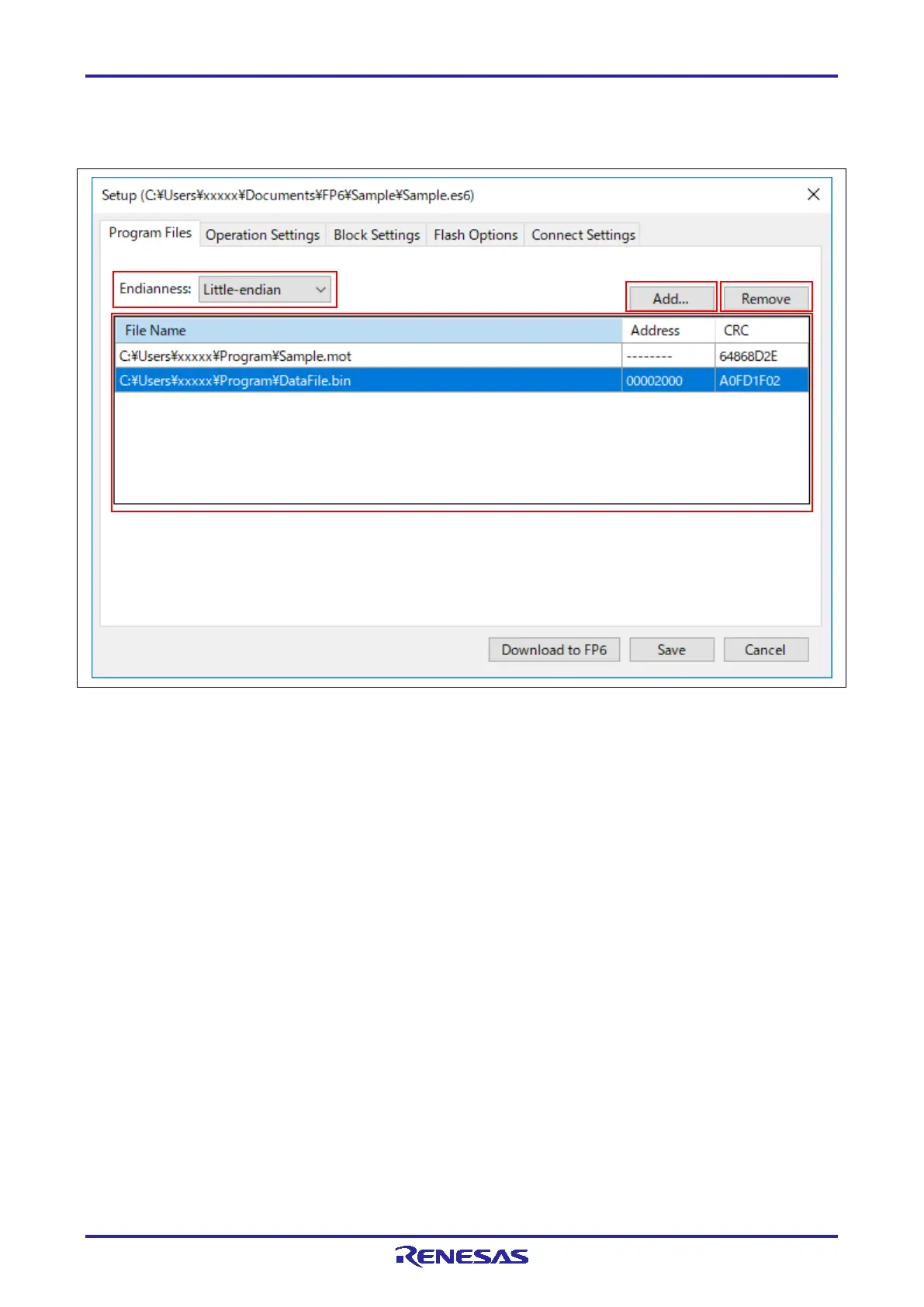PG-FP6 V1.06 4. Usage of the FP6 Terminal
R20UT4469EJ0800 Rev.8.00 Page 37 of 188
Oct.01.21
4.3.1 [Program Files] tabbed page
The [Program Files] tabbed page allows you to select the files to be written to the target device.
Figure 4.4 [Program Files] Tabbed Page
(A) Endian
Select the endian according to the data of the program file. This item is not displayed when the target
device does not support switching of the endian.
(B) List of files
Displays a list of files to be written to the flash memory of the target device. Files can be added to the list
by clicking on the [Add] button or by dragging and dropping.
Caution: Before selecting and downloading an RPE file, set the password for the RPE file to be sent to the
FP6 main unit through the dialog box produced by the [Programmer Setting] menu item.
Remarks:
1. If a binary file or user key file is selected, [Address] displays the start address specified in the
[Offset Address] dialog box.
2. [CRC] displays the checksum (CRC-32) of the selected file. This checksum is calculated from the
entire file including a linefeed code. Therefore, it does not match the checksum acquired from the
target device.
3. Multiple DDI, HCUHEX, RPI, or RPE files cannot be selected.
