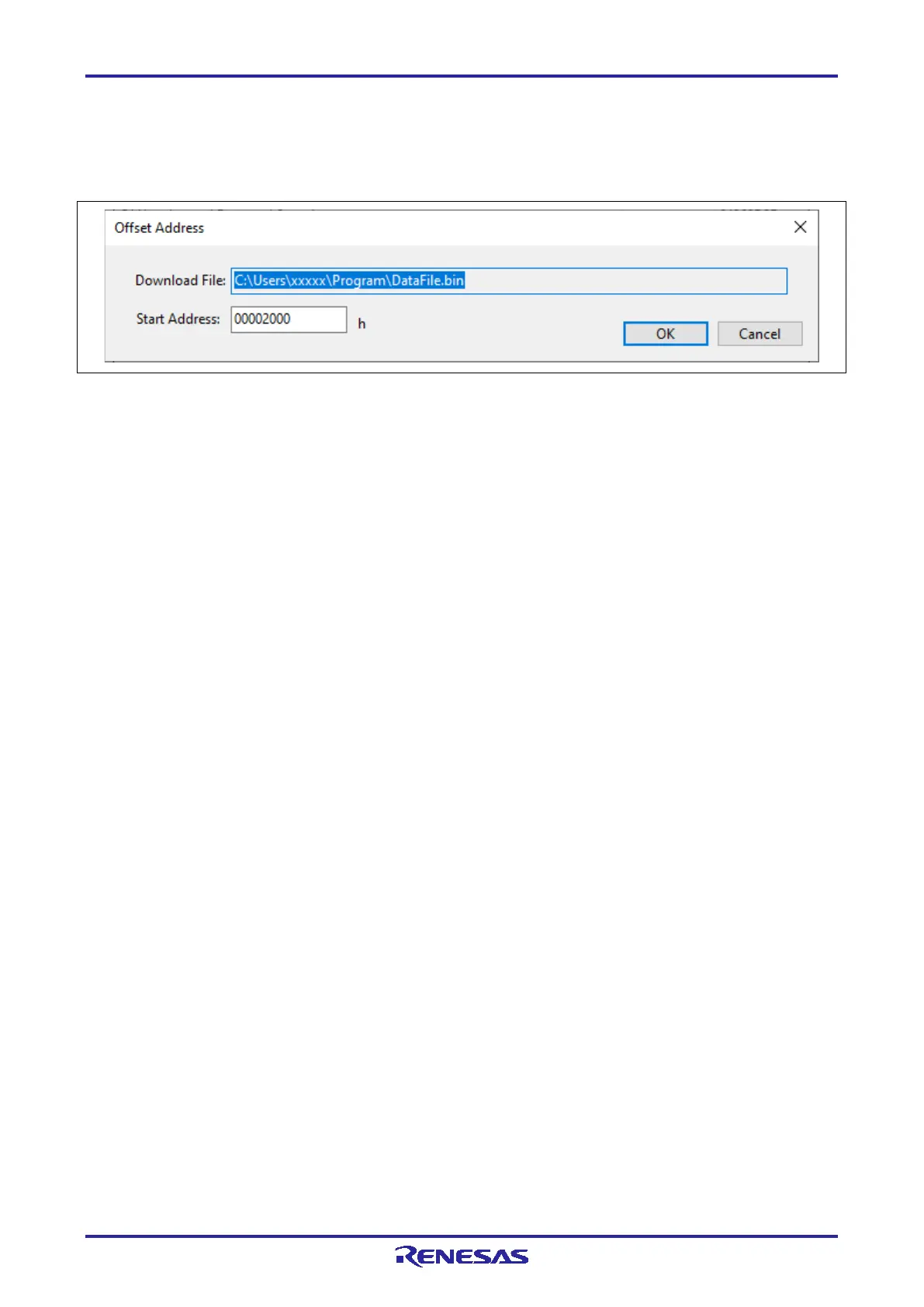PG-FP6 V1.06 4. Usage of the FP6 Terminal
R20UT4469EJ0800 Rev.8.00 Page 38 of 188
Oct.01.21
(C) [Add] button
This opens a dialog box for opening a file to be added to the list of files. If a binary file or user key file is
selected in this dialog box, the [Offset Address] dialog box opens to allow specifying the programming
start address.
Figure 4.5 [Offset Address] Dialog Box
(D) [Remove] button
The selected files in the list of files are removed from the list.
