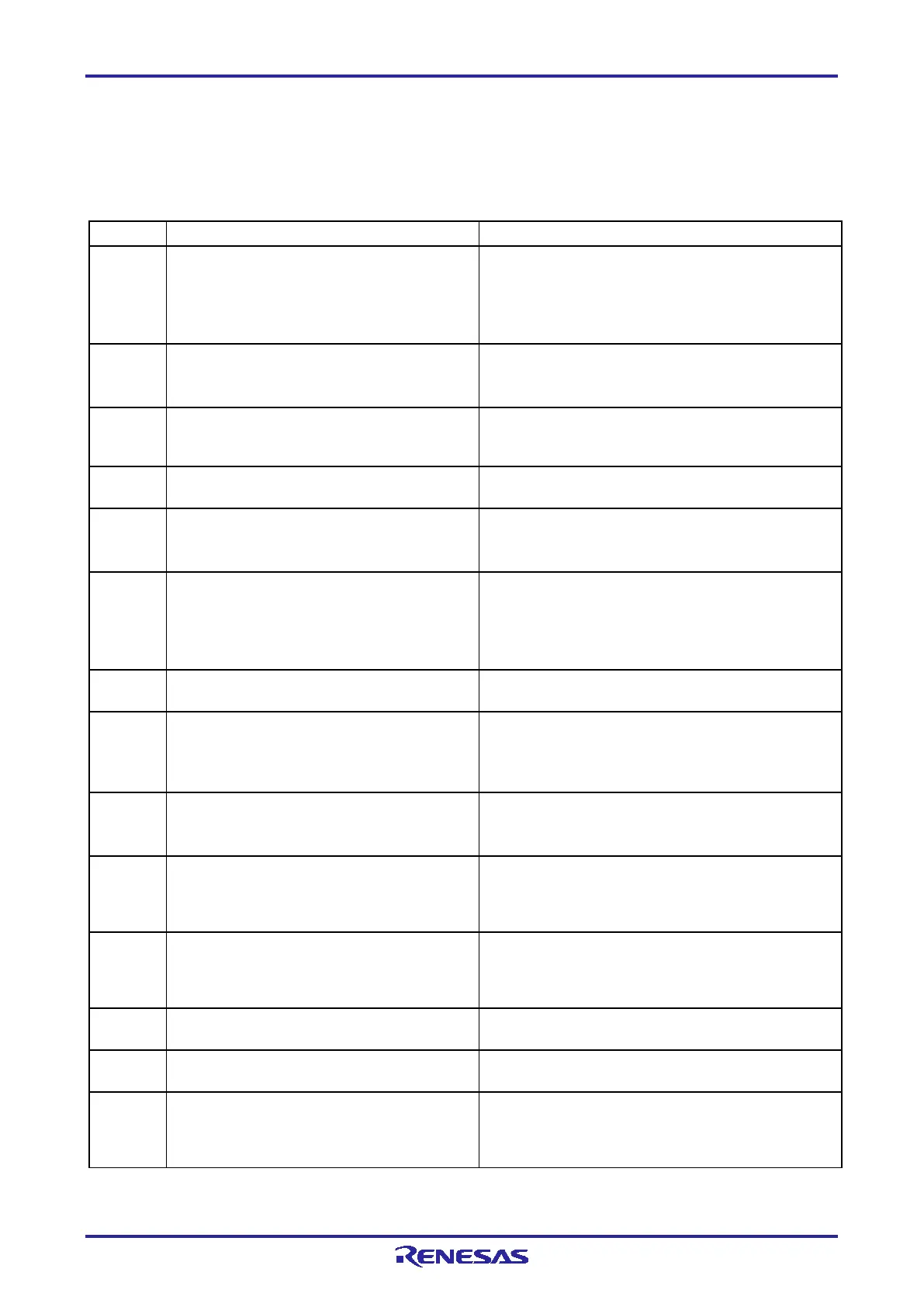PG-FP6 V1.06 Appendix A. Messages
R20UT4469EJ0800 Rev.8.00 Page 161 of 188
Oct.01.21
Appendix A. Messages
This chapter explains the messages.
A.1 Messages Defined in the FP6 Terminal
Operation with a file failed.
The file name exceeds the available number of
characters or includes characters that are not usable in
the OS, or the permission settings for the specified file or
folder may not allow the operation.
Change the file name or the location.
E3000002
This error code and message are displayed when the
specified file was not found.
Specify a new file that actually exists.
This file cannot be read.
A corrupted file or a non-supported file may have been
selected. Create a new file with the [New Project…]
menu item or select a correct file.
The input value is not correct.
The value entered is wrong. Enter the value in the
correct format.
The combination of file type is incorrect.
This error occurs when an RPI, HCUHEX, DDI, or RPE
file is selected at the same time as a file of another type.
Specify these file types exclusively of each other.
The specified frequency is out of range.
The clock frequency value that was entered exceeds the
valid range for the target device.
Refer to the user’s manual of the target device or Points
for Caution stated in the Release Note of the PG-FP6
and enter a correct value.
No blocks have been selected for the current
operation.
Select one or more blocks for the operation on the [Block
Settings] tabbed page.
No flash options have been set.
There are no target options when flash options are to be
programmed.
Change at least one setting to [Set] on the [Flash
Options] tabbed page.
Updating of the firmware failed.
Confirm the connection with the FP6.
The firmware file may be damaged. Reinstall the FP6
Terminal.
Boot protection setting is failed.
When an authentication pattern is set for [Boot
Protection] in the [FP6 Security Manager] dialog box, the
pattern entered the first time does not match that entered
the second time. Enter the correct patterns again.
Connection to the specified port failed. The port
may not exist or is already in use.
Confirm the COM number to which the FP6 is
connected. Another possible reason is other terminal
software and so on being in contention with the terminal
software for the target FP6.
Cannot connect to the FP6.
Confirm the COM number to which the FP6 is
connected.
A communications error occurred.
Communications with the FP6 were stopped. Check for
problems with the cable connected to the FP6.
An error occurred during communications with
the FP6.
A problem occurred in the data received from the FP6.
Confirm the error message in the console window. If the
message is not correctly displayed, check for problems
with the cable connected to the FP6.
