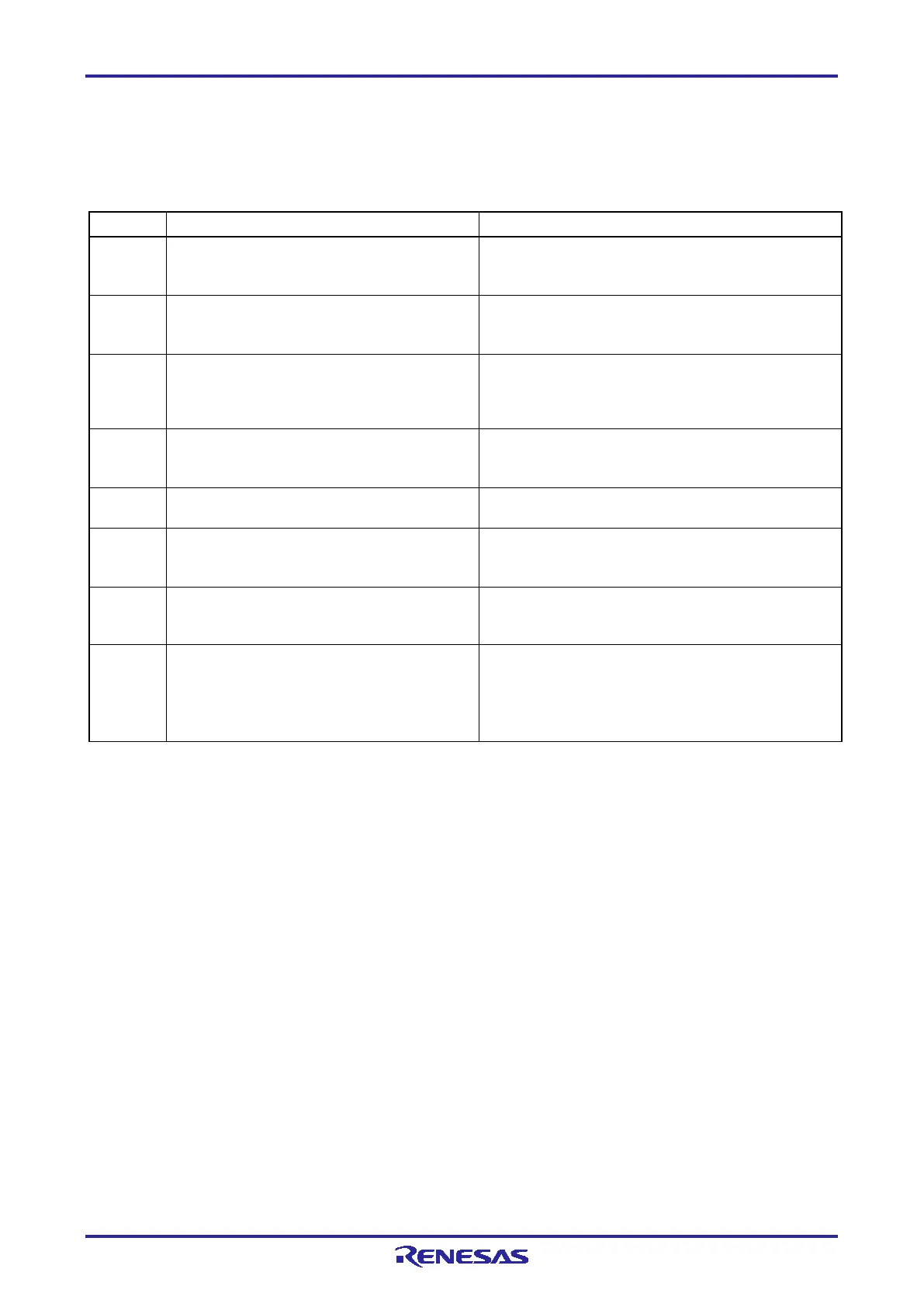PG-FP6 V1.06 Appendix A. Messages
R20UT4469EJ0800 Rev.8.00 Page 170 of 188
Oct.01.21
A.3 Error Messages Produced by the FP6 Main Unit that are Only Displayed in
the Terminal
The following describes the error messages produced by the FP6 main unit that are only displayed in the
USB- or serial-connected terminal.
A parameter file has not been downloaded to the active
programming area of the FP6. Download the parameter
file and settings file to the FP6.
Password of RPE File not set. A password for the RPE file has not been set. Set the
password for the FP6 in the [FP6 Security Manager]
dialog box before downloading an RPE file to the FP6.
The endian specified on the [Program File] tabbed page
of the [Setup] dialog box may not match that of the
downloaded program file. Confirm that the endians of the
program file and settings file match.
Consolidated HEX file has no Option and
Security data.
An HCUHEX file downloaded to the FP6 does not
include flash options data. Use HCU.exe to create a
HCUHEX file that includes the options.
This file format does not support uploading.
Uploading of RPE, RPI, and HCUHEX files is not
supported.
Command not found (enter 'hlp' for help). The FP6 does not support the communications
command. Check the executable commands by issuing
the ‘hlp’ command.
Please update to latest firmware version.
When you use a downloaded parameter file, the FP6
firmware must have been updated to the latest version.
Use the FP6 Terminal to update the FP6 firmware.
Aborted in line: xx
Invalid file format.
The format of the downloaded program file might be
wrong.
Check the line indicated by “Aborted in line: xx”. This
error will also occur when the password given for the
RPE file does not match the actual password.
