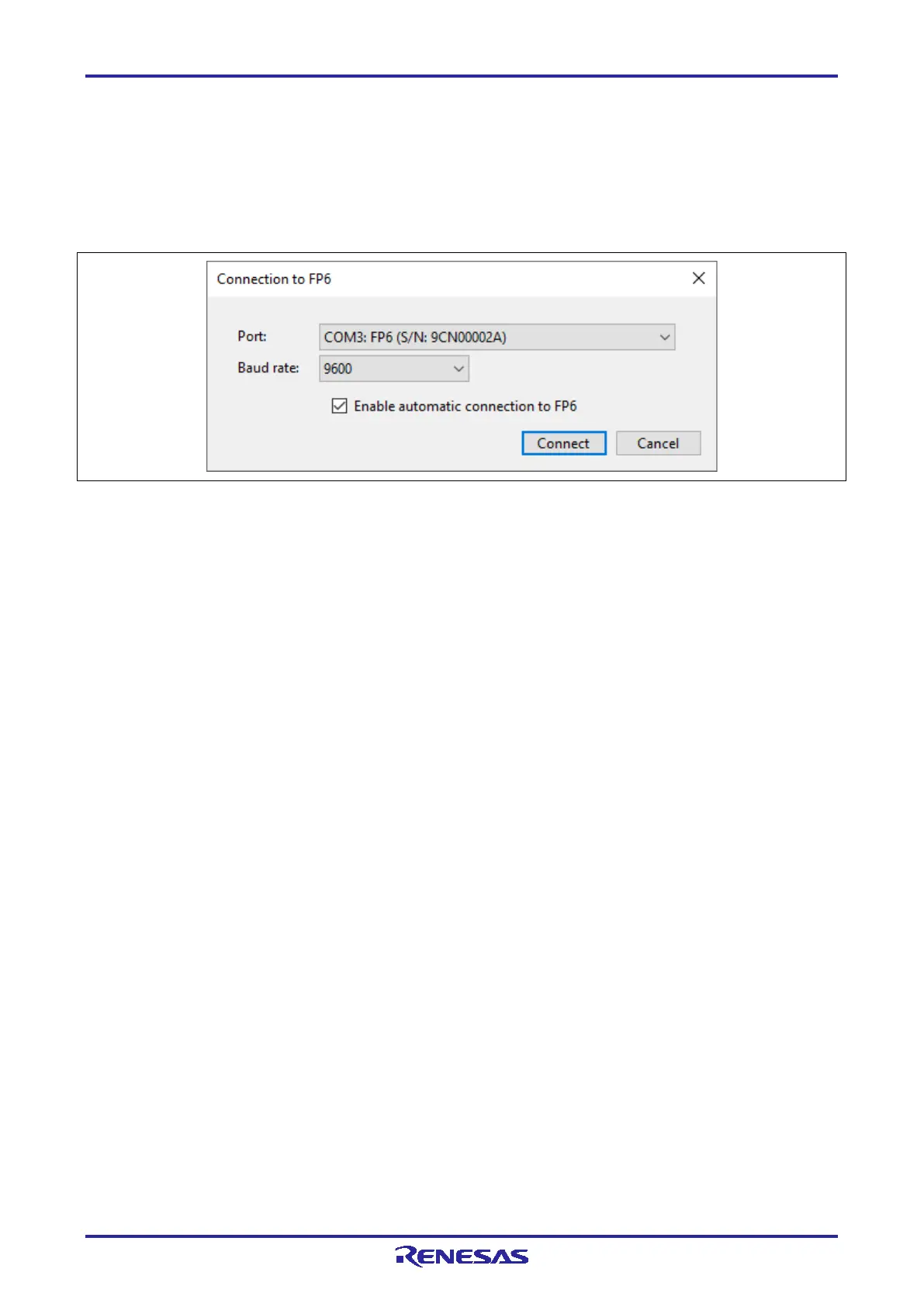PG-FP6 V1.06 4. Usage of the FP6 Terminal
R20UT4469EJ0800 Rev.8.00 Page 55 of 188
Oct.01.21
4.4.2 [Programmer] menu
4.4.2.1 [Connection to FP6]
This menu item is used to select the port and baud rate for communications between the FP6 Terminal and
the FP6 main unit.
• [Connection to FP6] dialog box
Figure 4.16 [Connection to FP6] Dialog Box
(A) [Port]
Select the communications port connected to the FP6 main unit. When a USB interface cable is used for
connection, "COMx: FP6(S/N:xxxxxxxxx)" will be displayed.
(B) [Baud rate]
Select the speed for communications of the serial port of the FP6 main unit.
Remarks:
1. [Baud rate] is hidden when a port is USB-connected to the FP6 main unit.
2. Confirm the baud rate of the FP6 main unit from [Utility]-[RS232C Baudrate] on the LCD message
display and set the same baud rate here.
(C) [Enable automatic connection to FP6]
When this check box is selected, the [Connection to FP6] dialog box will be skipped before the main
window of the FP6 Terminal opens in cases where the FP6 is connected to the same COM port as in the
previous connection or to any COM port via USB.
(D) [Connect]
Clicking on this button starts connection to the FP6 main unit with the current settings. When the PC is
connected to the FP6 main unit, the firmware version of the FP6 main unit will be checked. If the firmware
version does not match that expected by the FP6 Terminal, the [Update Firmware] dialog box will appear.
Select whether to update the firmware.
Remark: If the firmware versions do not match, the FP6 Terminal will not be connectable to the FP6 main
unit. When the FP6 Terminal is connected with the data of the FP6 main unit retained, use the
version of the FP6 Terminal for which the data were to be downloaded to the FP6 main unit.
4.4.2.2 [Firmware Update]
This menu item is used to update the FP6 firmware.
